Cisco CISCO827 - 827 Router - EN Support and Manuals
Get Help and Manuals for this Cisco item
This item is in your list!

View All Support Options Below
Free Cisco CISCO827 manuals!
Problems with Cisco CISCO827?
Ask a Question
Free Cisco CISCO827 manuals!
Problems with Cisco CISCO827?
Ask a Question
Popular Cisco CISCO827 Manual Pages
Hardware Installation Guide - Page 1


Cisco 800 Series Routers Hardware Installation Guide
Corporate Headquarters Cisco Systems, Inc. 170 West Tasman Drive San Jose, CA 95134-1706 USA http://www.cisco.com Tel: 408 526-4000
800 553-NETS (6387) Fax: 408 526-4100
Customer Order Number: DOC-785373= Text Part Number: 78-5373-04
Hardware Installation Guide - Page 3
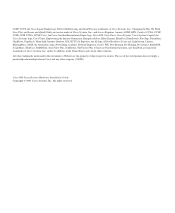
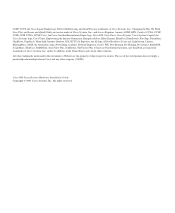
...StrataView Plus, TeleRouter, The Fastest Way to Increase Your Internet Quotient, and TransPath are service marks of Cisco Systems, Inc.; and/or its affiliates in this document or Website ...trademarks mentioned in the United States and certain other company. (0502R)
Cisco 800 Series Routers Hardware Installation Guide Copyright © 2005 Cisco Systems, Inc. All rights reserved. CCSP, CCVP, ...
Hardware Installation Guide - Page 5


... Overview x Reporting Security Problems in Cisco Products x Obtaining Technical Assistance xi Cisco Technical Support Website xi Submitting a Service Request xii Definitions of Service Request Severity xii Obtaining Additional Publications and Information xii
Overview 1-1 Feature Summary 1-2 Router Ports Summary 1-3 Front Panels 1-3 Back Panels 1-4 LEDs 1-7
Installation 2-1 Safety 2-2 European...
Hardware Installation Guide - Page 6
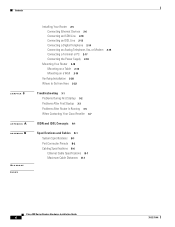
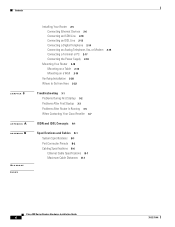
... During First Startup 3-2 Problems After First Startup 3-3 Problems After Router Is Running 3-5 When Contacting Your Cisco Reseller 3-7
ISDN and IDSL Concepts A-1
Specifications and Cables B-1 System Specifications B-1 Port Connector Pinouts B-2 Cabling Specifications B-6 Ethernet Cable Specifications B-7 Maximum Cable Distances B-7
Cisco 800 Series Routers Hardware Installation Guide
vi
78-5373...
Hardware Installation Guide - Page 7


... and solve problems with your router. • Troubleshooting-Describes how to the network as quickly as possible. Audience
This guide is intended for
installation as well as installing, mounting, and verifying the connections to your router. • ISDN and IDSL Concepts-Describes how ISDN is implemented on safety, preventing damage, unpacking, and preparing for service technicians with...
Hardware Installation Guide - Page 10


... this URL: http://www.cisco.com/go/psirt If you prefer to see advisories and notices as they are updated in a Cisco product, contact PSIRT: • Emergencies - [email protected]
Cisco 800 Series Routers Hardware Installation Guide
x
78-5373-04 Cisco Product Security Overview
Cisco provides a free online Security Vulnerability Policy portal at this site...
Hardware Installation Guide - Page 11


...or password, you do
Note Use the Cisco Product Identification (CPI) tool to all customers, partners, resellers, and distributors who hold a valid Cisco service contract, contact your product serial number before placing a service call.
78-5373-04
Cisco 800 Series Routers Hardware Installation Guide
xi Locate the serial number label on Cisco.com features extensive online support resources...
Hardware Installation Guide - Page 16
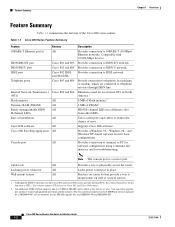
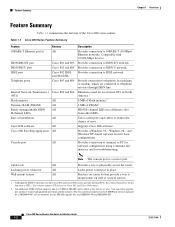
.... Color-coded ports and cables to physically secure the router.
Cable lock
All
Provides a way to reduce the chance of error. Wall-mount feature
All
Brackets on router bottom provide a way to IDSL network. Cisco 800 Series Routers Hardware Installation Guide
1-2
78-5373-04
Provides a Windows 95-, Windows 98-, and Windows NT-based software tool for troubleshooting. Note The...
Hardware Installation Guide - Page 18
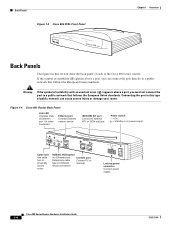
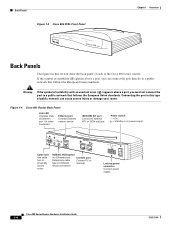
... must not connect the port to this section show the back panel of each of the Cisco 800 series routers.
Figure 1-4 Cisco 801 Router Back Panel
Link LED Indicates state of Ethernet port.
device connection. Locking power connector Connect power supply.... cable
Connect PC or
type for Ethernet
terminal. Cisco 800 Series Routers Hardware Installation Guide
1-4
78-5373-04
Hardware Installation Guide - Page 19
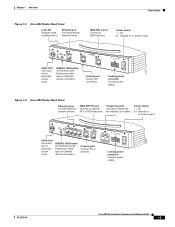
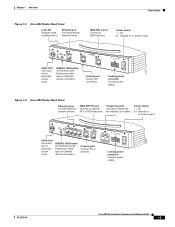
.../NO HUB button (for Ethernet port 0) Determines cable type for Ethernet device connection.
PHONE
1 2
Locking power connector Connect power supply.
78-5373-04
Cisco 800 Series Routers Hardware Installation Guide
1-5 ISDN BRI U port Connect to telephone, fax machine, or modem.
Power switch l = On.
= Standby or no power output.
11668
Cable lock Use cable lock...
Hardware Installation Guide - Page 20
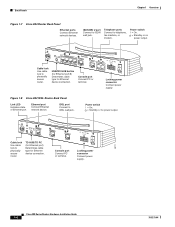
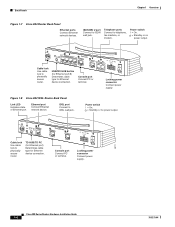
... Panel
Link LED Indicates state of Ethernet port.
Locking power connector Connect power supply.
30771
Cisco 800 Series Routers Hardware Installation Guide
1-6
78-5373-04 ISDN BRI U port Connect to physically secure router. Power switch l = On.
= Standby or no power output. IDSL port Connect to telephone, fax machine, or modem. Console port Connect PC or...
Hardware Installation Guide - Page 21
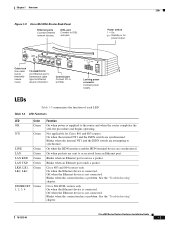
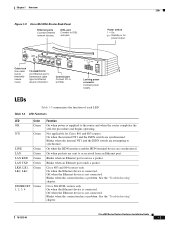
... the "Troubleshooting" chapter.
78-5373-04
Cisco 800 Series Routers Hardware Installation Guide
1-7 Table 1-3 LED Functions
LED
Color
OK
Green
NT1
Green
LINE LAN LAN RXD LAN TXD LKØ, LK1, LK2, LK3
Green Green Green Green Green
ETHERNET Green 1, 2, 3, 4
Function
On when power is supplied to synchronize.
Blinks when the connection has a problem.
Locking power...
Hardware Installation Guide - Page 22


...64 kbps. On back panel of Cisco 801, 802, and 802 IDSL routers only. Refer to the "Troubleshooting" chapter.
LEDs
Chapter 1 Overview
Table 1-3 LED Functions (continued)
LED...the connection has a problem. Cisco 800 Series Routers Hardware Installation Guide
1-8
78-5373-04
Blinks when packets are received from the first ISDN B channel.
For IDSL routers, see the Note following...
Hardware Installation Guide - Page 23


... topics: • Safety • European Union Statements • Preventing Electrostatic Discharge Damage • Preventing Router Damage • Unpacking Your Router • Preinstallation Activities • Installing Your Router • Mounting Your Router • Verifying Installation • Where to Go from Here
78-5373-04
Cisco 800 Series Routers Hardware Installation Guide
2-1
Hardware Installation Guide - Page 69


...
connecting 2-14, 2-15 ports
described 1-2 illustrated 1-5, 1-6 temperature specifications B-1 terminal, connecting 2-17 TO HUB/TO PC button illustrated 1-6 to 1-7 settings 2-6 to 2-20 warnings, installation 2-2 weight specifications B-1 workstation, connecting 2-9
U
U interface A-1 United Kingdom master sockets 2-16
78-5373-04
Cisco 800 Series Routers Hardware Installation Guide
IN-3
Cisco CISCO827 Reviews
Do you have an experience with the Cisco CISCO827 that you would like to share?
Earn 750 points for your review!
We have not received any reviews for Cisco yet.
Earn 750 points for your review!
