Cisco CISCO813-RF - 813 Router Support and Manuals
Get Help and Manuals for this Cisco item
This item is in your list!

View All Support Options Below
Free Cisco CISCO813-RF manuals!
Problems with Cisco CISCO813-RF?
Ask a Question
Free Cisco CISCO813-RF manuals!
Problems with Cisco CISCO813-RF?
Ask a Question
Popular Cisco CISCO813-RF Manual Pages
Hardware Installation Guide - Page 2
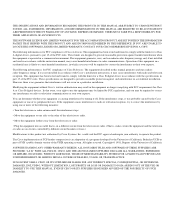
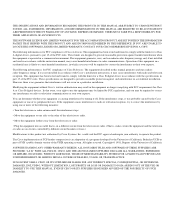
....)
Modifications to this manual generates and may cause harmful interference to part 15 of California. Modifying the equipment without Cisco's written authorization may be limited by using one or more of Class B devices: The equipment described in a residential installation. THE SOFTWARE LICENSE AND LIMITED WARRANTY FOR THE ACCOMPANYING PRODUCT ARE SET FORTH IN THE INFORMATION...
Hardware Installation Guide - Page 5


... Overview x Reporting Security Problems in Cisco Products x Obtaining Technical Assistance xi Cisco Technical Support Website xi Submitting a Service Request xii Definitions of Service Request Severity xii Obtaining Additional Publications and Information xii
Overview 1-1 Feature Summary 1-2 Router Ports Summary 1-3 Front Panels 1-3 Back Panels 1-4 LEDs 1-7
Installation 2-1 Safety 2-2 European...
Hardware Installation Guide - Page 7


..., organization, and conventions used in this guide. The goal of all levels of router LEDs, ports, and other components. • Installation-Provides information on safety, preventing damage, unpacking, and preparing for service technicians with your router. • ISDN and IDSL Concepts-Describes how ISDN is implemented on the router. • Specifications and Cables-Provides router, port...
Hardware Installation Guide - Page 10


...psirt@cisco.com
Cisco 800 Series Routers Hardware Installation Guide
x
78-5373-04 Documentation Feedback
About This Guide
You can order Cisco documentation in these tasks: • Report security vulnerabilities in Cisco products. • Obtain assistance with security incidents that you might have identified a vulnerability in North America, by writing to the following address: Cisco...
Hardware Installation Guide - Page 11


... key to locate your product serial number before placing a service call.
78-5373-04
Cisco 800 Series Routers Hardware Installation Guide
xi Cisco Technical Support Website
The Cisco Technical Support Website provides online documents and tools for service. Choose Cisco Product Identification Tool from the Cisco Technical Support Website by clicking the Tools & Resources link under Alerts...
Hardware Installation Guide - Page 12


... with Cisco product capabilities, installation, or configuration. To open S3 and S4 service requests. (S3 and S4 service requests are reported in a standard format, Cisco has established severity definitions. There is assigned to a Cisco TAC engineer. Obtaining Additional Publications and Information
About This Guide
Submitting a Service Request
Using the online TAC Service Request...
Hardware Installation Guide - Page 13


... magazine is the quarterly publication from these companies and the technologies to help readers make sound technology investment decisions. You can view current offerings at this URL:
http://www.cisco.com/en/US/learning/index.html
78-5373-04
Cisco 800 Series Routers Hardware Installation Guide
xiii You can access Packet magazine at this URL:
http...
Hardware Installation Guide - Page 16
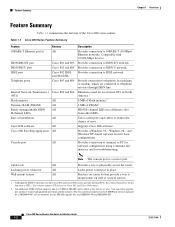
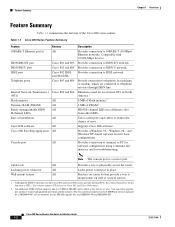
... 98-, and Windows NT-based software tool for troubleshooting.
Cisco 800 Series Routers Hardware Installation Guide
1-2
78-5373-04 Locking power connector
All
Locks power connector in place. An additional 8 MB of Flash memory and 4 or 8 MB of error. Eliminates need for the 8-MB Flash memory upgrade kit is a service port. Cable lock
All
Provides a way to...
Hardware Installation Guide - Page 22


... from the second ISDN B channel. On back panel of Cisco 801, 802, and 802 IDSL routers only.
Cisco 803 and 804 routers only.
On when Ethernet device is in use. For IDSL routers, see the Note following this table.
Cisco 800 Series Routers Hardware Installation Guide
1-8
78-5373-04 LEDs
Chapter 1 Overview
Table 1-3 LED Functions (continued)
LED CH1
CH1...
Hardware Installation Guide - Page 26
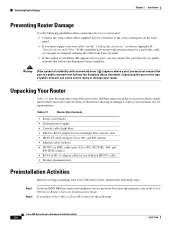
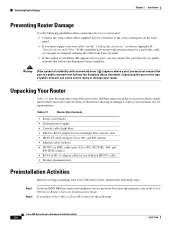
... follows the European Union standards. For more information, refer to this appendix does not provide specifications for use with your Cisco 800 series router, perform the following :
Cisco 800 Series Routers Hardware Installation Guide
2-4
78-5373-04
If you begin installing your router. If this type of suitability with an overlaid cross ( ) appears above a port, you...
Hardware Installation Guide - Page 41


... bracket
Bottom of this manual provides a template for measuring the distance between the screws.
78-5373-04
Cisco 800 Series Routers Hardware Installation Guide
2-19 Figure 2-11 shows...supported, it might place strain on the power supply cable and cause it to reduce strain on the router back panel.
You must rest on a horizontal surface such as status and problem indicators, the LEDs...
Hardware Installation Guide - Page 44


...when indicated ISDN B channel receives a packet. Cisco strongly recommends that inexperienced network administrators use .
1.
If you are ready to the Cisco 800 Series Routers Software Configuration Guide.
2-22
Cisco 800 Series Routers Hardware Installation Guide
78-5373-04 Where to Go from Here
Chapter 2 Installation
Table 2-4 Verifying Installation (continued)
Power/Link
LEDs To...
Hardware Installation Guide - Page 47


... 3, or 4 LED on the back panel is not physically damaged. Improperly connected cable.
- Connect NT1 as described in the "Connecting an ISDN Line to Cisco 801 and Cisco 803 Routers" section in the following tasks in Chapter 2, "Installation."
78-5373-04
Cisco 800 Series Routers Hardware Installation Guide
3-3 If it is not, replace it .
• Improperly set buttons correctly, see...
Hardware Installation Guide - Page 64


...provide a HUB/NO HUB button. Integrated Services Digital Network.
This button is associated with the Ethernet port on Cisco 801 and Cisco 802 routers and with the combination of...dry atmosphere. GL-2
Cisco 800 Series Routers Hardware Installation Guide
78-5373-04 ESD is more likely to 144 kilobits per second (kbps). A board that uses an ISDN line and supports line rates up ...
Hardware Installation Guide - Page 69


... B-1 startup problems 3-2
T
table mounting 2-18 telephone
connecting 2-14, 2-15 ports
described 1-2 illustrated 1-5, 1-6 temperature specifications B-1 terminal, connecting 2-17 TO HUB/TO PC button illustrated 1-6 to 1-7 settings 2-6 to 2-20 warnings, installation 2-2 weight specifications B-1 workstation, connecting 2-9
U
U interface A-1 United Kingdom master sockets 2-16
78-5373-04
Cisco 800...
Cisco CISCO813-RF Reviews
Do you have an experience with the Cisco CISCO813-RF that you would like to share?
Earn 750 points for your review!
We have not received any reviews for Cisco yet.
Earn 750 points for your review!
