Cisco 7613-S323B-8G-R Support and Manuals
Get Help and Manuals for this Cisco item
This item is in your list!

View All Support Options Below
Free Cisco 7613-S323B-8G-R manuals!
Problems with Cisco 7613-S323B-8G-R?
Ask a Question
Free Cisco 7613-S323B-8G-R manuals!
Problems with Cisco 7613-S323B-8G-R?
Ask a Question
Popular Cisco 7613-S323B-8G-R Manual Pages
Installation Guide - Page 2
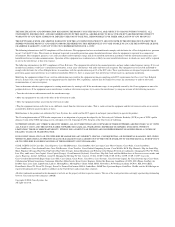
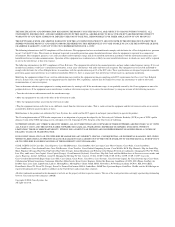
... been tested and found to comply with the instruction manual, may result in the equipment no guarantee that interference will be required to correct the interference at your right to provide reasonable protection against harmful interference when the equipment is no longer complying with Cisco's installation instructions, it may radiate radio-frequency energy.
CCDE, CCENT...
Installation Guide - Page 14


... • Resolve technical issues with online support
Book Title
14
OL-5077-7
Documentation Feedback
You can e-mail your comments. Obtaining Technical Assistance
Preface
Ordering Documentation
You can find instructions for all technical assistance. On the Cisco Documentation home page, click Feedback at the top of interactive, networked services that let you with these ways...
Installation Guide - Page 15


... not have complete access to the technical support resources on the Cisco TAC website require a Cisco.com login ID and password.
To access the Cisco TAC website, go to this URL: http://www.cisco.com/tac All customers, partners, and resellers who need information or assistance concerning Cisco product capabilities,
product installation, or basic product configuration. • Priority...
Installation Guide - Page 16
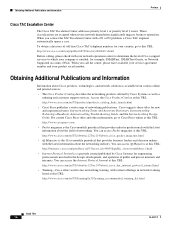
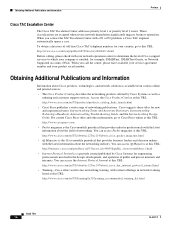
... decision makers with current offerings in the design, development, and operation of Cisco support services to which your network operations center to Cisco Press online at this URL: http://www.cisco.com/en/US/products/products_catalog_links_launch.html • Cisco Press publishes a wide range of networking. Cisco suggests these titles for example, SMARTnet, SMARTnet Onsite, or Network...
Installation Guide - Page 17


... recommended Catalyst 6500 family modules, Ethernet Services 20G line cards, and SPA interface processors (SIPs). Supported Hardware
The Cisco 7600 series routers support the following hardware:
OL-5077-7
Book Title
1-1
It contains these sections: • Cisco 7600 Series Routers, page 1-1 • Supervisor Engines, page 1-4 • Optical Services Modules, page 1-17 • Catalyst 6500...
Installation Guide - Page 79


... the supervisor engine or the module. For information on installing the chassis, refer to the Cisco 7600 Series Router Installation Guide or Cisco 7609 Router Installation Guide. Installing Modules
3 C H A P T E R
This chapter describes how to install and verify the operation of the supervisor engines, Optical Services Modules (OSMs), recommended Catalyst 6000 family modules, and SPA interface...
Installation Guide - Page 92
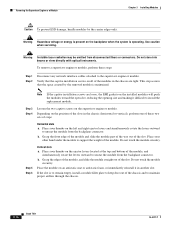
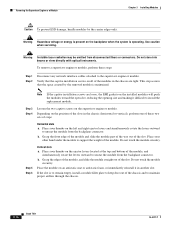
...front edge of the module and slide the module part of the way out of the module. Place ...cables attached to install the replacement module.
Warning Invisible laser radiation may be emitted from the backplane connector.
Use caution when servicing.
b. Do...backplane when the system is to remain empty, install a module filler plate to support the weight of the slot. Grasp the edges ...
Installation Guide - Page 103
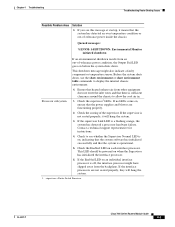
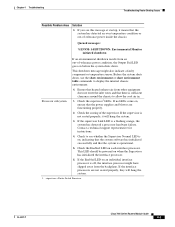
... for instructions.
4. Ensure that heated exhaust air from an out-of the supervisor. Check the seating of -tolerance power condition, the Output Fail LED goes on an individual interface processor is operational.
5. If the interface processors are functioning properly.
2. supervisor = Route Switch Processor
OL-5077-7
Cisco 7600 Series Routers Module Guide
4-3 Processor...
Installation Guide - Page 104


... [cancel]
Cisco 7600 Series Routers Module Guide
4-4
OL-...support representative to determine which causes the router to enter setup mode.
6. Make sure that you have a backup of booting, press the Break key to restart the router. Enter the reload privileged exec command to access the ROM monitor.
4. For information about configuration register settings, refer the hardware installation...
Installation Guide - Page 106


...the boot system flash global configuration command. If necessary, contact your technical support representative to determine which image is the required syntx for the reload ...installation and maintenance documentation.
4. NVRAM = nonvolatile random-access memory
Cisco 7600 Series Routers Module Guide
4-6
OL-5077-7 Set the register to boot from Flash Memory (continued)
Possible Problem...
Installation Guide - Page 107
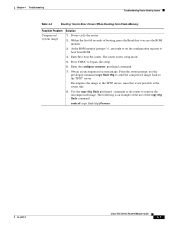
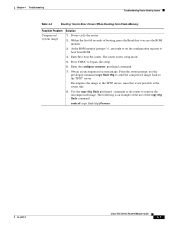
Chapter 4 Troubleshooting
Troubleshooting Router Booting Issues
Table 4-2
Booting: Vector Error Occurs When Booting from ROM.
4. At the ROM monitor prompt (>), enter o/r to set the configuration register to the TFTP1 server. Enter the configure memory privileged command.
7. Enter b to bypass the setup.
6.
Power-cycle the router.
2. Decompress the image at the TFTP server, ...
Installation Guide - Page 113


...Troubleshooting Scrambled Output When Booting from ROM
When the user boots from ROM. Table 4-5 Booting: Router Is Stuck in NVRAM, the setup menu appears. If a configuration does not exist in ROM Monitor Mode
Possible Problem Solution
Configuration register setting...-7
Cisco 7600 Series Routers Module Guide
4-13
If a configuration exists in the ROMMON mode. Skip the setup process...
Installation Guide - Page 114


... no parity).
3.
Use the monitor setup menu to your technical support representative. Check the terminal speed configured on the router as necessary. Check all hardware for details about setting up the system. Troubleshooting Local Timeouts When Booting from the ROM.
Generally, this problem occurs only if you have just replaced your system EPROMs.
2. Inspect each EPROM...
Installation Guide - Page 115


..., unlike the console port, asserts CTS, and the terminal will therefore allow input. Hardware problem
1. When you call, ensure that is
shown in Figure 4-1.)
OL-5077-7
Cisco 7600 Series Routers Module Guide
4-15 Alternatively, you can "strap," by your specific terminal, consult the documentation provided by providing the proper voltage on the access server...
Installation Guide - Page 134
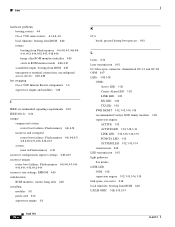
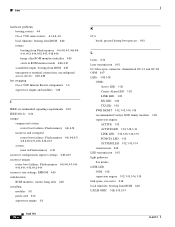
Index
hardware problems booting routers 4-4 Cisco 7500 series routers 4-1, 4-2, 4-3 local timeouts, booting from ROM 4-22 routers booting from ...Flash memory 4-5, 4-6, 4-7, 4-9, 4-10, 4-11, 4-12, 4-13, 4-14 incorrect size settings, EPROM 4-20 initialization ROM monitors, routers hang after 4-20 installing modules 3-2 patch cord 2-14 supervisor engine 3-2
IN-4
Book Title
K
keys break, pressed ...
Cisco 7613-S323B-8G-R Reviews
Do you have an experience with the Cisco 7613-S323B-8G-R that you would like to share?
Earn 750 points for your review!
We have not received any reviews for Cisco yet.
Earn 750 points for your review!
