Cisco 2612 Support and Manuals
Cisco 2612 Videos
Popular Cisco 2612 Manual Pages
Hardware Installation Guide - Page 8
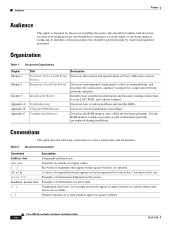
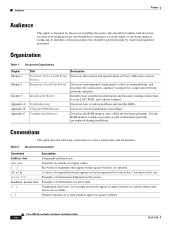
... should be performed only by vertical bars. Default responses to Install the Router
Installing the Router
Troubleshooting Using the ROM Monitor Configuration Register
Description Discusses the features and specifications of Cisco 2600 series routers. Cisco 2600 Series Routers Hardware Installation Guide
viii
OL-2171-06
Discusses environmental requirements, safety recommendations...
Hardware Installation Guide - Page 15


...Router Cable Specifications Cisco Redundant Power System Hardware Installation Guide Quick Start Guide: Network Modules for Cisco 2600 Series, Cisco 3600 Series, and Cisco 3700 Series Routers Cisco Network Modules Hardware Installation Guide Quick Start Guide: Interface Cards for Cisco 1600, 1700, 2600, 3600, and 3700 Series Cisco Interface Cards Hardware Installation Guide Upgrading System Memory...
Hardware Installation Guide - Page 21


... Features
Table 1-1 lists the router models described in Table 1-1. These router models are supported as well as the system specifications. (See Table 1-6.)
Table 1-1 Summary of interchangeable modules and WAN interface cards.
Cisco 2612 1
Cisco 2613 -
CH A P T E R
1
Overview of Cisco 2600 Series Routers
Cisco 2600 series routers are modular access routers with LAN and WAN...
Hardware Installation Guide - Page 28


..., and Cisco 3700 Series Routers
- CF1
On when flash memory is being transmitted or received on the Ethernet interface.
100 Mbps On when the speed of the cable. Quick Start Guide: Network Modules for Cisco 1600, 1700, 2600, 3600, and 3700 Series - ACT
On when packets are being accessed-either READ or WRITE.
Cisco Network Modules Hardware Installation Guide •...
Hardware Installation Guide - Page 56


...8226; If the rack is provided with stabilizing devices, install the stabilizers before mounting or servicing the unit in the rack. Statement 1006
3-10
Cisco 2600 Series Routers Hardware Installation Guide
OL-2171-06 Use the illustrations in a rack. Setting Up the Chassis
Chapter 3 Installing the Router
Figure 3-14 Bracket Installation-Center Mounting with Front Panel Forward
LEFT
23" ETSI...
Hardware Installation Guide - Page 64
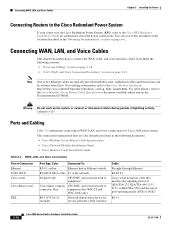
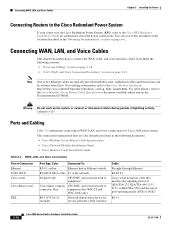
... typical WAN, LAN, and voice connections for instructions about the power connections. The connections summarized here are typically provided with the router. It includes the following documents: • Cisco Modular Access Router Cable Specifications • Cisco Network Modules Installation Guide • Cisco Interface Cards Installation Guide
Table 3-2 WAN, LAN, and Voice Connections...
Hardware Installation Guide - Page 72


... Facility
This section shows how to use the setup command facility to the quick start guides online at the privileged EXEC mode prompt (Router#).
Basic management setup configures only enough connectivity for communication with your router model, the installed interface modules, and the software image. For configuration procedures using the setup command facility, enter yes when the power...
Hardware Installation Guide - Page 74


... enable password xxxxxx line vty 0 4 password xxxxxx snmp-server community public !
System Configuration Dialog --- Configuring the Router
Chapter 3 Installing the Router
Step 11 The configuration is ready to configure for specific functions. Select [2] to save the initial configuration.:
[0] Go to the IOS command prompt without saving this config. [1] Return back to the setup without...
Hardware Installation Guide - Page 79


... that shipped with your router, or contact customer service.
• Router powers on and boots only when a particular cable is disconnected. - Make sure that supports the network module and interface card.
Check the Cisco Network Modules Installation Guide or accompanying configuration note for the affected module's software requirements.
• Module is recognized, but the...
Hardware Installation Guide - Page 80


...www.cisco.com/pcgi-bin/Support/browse/psp_view.pl?p=Hardware:2600&s=Troubleshooting
Cisco 2600 Series Routers Hardware Installation Guide
A-4
OL-2171-06 if the system error condition has cleared, a recovery message appears. If the condition still exists, the system error message reappears; If you lose an enable secret password that is not recoverable. For password recovery and replacement...
Hardware Installation Guide - Page 81


... 3-20 for one-time use of entering the ROM monitor mode: • Use the reload command and the Break key to : • Help isolate hardware problems encountered when installing your router. • Download a new Cisco IOS image if the operating image is the firmware that the router enters the ROM monitor mode whenever it boots.
Hardware Installation Guide - Page 84


... in DRAM, the DRAM memory occupied by setting the BOOTLDR Monitor environment variable to point to 15), the router first boots from the image in flash memory, because there is downloaded from the TFTP server is in the flash memory. • filename is the Cisco IOS image filename. • tftpserver is released. Cisco 2600 Series Routers Hardware Installation Guide
B-4
OL-2171-06 Note...
Hardware Installation Guide - Page 88
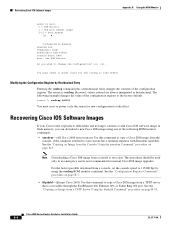
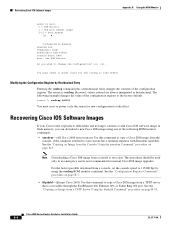
... used only in flash memory, you wish to change the configuration? Cisco 2600 Series Routers Hardware Installation Guide
B-8
OL-2171-06
For the fastest possible download from a TFTP server that is very slow. values entered are : diagnostic mode break/abort has effect console baud: 9600 boot: the ROM Monitor
do you can download a new Cisco IOS image using the confreg ROM...
Hardware Installation Guide - Page 90


...router or transparent bridge from the local ring. Invoke this application only for disaster recovery. Do you must establish a path to the factory default speed (typically 9600 bps).
Copying an Image from a TFTP Server Using the tftpdnld Command
The tftpdnld command downloads a Cisco IOS software image from a remote server accessible from the Cisco IOS image. Recovering Cisco...
Hardware Installation Guide - Page 92


...: all existing data in all partitions on your screen.
B-12
Cisco 2600 Series Routers Hardware Installation Guide
OL-2171-06
y/n: [n]:
Enter y to boot from the Cisco IOS image. rommon 7>
The router is now ready to download the Cisco IOS software image. or for routers with the tftpdnld command.
• TR_1E1R_PORT-Sets the port to continue? The default is complete, the ROM monitor...
Cisco 2612 Reviews
Do you have an experience with the Cisco 2612 that you would like to share?
Earn 750 points for your review!
We have not received any reviews for Cisco yet.
Earn 750 points for your review!


