Cisco CISCO2612-RPS - 2600 Enet/Tr Rtr/2Wic Slot/1Nm Slot Use Support and Manuals
Get Help and Manuals for this Cisco item
This item is in your list!

View All Support Options Below
Free Cisco CISCO2612-RPS manuals!
Problems with Cisco CISCO2612-RPS?
Ask a Question
Free Cisco CISCO2612-RPS manuals!
Problems with Cisco CISCO2612-RPS?
Ask a Question
Popular Cisco CISCO2612-RPS Manual Pages
Hardware Installation Guide - Page 1
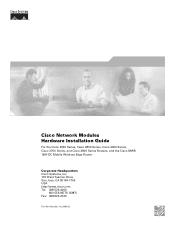
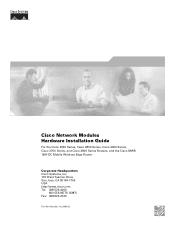
... Modules Hardware Installation Guide
For the Cisco 2600 Series, Cisco 2800 Series, Cisco 3600 Series, Cisco 3700 Series, and Cisco 3800 Series Routers, and the Cisco MWR 1941-DC Mobile Wireless Edge Router
Corporate Headquarters Cisco Systems, Inc. 170 West Tasman Drive San Jose, CA 95134-1706 USA http://www.cisco.com Tel: 408 526-4000
800 553-NETS (6387) Fax: 408 526-4100
Text Part Number: OL...
Hardware Installation Guide - Page 16
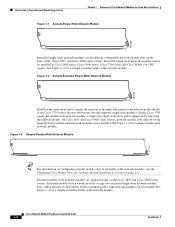
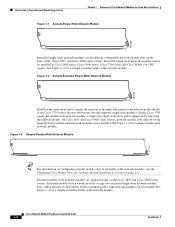
...121244
Extended single-wide network modules are supported only on the Cisco 2851 and Cisco 3800 series routers. On Cisco 2851 and Cisco 3800 series routers, network module slots must be set up properly before double-wide network modules can be installed in the top slot of the Cisco 3725 router, because the bottom slot only supports single-wide modules. Figure 1-3 Sample Double-Wide...
Hardware Installation Guide - Page 20
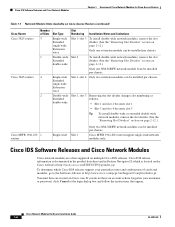
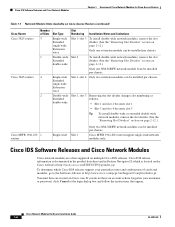
... at the login dialog box and follow the instructions that appear. You must have forgotten your username or password, click Cancel at http://tools.cisco.com/ITDIT/CFN/jsp/index.jsp
To determine which Cisco IOS releases support your particular router and combination of Slots Slot Type
Slot Numbering Installation Notes and Limitations
3
Single-wide Slot 1-slot...
Hardware Installation Guide - Page 46
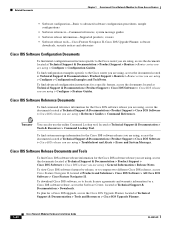
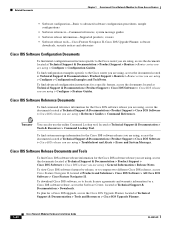
... you are using > General Information > Release Notes.
To find initial configuration instructions specific to locate license agreements and warranty information for a Cisco IOS upgrade, access the Cisco IOS Upgrade Planner, located at Technical Support & Documentation > Tools and Resources > Cisco IOS Upgrade Planner.
1-32
Cisco Network Modules Hardware Installation Guide
OL-2485-20
Hardware Installation Guide - Page 69
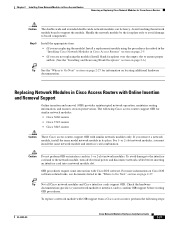
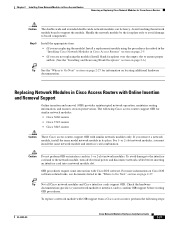
... specific to your network module or interface card to confirm OIR support before inserting an interface card into a network module slot. Step 5
Install the appropriate item.
• (If you are replacing the module) Install a replacement module using the procedures described in the "Installing Cisco Network Modules in Cisco Access Routers
Removing or Replacing Cisco Network Modules for Cisco...
Hardware Installation Guide - Page 143
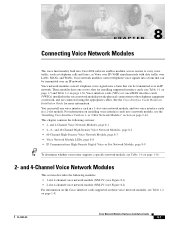
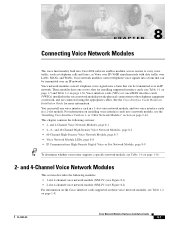
... 8-8 • IP Communications High-Density Digital Voice or Fax Network Module, page 8-9
Tip To determine whether your router supports a specific network module, see Table 1-1 on page 1-5 and Table 1-2 on these voice network modules, see the "Installing Cisco Interface Cards in the voice network module provide physical connections to carry voice traffic, such as telephone calls...
Hardware Installation Guide - Page 146
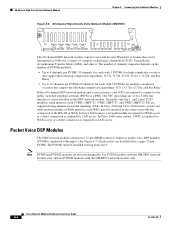
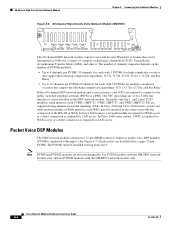
... 1- In Cisco 2600 series routers, a WIC is required for WAN access or a direct connection is required for LAN access.
Note PVDM and PVDM2 modules are supported using channel-associated signaling (CAS). In Cisco 3620 and Cisco 3640 routers, at least one or two T1/E1 line interfaces) can be installed in the HDV network module. In Cisco 3660 routers, a network...
Hardware Installation Guide - Page 181
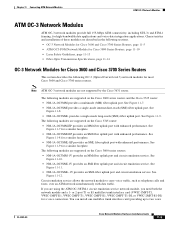
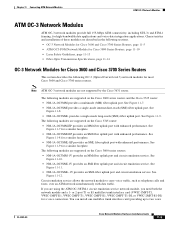
... and installation of these modules are supported on the Cisco 3600 series routers: • NM-1A-OC3MM-1V provides an MM fiber uplink port and circuit emulation service. See...Cisco 3600 and Cisco 3700 Series Routers, page 11-5 • ATM-OC3-POM Network Module for Cisco 3800 Series Routers, page 11-10 • Laser Safety Guidelines, page 11-13 • Fiber-Optic Transmission Specifications...
Hardware Installation Guide - Page 186
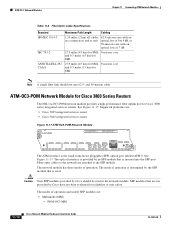
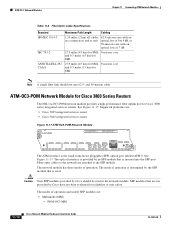
...-6 Fiber-Optic Cable Specifications
Standard
Maximum Path Length
Cabling
ISO/IEC 9314-3
1.24 miles (2 km) all cables in the network module. and 50-micron cable. ATM-OC3-POM Network Module for Cisco 3800 Series Routers
The NM-1A-OC3-POM network module provides a high-performance fiber uplink port for Cisco 3800 series integrated services routers. Supported platforms are attached...
Hardware Installation Guide - Page 199


... module for Cisco 3600 series and Cisco 3700 series routers and contains the following sections: • HSSI Network Modules, page 13-1 • Connecting HSSI Modules to the Network, page 13-1 • HSSI Network Module LEDs, page 13-3
Tip To determine whether your router supports a specific network module, see Figure 13-2). OL-2485-20
Cisco Network Modules Hardware Installation Guide
13...
Hardware Installation Guide - Page 203


... Module
COMPRESSION
EN
ERROR ACTIVE
H10480
OL-2485-20
Cisco Network Modules Hardware Installation Guide
14-1 Compression Network Modules
The compression network module (NM-COMPR) does not provide network interfaces of its own, but instead compresses and decompresses data passing through interfaces on page 1-16. Tip To determine whether your router supports a specific network module, see...
Hardware Installation Guide - Page 208
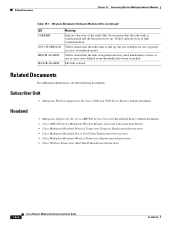
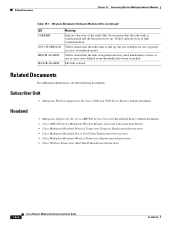
... Support for use (typically in a test or loopback mode).
Green means that the radio link is up , but not available for the Cisco uBR7200 Series Universal Broadband Router feature document • Cisco uBR7200 Series Multipoint Wireless Modem Card and Subsystem Installation • Cisco Multipoint Headend Wireless Transverter Duplexer Replacement Instructions • Cisco Multipoint...
Hardware Installation Guide - Page 212
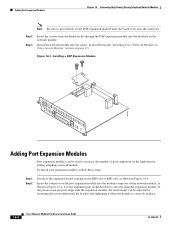
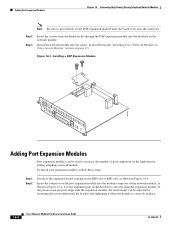
...25
ACT
EN
Adding Port Expansion Modules
Port expansion modules can be used to increase the number of ports supported on the bracket to press firmly on page 2-5.
Step 2 Step 3
Insert the screws from the ... to correctly align the expansion module. Install the network module into the router, as shown in place.
16-4
Cisco Network Modules Hardware Installation Guide
OL-2485-20
Hardware Installation Guide - Page 218
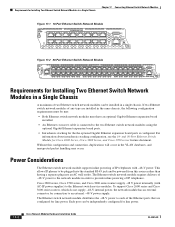
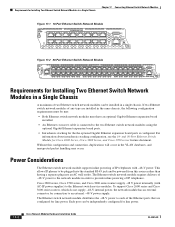
Without this source rather than having a separate plug into an AC wall outlet. To support Cisco 2600 series and Cisco 3600 series routers, which do not supply -48-V internal power, the network module has an external connector for connection to the Ethernet switch service modules.
This allows IP phones to be plugged into the standard RJ-45 jack...
Hardware Installation Guide - Page 221
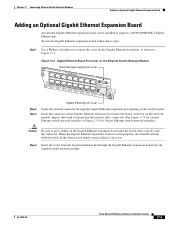
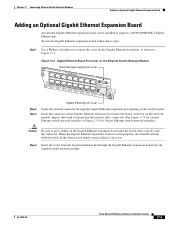
...installed to support a 10/100/1000BASE-T Gigabit Ethernet port. Insert the connector on the Gigabit Ethernet expansion board into the standoff on the card faceplate. Step 4 Insert the screw from the board installation...on the Ethernet Switch Network Module
NM-
OL-2485-20
Cisco Network Modules Hardware Installation Guide
17-5 Chapter 17 Connecting Ethernet Switch Network Modules
Adding ...
Cisco CISCO2612-RPS Reviews
Do you have an experience with the Cisco CISCO2612-RPS that you would like to share?
Earn 750 points for your review!
We have not received any reviews for Cisco yet.
Earn 750 points for your review!
