Cisco CISCO2611XM-V-CCME - 2611XM - Router Support and Manuals
Get Help and Manuals for this Cisco item
This item is in your list!

View All Support Options Below
Free Cisco CISCO2611XM-V-CCME manuals!
Problems with Cisco CISCO2611XM-V-CCME?
Ask a Question
Free Cisco CISCO2611XM-V-CCME manuals!
Problems with Cisco CISCO2611XM-V-CCME?
Ask a Question
Popular Cisco CISCO2611XM-V-CCME Manual Pages
Hardware Installation Guide - Page 2


...device, pursuant to part 15 of this manual generates and may be limited by the Cisco equipment or one of Cisco Systems, Inc.; IN NO EVENT SHALL CISCO OR ITS SUPPLIERS...operated in a particular installation. If it off. These specifications are designed to provide reasonable protection against such interference in accordance with Cisco's installation instructions, it was probably caused...
Hardware Installation Guide - Page 3


...Rear-Panel LEDs 1-5 Modules, Interface Cards, and Memory 1-8 Interface Numbering 1-9 WAN and LAN Interface Numbering 1-9 Voice Interface Numbering 1-11 System Specifications 1-11 Regulatory Compliance 1-12
Preparing to Install the Router 2-1 Safety Recommendations 2-1 Safety with Electricity 2-1 Preventing Electrostatic Discharge Damage 2-2
Cisco 2600 Series Routers Hardware Installation Guide
iii
Hardware Installation Guide - Page 5


...Setup Command Facility 3-26 Initial Configuration Using the CLI (Manual Configuration) 3-28
Troubleshooting A-1 Isolating Problems A-1 Troubleshooting the Power and Cooling Systems A-2 Environmental Reporting Features A-2 Troubleshooting Modules, Cables, and Connections A-3 System Messages A-4 Recovering a Lost Password A-4 Cisco... Commands B-6
Cisco 2600 Series Routers Hardware Installation Guide
v
Hardware Installation Guide - Page 7


... hardware installation guide, and points to related documents that are similar in functionality, but differ in the number of this document provides minimum software configuration information, it is not comprehensive. It also includes instructions for Cisco 2600 Series, Cisco 3600 Series, and Cisco 3700 Series Routers and to install, maintain, and troubleshoot your particular router model...
Hardware Installation Guide - Page 8
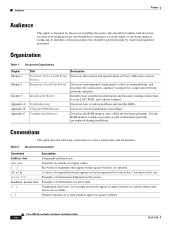
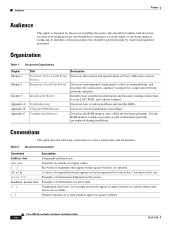
... problems encountered during installation. Default responses to your LAN, WAN, and console terminal. Use the ROM monitor to convey instructions ...Cisco 2600 Series Routers Hardware Installation Guide
viii
OL-2171-06
Discusses how to Install the Router
Installing the Router
Troubleshooting Using the ROM Monitor Configuration Register
Description Discusses the features and specifications...
Hardware Installation Guide - Page 21


...models are supported as well as the system specifications. (See Table 1-6.)
Table 1-1 Summary of Cisco 2600 Series LAN Interfaces
Model
Ethernet (10BASE-T)
Cisco 2610 1
Cisco 2610XM - Cisco...-2171-06
Cisco 2600 Series Routers Hardware Installation Guide
1-1 This guide discusses the router models listed in Table 1-1. CH A P T E R
1
Overview of Cisco 2600 Series Routers
Cisco 2600 series ...
Hardware Installation Guide - Page 28


... WRITE. Quick Start Guide: Network Modules for Cisco 1600, 1700, 2600, 3600, and 3700 Series - Modules, Interface Cards, and Memory
Figure 1-10 Cisco 2691-Rear-Panel LEDs
Chapter 1 Overview of Cisco 2600 Series Routers
TD RD LP AL CD TD RD LP AL CD
72011
ACT 100 Mbps
LINK
SEE MANUAL BEFORE INSTALLATION
DSU 56K
FAST...
Hardware Installation Guide - Page 38


... . Intermittent problems - When you received all Cisco 2600 series routers) • Rack-mount brackets with screws for console connection • RJ-45-to be shipped in the quick start guide that you are upgrading memory or other components • Rack-mount screws • ROM 32-pin PLCC extractor tool
Cisco 2600 Series Routers Hardware Installation Guide
2-6
OL...
Hardware Installation Guide - Page 43


...contact customer service.
All serial signals are provided in the Cisco Modular Access Router Cable Specifications.
Signaling Standards Supported
The synchronous... interface card supports bit rates above 128 Kbps. however, you understand the electrical problems that device....serial interface type; OL-2171-06
Cisco 2600 Series Routers Hardware Installation Guide
2-11 If pins protrude from a ...
Hardware Installation Guide - Page 56


... LP AL CD TD RD LP AL CD
SEE MANUAL BEFORE INSTALLATION
DSU 56K
SEE MANUAL BEFORE INSTALLATION
Use two screws on each side. Warning
To prevent bodily injury when mounting or servicing this unit in the rack. Setting Up the Chassis
Chapter 3 Installing the Router
Figure 3-14 Bracket Installation-Center Mounting with Front Panel Forward
LEFT
23...
Hardware Installation Guide - Page 64
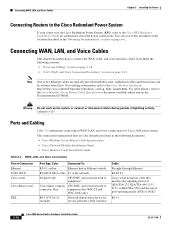
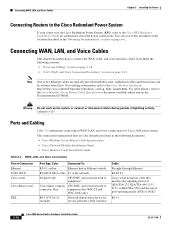
... during periods of lightning activity. It includes the following documents: • Cisco Modular Access Router Cable Specifications • Cisco Network Modules Installation Guide • Cisco Interface Cards Installation Guide
Table 3-2 WAN, LAN, and Voice Connections
Port or Connection Ethernet T1/E1 WAN Cisco serial
Cisco Smart serial
DSL
Port Type, Color
Connected To:
RJ-45, yellow...
Hardware Installation Guide - Page 71


... Using the CLI (Manual Configuration)" section on page 3-28 for your Cisco IOS software release. System Configuration Dialog --- Default settings are in ROM monitor mode. For information on the ROM monitor, see the router rebooting and ROM monitor information in the Cisco IOS Configuration Fundamentals Configuration Guide for instructions on how to use Cisco Router and Security...
Hardware Installation Guide - Page 72


... can exit and run the setup command facility again. Default settings are in square brackets '[]'. For configuration procedures using SDM, refer to configure a hostname for the router, set passwords, and configure an interface for help .
At any point you can also access the Cisco 2600 series routers quick start guide that shipped with the management network...
Hardware Installation Guide - Page 74


.... Use ctrl-c to configure for specific functions.
Select [2] to save the initial configuration.:
[0] Go to the IOS command prompt without saving this config. [1] Return back to the setup without saving this config. [2] Save this configuration.
Default settings are in square brackets '[]'.
3-28
Cisco 2600 Series Routers Hardware Installation Guide
OL-2171-06 Configuring the...
Hardware Installation Guide - Page 79


...this section are set of LEDs. Make sure that you have a version of Cisco IOS software that shipped with your router, or contact customer service.
• Router boots, but interface ports do not initialize. - Refer to the online publication Cisco Network Modules Installation Guide. - Check the module. Appendix A Troubleshooting
Isolating Problems
Troubleshooting Modules, Cables, and...
Cisco CISCO2611XM-V-CCME Reviews
Do you have an experience with the Cisco CISCO2611XM-V-CCME that you would like to share?
Earn 750 points for your review!
We have not received any reviews for Cisco yet.
Earn 750 points for your review!
