Cisco 1130AG - Aironet - Wireless Access Point Support and Manuals
Get Help and Manuals for this Cisco item
This item is in your list!

View All Support Options Below
Free Cisco 1130AG manuals!
Problems with Cisco 1130AG?
Ask a Question
Free Cisco 1130AG manuals!
Problems with Cisco 1130AG?
Ask a Question
Popular Cisco 1130AG Manual Pages
Hardware Installation Guide - Page 5
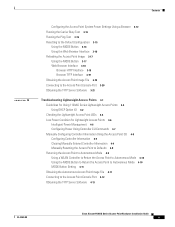
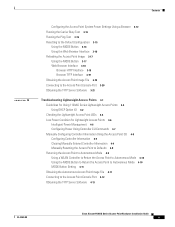
... the TFTP Server Software 3-21
Troubleshooting Lightweight Access Points 4-1 Guidelines for Using 1130AG Series Lightweight Access Points 4-2 Using DHCP Option 43 4-2 Checking the Lightweight Access Point LEDs 4-2 Low Power Condition for Lightweight Access Points 4-6 Intelligent Power Management 4-6 Configuring Power Using Controller CLI Commands 4-7 Manually Configuring Controller Information...
Hardware Installation Guide - Page 10
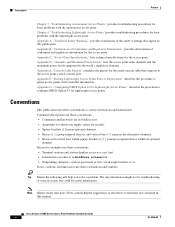
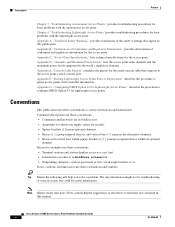
... following will help you enter is in boldface screen font. • Nonprinting characters, such as passwords or tabs, are in screen font. • Information you solve a problem. Interactive examples use these conventions to configure DHCP Option 43 for which you supply values are in this publication. Cisco Aironet 1130AG Series Access Point Hardware Installation Guide
x
OL-8369...
Hardware Installation Guide - Page 15
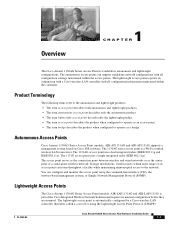
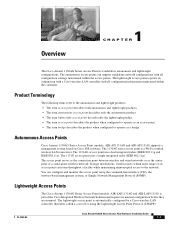
... term bridge describes the product when configured to the network. Autonomous Access Points
Cisco Aironet 1130AG Series Access Point (models: AIR-AP1131AG and AIR-AP1131G) supports a management system based on Cisco IOS software.
The 1131G access point uses a single integrated radio (IEEE 802.11g). Lightweight Access Points
The Cisco Aironet 1130AG Series Access Point (models: AIR...
Hardware Installation Guide - Page 16
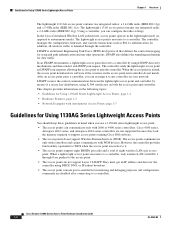
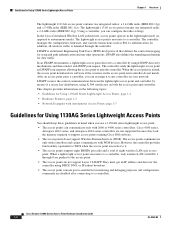
... get an IP address and discover the controller using X.509 certificates on the following topics:
• Guidelines for Using 1130AG Series Lightweight Access Points, page 1-2
• Hardware Features, page 1-3
• Network Examples with Autonomous Access Points, page 1-7
Guidelines for setup and path authentication and run-time operations. Cisco Aironet 1130AG Series Access Point Hardware...
Hardware Installation Guide - Page 30
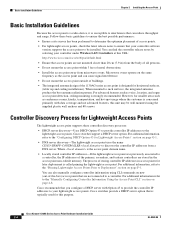
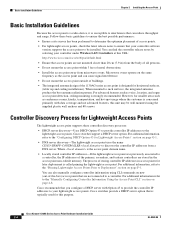
... 43 to provide the controller IP addresses to your controller software version supports the access points to be wall mounted using CLI commands on page G-1.
• DNS server discovery-The lightweight access point uses the name CISCO-LWAPP-CONTROLLER. Cisco recommends that you configure a DHCP server with data coverage and not advanced features, this purpose.
Follow these controller...
Hardware Installation Guide - Page 31
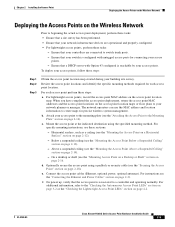
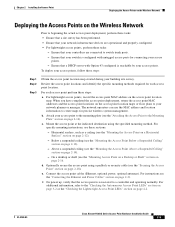
...For lightweight access points, record the access point MAC address on the access point location map. Horizontal surface, such as a ceiling (see the "Connecting the Ethernet and Power Cables" section on page 2-21. d. For instructions see the "Mounting the Access Point on a Horizontal Surface" section on page 2-12).
- OL-8369-05
Cisco Aironet 1130AG Series Access Point Hardware Installation Guide...
Hardware Installation Guide - Page 54
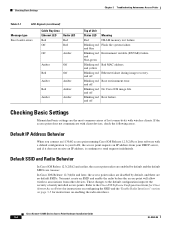
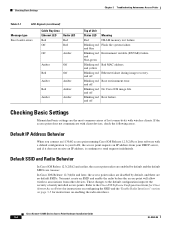
... test failure. Cisco Aironet 1130AG Series Access Point Hardware Installation Guide
3-4
OL-8369-05 and blue
Blinking red Environment variable (ENVAR) failure. If the access point does not communicate with wireless clients. You must create an SSID and enable the radio before the access point will allow wireless associations from your DHCP server, and if it does not receive an IP address, it...
Hardware Installation Guide - Page 56


... is placed into low power mode (both radios are compatible with the access point settings. The MAC address for the client adapter driver and firmware versions that appears on the back of supplying 12.95 W. Low Power Condition for the access point radio. On power up, the access point is printed on the label on the Status page in -line power source.
If a wireless client is unable to the...
Hardware Installation Guide - Page 66
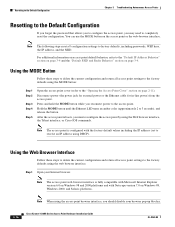
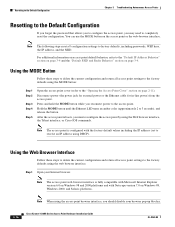
...
Cisco Aironet 1130AG Series Access Point Hardware Installation Guide
OL-8369-05
Press and hold the MODE button while you must reconfigure the access point by using DHCP). After the access point reboots, you reconnect power to the "Default IP Address Behavior" section on page 3-4 and the "Default SSID and Radio Behavior" section on access point default behavior, refer to the access point...
Hardware Installation Guide - Page 67
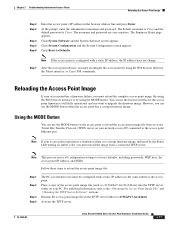
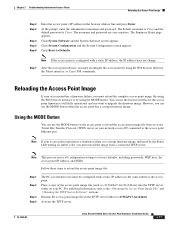
... MODE button.
OL-8369-05
Cisco Aironet 1130AG Series Access Point Hardware Installation Guide
3-17 The username and password are case sensitive. Click Reset to factory defaults, including passwords, WEP keys, the access point IP address, and SSIDs. Note If the access point is still fully operational and you must be configured with a static IP address, the IP address does not change...
Hardware Installation Guide - Page 74


...per radio and a total of controller IP addresses to the access points, enabling the access point to quickly assess the unit's status. However, the controller provides functionality equivalent to WDS when the access point associates to support access points running Cisco IOS software.
• The access points do not support Layer 2 LWAPP. Guidelines for Using 1130AG Series Lightweight Access...
Hardware Installation Guide - Page 77


....
OL-8369-05
Cisco Aironet 1130AG Series Access Point Hardware Installation Guide
4-5 Off
Red
Blinking red Flash file system failure. Blinking - Maximum retries or buffer full occurred on the access point.
-
-
dark blue
1. and off
Red
Amber
Blinking red No Cisco IOS image file.
Amber
General warning, insufficient inline power (see the
"Low Power Condition for more than...
Hardware Installation Guide - Page 80
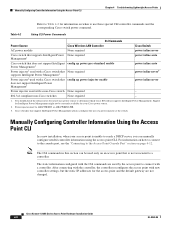
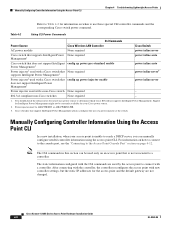
...Power injector must be currently available for your Cisco power source to determine which Cisco IOS release supports Intelligent Power Management.
Cisco Aironet 1130AG Series Access Point Hardware Installation Guide
4-8
OL-8369-05 Support for Intelligent Power Management might not be AIR-PWRINJ3 or AIR-PWRINJ-FIB. 3. Manually Configuring Controller Information Using the Access Point CLI...
Hardware Installation Guide - Page 112


...controller IP address. You can also use the show network config CLI command to redistribute your switch) is the master.
In a Layer 3 environment, ensure a DHCP server (typically on your access points to a switch trunk port. This allows you power up the lightweight access point, it . d. This can use a Cisco WCS server to control, configure, and redistribute all LEDs off...
Hardware Installation Guide - Page 121


... to an EAP-enabled Remote Authentication Dial-In User Service (RADIUS) server. G
gateway GHz
A device that spreads its signal continuously over a wide frequency band. OL-8369-05
Cisco Aironet 1130AG Series Access Point Hardware Installation Guide
GL-3 The device retains the assigned address for files so that a local area network can share files, mail, and programs.
Software that translates...
Cisco 1130AG Reviews
Do you have an experience with the Cisco 1130AG that you would like to share?
Earn 750 points for your review!
We have not received any reviews for Cisco yet.
Earn 750 points for your review!
