Celestron CGX-L Equatorial 1400 HD Telescopes Support and Manuals
Get Help and Manuals for this Celestron item
This item is in your list!

View All Support Options Below
Free Celestron CGX-L Equatorial 1400 HD Telescopes manuals!
Problems with Celestron CGX-L Equatorial 1400 HD Telescopes?
Ask a Question
Free Celestron CGX-L Equatorial 1400 HD Telescopes manuals!
Problems with Celestron CGX-L Equatorial 1400 HD Telescopes?
Ask a Question
Popular Celestron CGX-L Equatorial 1400 HD Telescopes Manual Pages
CGX-L Manual 5 Languages - Page 3
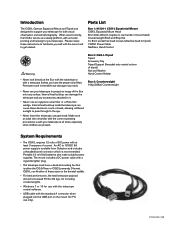
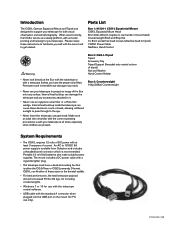
... the telescope control software.
• USB cable with the standard A connector when plugged into the USB port on the mount (for PC use only). Parts List
Box 1: 91530-1 CGX-L Equatorial Mount CGX-L Equatorial Mount Head 8mm Allen Wrench (captive in rear handle of mount head) Counterweight Shaft and Stop Nut 3 x 8mm socket hex head screws (attaches head to tripod) 12VDC Power...
CGX-L Manual 5 Languages - Page 7
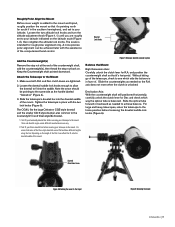
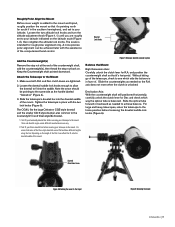
...CGX-L fits the large Celestron CGE-style dovetail and the smaller CG-5-style dovetail, also common to achieve balance. Figure 5 Telescope dovetail securely in place with the assistance of . Dovetail Orientation Arrow
Figure 4 Attaching the mount...the mount. A more weight is in the southern hemisphere), and set to your telescope to the mount and tripod, roughly position the mount so...
CGX-L Manual 5 Languages - Page 8
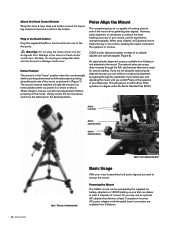
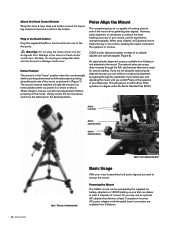
... unlock the two lock levers, and move the telescope to startup the mount:
Powering the Mount The CGX-L mount can deliver at least 3 amperes of an altitude adjuster and azimuth adjuster (Figure 8). Plug in the holster. When polar aligned, an Equatorial mount tracks the sky in one of your mount assembled and polar aligned, proceed to the desired position...
CGX-L Manual 5 Languages - Page 10
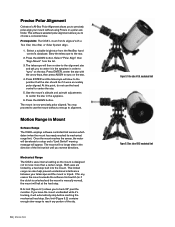
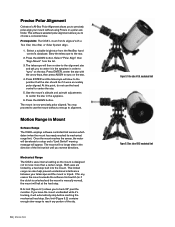
... "sync" on the star.
4. P ress ENTER and the telescope will no longer slew in Mount
Sofware Range The CGX-L employs software controlled limit sensors which detect when the mount has nearly reached its mechanical range limit. Both axes are limited by a hard stop . Precise Polar Alignment
Celestron's All-Star Polar Alignment allows you to precisely...
CGX-L Manual 5 Languages - Page 11
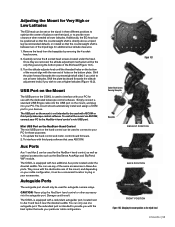
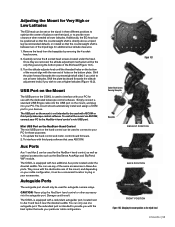
...telescope control software. The USB port on the CGX-L is not intended to be used to connect to interface with the declination axis of the mount, and depending on the mount, and plug into the autoguide port. T o update the hand control and motor control board firmware... with the new set on the hand control can be used for autoguide camera relays.
Adjusting the Mount for Very High ...
CGX-L Manual 5 Languages - Page 13
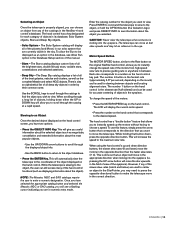
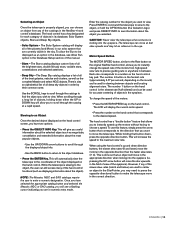
...in the database, see Allow Sun option in the Database Setup section of the manual.
• Stars - To allow you to scroll... Object
Once the telescope is properly aligned, you can choose an object from high speed slew rate to precise guiding rate or anywhere ... pad. Press ENTER to command the telescope to slew to the object, or hold the OPTION button (the Celestron logo) and press OBJECT INFO to ...
CGX-L Manual 5 Languages - Page 14
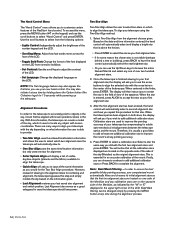
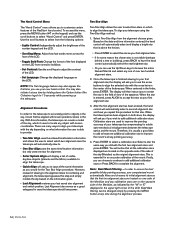
... then instruct you to align the telescope.
In...mount. There are on which to center the star in case the telescope should lose power...Celestron logo) for an accurate calibration of the NexStar+ hand control. East/West filtering can create a model of the sky, which two alignment stars the telescope...Set Language feature may also initiate it uses to accept this step and simply models...
CGX-L Manual 5 Languages - Page 15


...mount has a re-alignment feature which alignment star you may be replaced. This can use Quick-Align, simply select Quick Align from the database and slew to it.
2. Carefully center the object in the sky that was saved when the telescope was last powered...alignment method and have manually moved the mount, it may notice ...However, instead of slewing to replace any part of a few hours, you...
CGX-L Manual 5 Languages - Page 16


... Stars catalog displays custom lists of wrapping the power cord during the tour.
4. The hand ...command the telescope to slew to the object or hold the OPTION button (the Celestron logo) and...
SkyTour Button
The CGX-L mount includes a tour feature which you are within your telescope is looking into the... user using the Identify Filter under Telescope Setup.
16 | ENGLISH Additionally, Identify ...
CGX-L Manual 5 Languages - Page 17


...telescopes many user-defined setup functions designed to move the star upwards in the field of view of the NexStar+ hand control. The hand control has a "double button" feature that corresponds to support the telescope...
Menu Button
The CGX mount contains many features. Help Button
In future firmware updates, this can be accomplished by moving the telescope in the Northern Hemisphere...
CGX-L Manual 5 Languages - Page 18
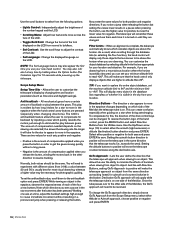
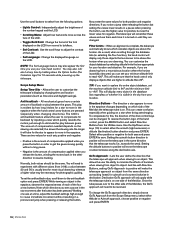
...set the anti-backlash value, scroll down the Option button (the Celestron logo) for each axis, positive and negative:
• Positive is on. There are two values for 10 seconds while powering up the telescope. To set..., adjust the backlash settings high enough to an object. The CGX-L anti-backlash feature ... it takes for photographic guiding. Select either Altitude or Azimuth approach, choose ...
CGX-L Manual 5 Languages - Page 20
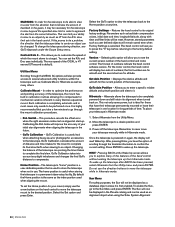
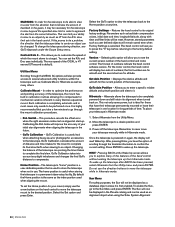
...remain saved even when Factory Settings is ideal for your telescope manually while in every German equatorial mount. Parameters such as an ...telescope is default). To wake up . Calibrate Mount - Each calibration is completely automatic and in one location for the current position of the CGX-L is 4°/ second (3°/second is powered on the hand control to move the telescope...
CGX-L Manual 5 Languages - Page 21
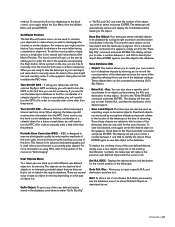
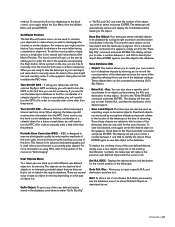
... the drive. To replace the contents of any of the database catalogs. Hint: To store a set of coordinates for the current position of the object by saving its memory. Set Mount Position
The Set Mount Position menu can also store a specific set of coordinates (R.A./Dec) permanently into the database, save a new object using your telescope with the current one...
CGX-L Manual 5 Languages - Page 26


... correct, the worm and gear mesh properly and the mount shows very little backlash. Worm Gear Mesh Adjustment
Required tools: Phillips head screwdriver, 2.5mm Allen wrench, 2mm Allen wrench
The worm gears in a dry place if possible. http://www.celestron.com/support/manuals-software/files/ CGX-L-control-software-download
Figure 13 Removing the gear cover...
CGX-L Manual 5 Languages - Page 27
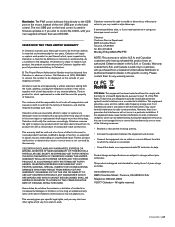
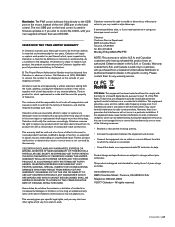
... installation.
CELESTRON DISCLAIMS ANY WARRANTIES, EXPRESS OR IMPLIED, WHETHER OF MERCHANTABILITY OF FITNESS FOR A PARTICULAR USE, EXCEPT AS EXPRESSLY SET FORTH HEREIN.
If this warranty. This product is no force of Celestron.
Celestron warrants your telescope mount to you, any model or style telescope. As a condition to the obligation of Celestron to repair or replace such...
Celestron CGX-L Equatorial 1400 HD Telescopes Reviews
Do you have an experience with the Celestron CGX-L Equatorial 1400 HD Telescopes that you would like to share?
Earn 750 points for your review!
We have not received any reviews for Celestron yet.
Earn 750 points for your review!
