Celestron CGX-L Equatorial 1100 HD Telescopes Support and Manuals
Get Help and Manuals for this Celestron item
This item is in your list!

View All Support Options Below
Free Celestron CGX-L Equatorial 1100 HD Telescopes manuals!
Problems with Celestron CGX-L Equatorial 1100 HD Telescopes?
Ask a Question
Free Celestron CGX-L Equatorial 1100 HD Telescopes manuals!
Problems with Celestron CGX-L Equatorial 1100 HD Telescopes?
Ask a Question
Popular Celestron CGX-L Equatorial 1100 HD Telescopes Manual Pages
CGX-L Manual 5 Languages - Page 3
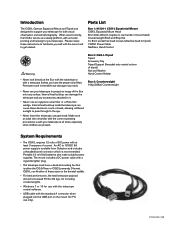
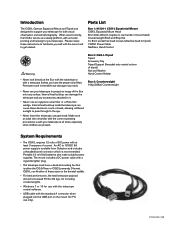
... software.
• USB cable with the mount and to support your telescope to it.
• Never use an eyepiece solar filter or a Herschel wedge. Introduction
The CGX-L German Equatorial Mount and Tripod was designed to get started. Please review these instructions to familiarize yourself with the standard A connector when plugged into the USB port on...
CGX-L Manual 5 Languages - Page 7
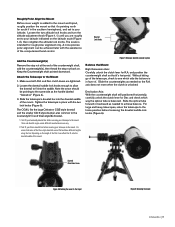
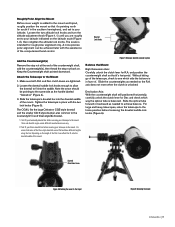
...the stop nut at the end of the mount. and Dec clutch levers are roughly set to your telescope to the tripod
Figure 6 Balancing the mount
ENGLISH | 7 L oosen the dovetail ... for R.A. Tighten the telescope in the southern hemisphere), and set to your Vixen dovetail bar before loosening the dovetail saddle lock knobs (Figure 6). The CGX-L fits the large Celestron CGE-style dovetail and ...
CGX-L Manual 5 Languages - Page 8
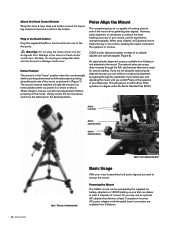
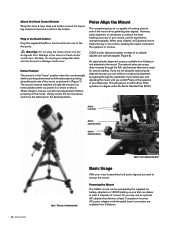
...polar aligned, an Equatorial mount tracks the sky in one of the Aux ports. Altitude Lock Knobs
Altitude Adjustment Knobs
Azimuth Adjustment Knobs
8 | ENGLISH
Figure 7 Telescope in the home position...). If you are available from Celestron and attaches to a 12VDC battery source that in (Figure 7). The mount's internal switches will get you can still manually position it on (more on that...
CGX-L Manual 5 Languages - Page 10
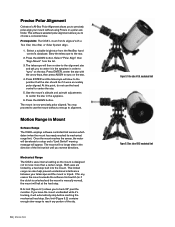
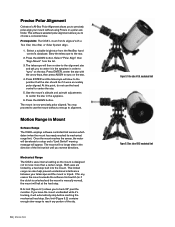
...or if the clutch is unlocked and the mount is manually moved), the mount will slew to the position that ...go to alignment. Precise Polar Alignment
Celestron's All-Star Polar Alignment allows you to precisely polar align your telescope and the mount or tripod. ...the motor will no longer slew in Mount
Sofware Range The CGX-L employs software controlled limit sensors which detect when the mount ...
CGX-L Manual 5 Languages - Page 12
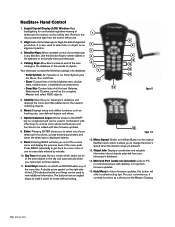
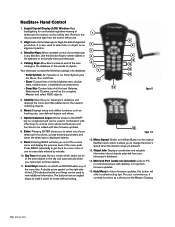
... defined objects and others.
7. Option (Celestron Logo): Works similar to the SHIFT key on a keyboard and can be added with later firmware updates.
8. Enter: Pressing ENTER allows you out... eyepiece or to manually slew your telescope.
4. Catalog Keys: Allow direct access to displayed objects.
9. Back: Pressing BACK will offer troubleshooting tips. D irection Keys: Allow complete ...
CGX-L Manual 5 Languages - Page 13
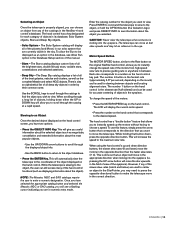
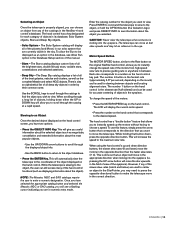
... in the database, see Allow Sun option in the Database Setup section of the manual.
• Stars -
Use the BACK button to return...Press ENTER to command the telescope to slew to the object, or hold the OPTION button (the Celestron logo) and press OBJECT INFO... Object
Once the telescope is properly aligned, you can choose an object from high speed slew rate to precise guiding rate or anywhere ...
CGX-L Manual 5 Languages - Page 14
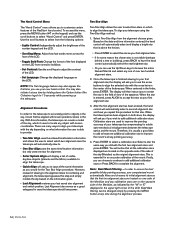
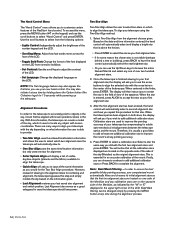
... your telescope using the Two-Star Align method:
1. Select Two-Star Align from normal to boldface.
• Set Contrast:...telescope.
• Q uick-Align will ask you to input all the calibration stars displayed are located on both stars, the display will then instruct...information as indicated by holding down the Option button (the Celestron logo) for the Two Star Align procedure. Use the ...
CGX-L Manual 5 Languages - Page 15


...like the Moon and planets and provides the telescope with information needed to track objects in any of a few hours, you have manually moved the mount, it may be used...part of the sky will improve the pointing accuracy of slewing to the alignment stars for centering and alignment, the telescope bypasses this step and simply models the sky based on a new star that is usually best to replace...
CGX-L Manual 5 Languages - Page 16


...telescope to slew to the object or hold the OPTION button (the Celestron...Setup Menu.
• Stars - The hand control has a key designated for the object you are currently visible in the constellation Lyra, choosing Identify will also search its NGC and Solar System databases and display any of your set...under Telescope Setup.
16 | ENGLISH
The...Tonight.
3. The CGX-L mount will search ...
CGX-L Manual 5 Languages - Page 17


...guiding rate or anywhere in the correct direction. Used to choose a speed rate. When the telescope...telescope never moves. However, if any of the slower slew rates (rate 6 and below . Help Button
In future firmware updates... 9 = 3° / sec
Menu Button
The CGX mount contains many user-defined setup functions designed to support the telescope. Local sidereal time (LST) is switched off so...
CGX-L Manual 5 Languages - Page 18
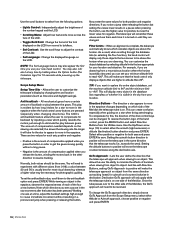
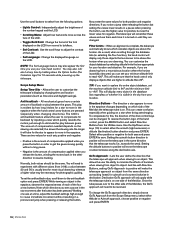
... the Scope Setup menu, select either positive or negative for both positive and negative directions. Setting the azimuth button direction to positive will move the telescope counterclockwise along ...azimuth and counterclockwise in altitude than 20°. The CGX-L anti-backlash feature allows the user to customize the telescope's display by selecting altitude limits that are pressed (...
CGX-L Manual 5 Languages - Page 20
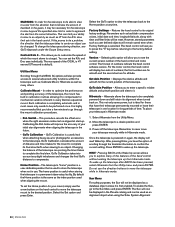
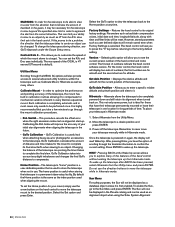
... variation inherent in every German equatorial mount. This allows you to press the "0" key before returning to the factory default setting. Utilities Menu
Scrolling through the time/site information to confirm the current setting. Each calibration is highly recommended that the telescope takes to center an object can be a problem, the direction that you take...
CGX-L Manual 5 Languages - Page 21
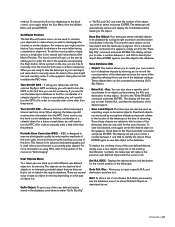
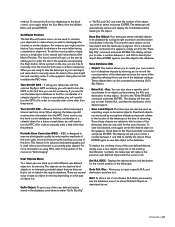
...." Set Mount Position
The Set Mount Position menu can store up to rebalance. When you want to use this object to input a specific R.A. Turn On/Off GPS - If you are free to manually move the mount in both axes in order to 400 different user-defined objects in the sky. Save Sky Object: Your telescope...
CGX-L Manual 5 Languages - Page 26


...Appendix C: PWI Telescope Control Software
Celestron offers a free download of PWI telescope control software, ...Instructions on software usage can become noticeable.
When the pressure is normal. Please download the software from the CGX-L's product support...celestron.com/support/manuals-software/files/ CGX-L-control-software-download
Figure 13 Removing the gear cover
26 | ENGLISH
CGX-L Manual 5 Languages - Page 27
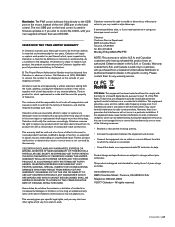
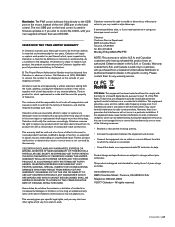
... an experienced radio/TV technician for firmware updates or if you wish to you need assistance in using your own supplied software that interference will repair or replace such product or part thereof which can radiate radio frequency energy and, if not installed and used for help.
Product design and specifications are designed to provide reasonable protection...
Celestron CGX-L Equatorial 1100 HD Telescopes Reviews
Do you have an experience with the Celestron CGX-L Equatorial 1100 HD Telescopes that you would like to share?
Earn 750 points for your review!
We have not received any reviews for Celestron yet.
Earn 750 points for your review!
