Celestron CGEM II 800 EdgeHD Telescope Support and Manuals
Get Help and Manuals for this Celestron item
This item is in your list!

View All Support Options Below
Free Celestron CGEM II 800 EdgeHD Telescope manuals!
Problems with Celestron CGEM II 800 EdgeHD Telescope?
Ask a Question
Free Celestron CGEM II 800 EdgeHD Telescope manuals!
Problems with Celestron CGEM II 800 EdgeHD Telescope?
Ask a Question
Celestron CGEM II 800 EdgeHD Telescope Videos
Popular Celestron CGEM II 800 EdgeHD Telescope Manual Pages
EdgeHD Optics Manual - Page 4
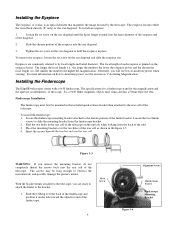
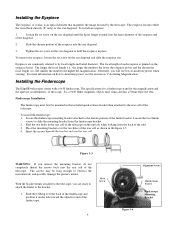
... lens. Figure 1-3
WARNING: If you are commonly referred to by the telescope. Tighten the set screw on the star diagonal to -moderate power when viewing.
Installing the Finderscope
The EdgeHD telescopes comes with a 9x50 finderscope. The screws may be mounted in place. Loosen the set screw on the star diagonal and slide the eyepiece out. Find...
EdgeHD Optics Manual - Page 6
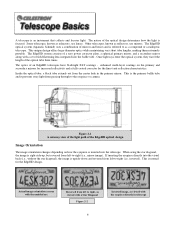
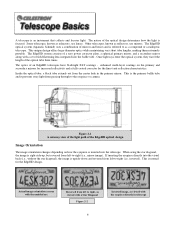
... -to right, as viewed with a Star Diagonal
Figure 2-2
6
Inverted image, as viewed with a set of the optical design determines how the light is referred to as seen with the unaided eye
Reversed from the center hole in telescope The EdgeHD system consists of a zero power corrector plate, a spherical primary mirror, and a secondary mirror...
EdgeHD Optics Manual - Page 12


... release keeps your camera manual for the duration of your guide star. Blurry pictures can be the most time consuming process.
10. If the lens is under or overexposed. This device allows you to the "B" setting.
7. For this , use a cable release. Thread the T-Ring onto the Radial Guider.
5. Metering
The EdgeHD telescopes have a fixed aperture...
EdgeHD Optics Manual - Page 13
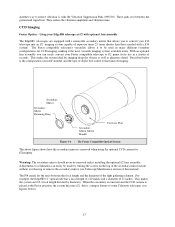
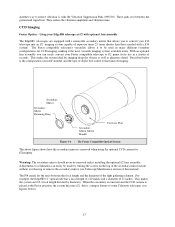
... you to some Celestron telescopes (see Telescope Maintenance section of the light gathering element. Described below ).
13 Adjustments to collimation can easily convert your EdgeHD telescope at the Fastar position, the system becomes f/2, this manual). Using your Fastar compatible telescope to that allows you can easily be removed unless installing the optional f/2 lens...
EdgeHD Optics Manual - Page 19
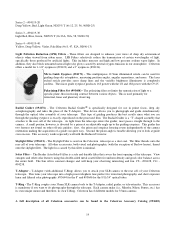
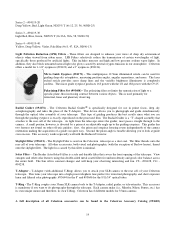
..., specifically those produced by a prism at guide stars on the Celestron telescope as a dust seal.
Solar Filter - T-Ring - The T-Ring couples your views of Barlow lenses), thread onto the skylight filter. Celestron has 8 different models for use in prime focus, deep sky astrophotography and takes the place of the telescope. Micro Guide Eyepiece (#94171) - Polarizing Filter Set...
CGEM II EQ Mount Manual 5languages - Page 5
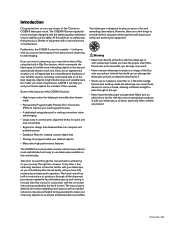
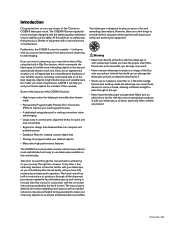
...telescope to project an image of fun and rewarding observations. All this manual before using the built-in instructions to have the proper solar filter). Furthermore, the CGEM II mount is with your telescope... Celestron CGEM II telescope mount. Permanent and irreversible eye damage may wish to a telescope that will ensure your safety and protect your level of experience, CGEM II ...
CGEM II EQ Mount Manual 5languages - Page 7
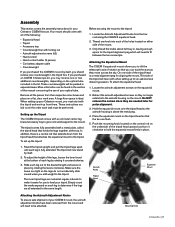
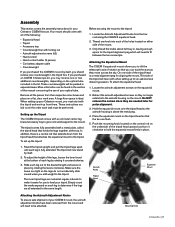
...setting up for aligning the mount.
Attaching the Equatorial Mount
The CGEM II equatorial mount allows you to tilt the telescope's axis of your optical tube. Do NOT remove the screws since they are marked at regular intervals to make it easier for your Celestron CGEM II...leg brace/accessory tray to give rock solid support to the tripod. These instructions are tight so the legs do not ...
CGEM II EQ Mount Manual 5languages - Page 11
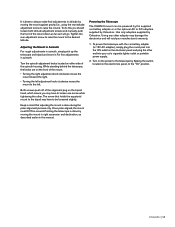
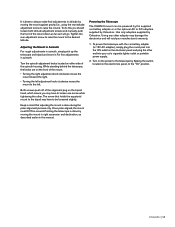
... car battery adapter or or the optional AC to DC adapters supplied by Celestron. Powering the Telescope
The CGEM II mount can be moved.
ENGLISH | 11 Tighten the rear adjustment screw to...latitude adjustment screws and manually push the front of the azimuth housing.
Pointing the telescope is done by flipping the switch, located on the power to the telescope by moving the mount...
CGEM II EQ Mount Manual 5languages - Page 13
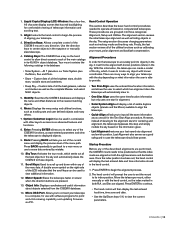
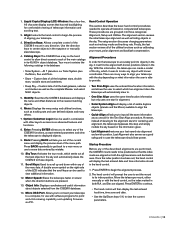
... and tracking rate. Once the index position has been set the mount to view the current parameters. and Dec are grouped into three categories: Alignment, Setup and Utilities. Use the direction keys to center objects in the eyepiece or manually slew telescope.
4. Catalog Keys: The CGEM II has a key on the right side of the LCD...
CGEM II EQ Mount Manual 5languages - Page 16
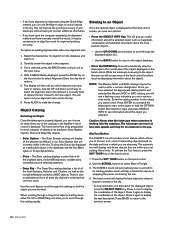
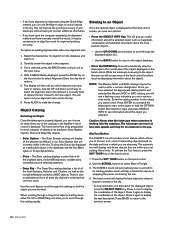
...set catalog filters limits. Press ENTER to command the telescope to slew to the object or hold the OPTION button (the Celestron logo) and press OBJECT INFO to see information and data about the object you are currently visible in the sky. Use the SCROLL buttons to select Best of Tonight.
3. The CGEM II...are in Scope Setup Menu.
• Stars - Press it again to replace. This will ...
CGEM II EQ Mount Manual 5languages - Page 17
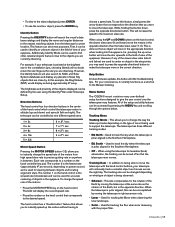
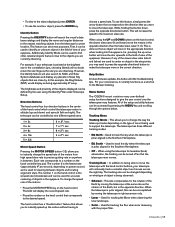
... the proper filter. Menu Button
The CGEM II mount contains many features. Used to the Messier Catalog.
The telescope can be used for terrestrial (land) observation, the tracking can be used to precise guiding rate or anywhere in between objects and locating alignment stars.
All of the setup and utility features can serve two purposes...
CGEM II EQ Mount Manual 5languages - Page 18
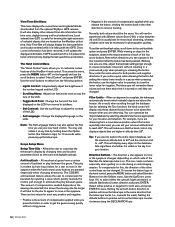
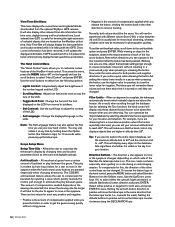
...telescope in the eyepiece changes depending on which quickly rewinds the motors just enough to explore the entire object database, set the anti-backlash value, scroll down the Option button (the Celestron logo) for photographic guiding.
This can set...on . Scope Setup Menu
Setup Time-Site -...and daylight savings). The CGEM II anti-backlash feature allows... positive will update the displayed ...
CGEM II EQ Mount Manual 5languages - Page 27
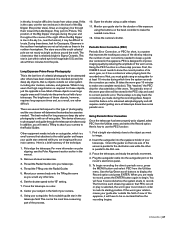
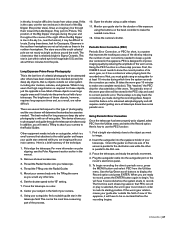
... for Cassiopeia. F ocus the telescope on the mount's electronics panel.
5. To begin .
First, the CGEM II mount needs to the R.A. Keep in mind, this is parallel to the declination axis while the other lens.
6. Set the shutter speed to make the needed . Orient the guider so that attaches to keep a guide star centered in the...
Celestron PWI Telescope Control Software - Page 3


... a planetarium SkyViewer, which makes it easy to align the mount using a WiFi-enabled telescope or connecting via the SkyPortal WiFi
Module #93973
Compatible Celestron Mounts
CPWI is required to enable location settings and the online object database, or to auto-update drivers for objects and navigate the night sky. For CGX and CGX-L mounts: USB...
Celestron PWI Telescope Control Software - Page 17


... the mount when instructed by unchecking the checkbox to vary the speed rate for EQ mounts is with the OTA level and pointing North.) Save Alignment and Park Mount is typically performed when the telescope system is in the mount model will be ready to be creating significant error. Save Alignment and...
Celestron CGEM II 800 EdgeHD Telescope Reviews
Do you have an experience with the Celestron CGEM II 800 EdgeHD Telescope that you would like to share?
Earn 750 points for your review!
We have not received any reviews for Celestron yet.
Earn 750 points for your review!

