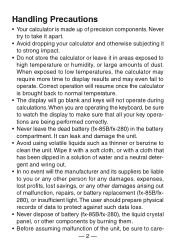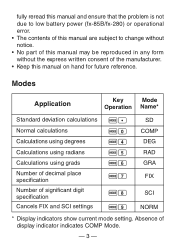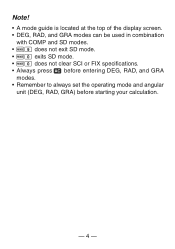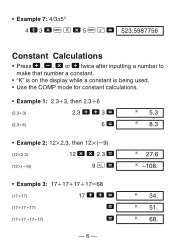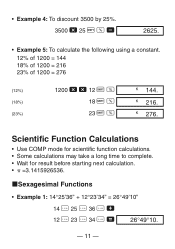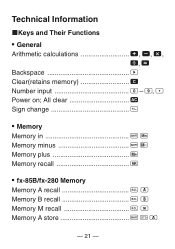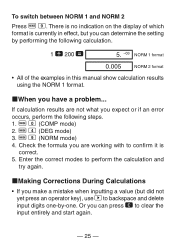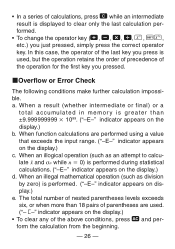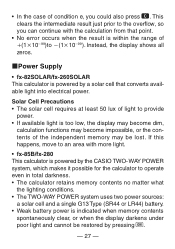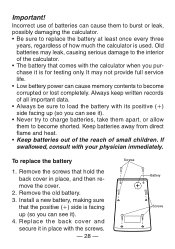Casio FX260SLRS Support and Manuals
Get Help and Manuals for this Casio item

View All Support Options Below
Free Casio FX260SLRS manuals!
Problems with Casio FX260SLRS?
Ask a Question
Free Casio FX260SLRS manuals!
Problems with Casio FX260SLRS?
Ask a Question
Most Recent Casio FX260SLRS Questions
A Copy Of The Fx260slrsc.the Intructins For Fractions
I own one but i trow the paper away
I own one but i trow the paper away
(Posted by jpanacorteswa1978 9 years ago)
A Print Out Of The Intructions Sheet
(Posted by jpanacorteswa1978 9 years ago)
Can You Guys Send Me A Print Of Th Instructions Sheet The Come With The Fx260slr
(Posted by jpanacorteswa1978 9 years ago)
Popular Casio FX260SLRS Manual Pages
Casio FX260SLRS Reviews
We have not received any reviews for Casio yet.