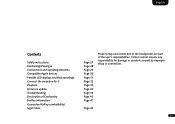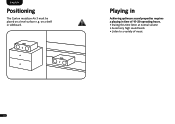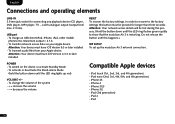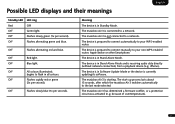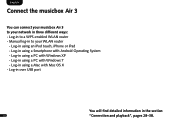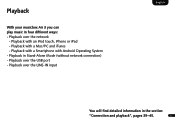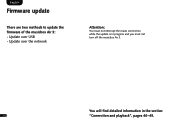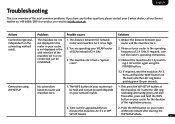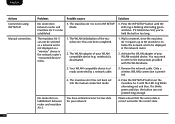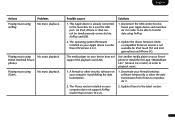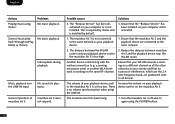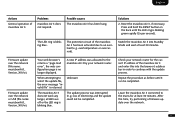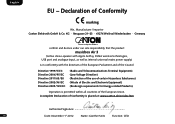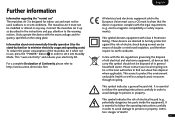Canton musicbox Air 3 Support and Manuals
Get Help and Manuals for this Canton item

View All Support Options Below
Free Canton musicbox Air 3 manuals!
Problems with Canton musicbox Air 3?
Ask a Question
Free Canton musicbox Air 3 manuals!
Problems with Canton musicbox Air 3?
Ask a Question
Canton musicbox Air 3 Videos
Popular Canton musicbox Air 3 Manual Pages
Canton musicbox Air 3 Reviews
We have not received any reviews for Canton yet.