Canton DM 90.2 Support and Manuals
Get Help and Manuals for this Canton item
This item is in your list!

View All Support Options Below
Free Canton DM 90.2 manuals!
Problems with Canton DM 90.2?
Ask a Question
Free Canton DM 90.2 manuals!
Problems with Canton DM 90.2?
Ask a Question
Most Recent Canton DM 90.2 Questions
Come Installare Canton 90.2
Non riesco ad installare canton 90.2 al mio televisore Samsung da 55''. Potete per favore darmi una ...
Non riesco ad installare canton 90.2 al mio televisore Samsung da 55''. Potete per favore darmi una ...
(Posted by sgiampieri 9 years ago)
Canton DM 90.2 Videos
Popular Canton DM 90.2 Manual Pages
Owners Manual - Page 27
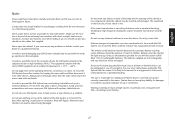
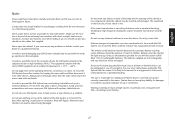
...set up at all times so that you can be inserted the right way up or connection.
Canton does not accept any walls or pieces of fire or electric shocks the DM...you come across any problems or defects contact your DM System.
Do not use...English Deutsch
Note:
Please read these instructions carefully and retain them again in ... responsible for any objects or parts of the body into the ...
Owners Manual - Page 28


The systems have high standards regarding sound quality and workmanship. They are put through these instructions carefully before setting up and connecting your system. The Canton team
System description
The virtual surround system of pleasure and satisfaction from your DM System. We hope that you have an integrated, RDS-enabled FM Tuner and adaptive remote...
Owners Manual - Page 29
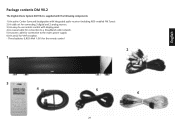
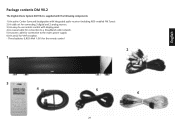
... AAA 1.5V) for VHF reception. - Espagnol Français English Deutsch
Package contents DM 90.2
The Digital Movie System DM 90.2 is supplied with the following components:
1) An active Center Surround loudspeaker with integrated audio receiver (including RDS-enabled FM Tuner). 2) A cable set for connecting 3 digital and 2 analog sources. 3) An easy-to-use remote control...
Owners Manual - Page 30
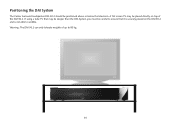
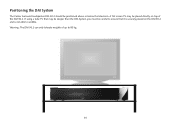
... be careful to ensure that may be placed directly on the DM 90.2 and is securely placed on top of up to wobble. Warning: The DM 90.2 can only tolerate weights of the DM 90.2. If using a tube TV that it is not able to 80 kg.
30 A flat screen TV may be deeper than the...
Owners Manual - Page 31
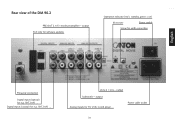
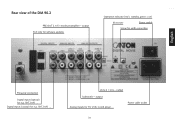
... (coaxial) for e.g. output
Subwoofer -
output Port only for software updates
Operation indicator (red = standby, green = on)
IR receiver
Power switch
Screw for earth connection
FM aerial connection
Digital inputs (optical) for e.g. SAT, DVD ... Espagnol Français English Deutsch
Rear view of the DM 90.2
PRE OUT 2.1/5.1 mode preamplifier - Power cable socket
31 output...
Owners Manual - Page 32


...set to connect, for connection to the source devices.
If the Sub output is selected directly from the menu of the DM System goes through the high pass filter while the external subwoofer goes through the initial installation...According to the set up in the System Menu (see page 12). Connecting the source devices
The Canton DM System offer a wide range of the DM 90.2.
Line with...
Owners Manual - Page 34
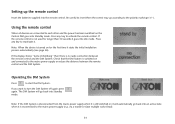
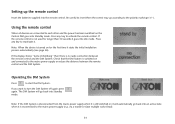
... the remote control and the DM System. Operating the DM System
Press
to turn the DM System off again press again. Setting up according to the polarity markings (+/-). Press any key to reactivate it starts the initial installation process automatically (see page 36). Note: When the device is turned on the Canton DM goes into Standby mode...
Owners Manual - Page 35
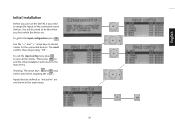
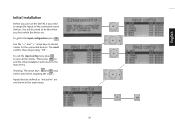
Espagnol Français English Deutsch
Initial installation
Before you can use the DM 90.2 you first switch the device on. To get to the connected source devices. You must confirm these by pressing "OK". Inputs that are defined as "...
Owners Manual - Page 38
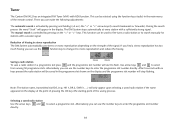
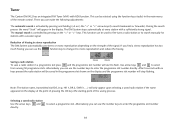
...slot number directly. After 5 seconds with RDS function. There you can use the number keys to search manually for stations with a sufficiently strong signal. HR 1, BR 2, SWR 3, ...) will only appear upon... station Use the arrow keys and directly. to search backwards or forwards). Tuner
The Canton DM 90.2 has an integrated FM Tuner (VHF) with no
keys pressed the radio station will...
Owners Manual - Page 40


...setting Firmware Contrast
To limit the maximum switch-on volume Max. Loudspeaker Menu
In the Loudspeaker Menu the following parameters can be set to adjust the DM System to the room:
Personal values
To save all settings set... Level Input To return the DM System to the factory setting it was supplied with To display the software versions (DM, tuner and remote control) To adjust the contrast...
Owners Manual - Page 43
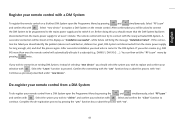
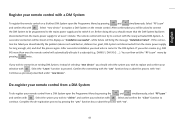
... "Installation failed". tion has failed you should identify the problem (device not switched on, distance too great, DM System not disconnected from the mains power supply
for at least 1 minute. DM
90) more... If you wish to replace and confirm your
selection with
. Select the system you must enter a name for the DM System. Select the "Learn" function to register a DM System on the remote ...
Owners Manual - Page 44
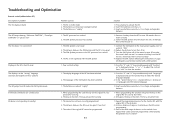
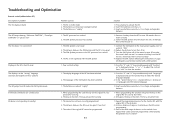
... simultaneously until "language" is not registered with a DM System)
1. Unfortunately this problem has no connection"
Display on the RC is hard to adjust the contrast. Troubleshooting and Optimisation
Remote control (abbreviation: RC) Description of problem The RC display is blank
The RC keeps showing "Welcome CANTON", "Good bye CANTON" or "please wait" The RC shows "no...
Owners Manual - Page 45
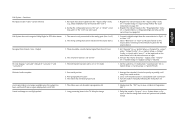
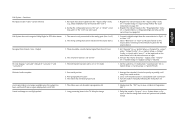
... the station manually, following the instructions on page 36!
2. During the configuration process the "up" or "down" arrow keys and / or the "exit" key were used
DM System does not recognise Dolby Digital or DTS data stream
1. The wrong settings have been registered in the "input config" menu (m => System Setup => input config). The DM System has...
Owners Manual - Page 46
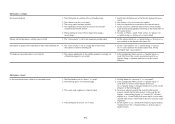
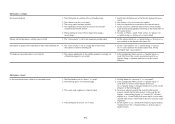
...start volume) to a 2.1 Mode with virtual surround-mode at "System Preset" (m => System Setup => factory setup => System Preset) The DM System is set => line2 config)
1. In the Loudspeaker Menu use (m => Speaker Setup => Level Trim) to set the correct distances
DM System - The Play Mode is set the correct distances to 4.1/5.1 mode
46
1. The listening spot is little or...
Owners Manual - Page 47
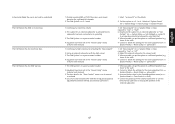
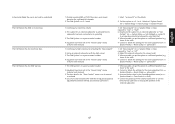
... 2" as Play Mode
2. Set "Bass expand" (m => Speaker Setup => Bass expand) to the wall)
2. Where possible, set up the system in a different position (e.g. During recording (BD or DVD) the voices were mixed between internal and external subwoofers
1. The output for an external subwoofer is activated but no low bass
The DM System has too much...
Canton DM 90.2 Reviews
Do you have an experience with the Canton DM 90.2 that you would like to share?
Earn 750 points for your review!
We have not received any reviews for Canton yet.
Earn 750 points for your review!

