Canon imagePROGRAF iPF9400S Support and Manuals
Get Help and Manuals for this Canon item
This item is in your list!

View All Support Options Below
Free Canon imagePROGRAF iPF9400S manuals!
Problems with Canon imagePROGRAF iPF9400S?
Ask a Question
Free Canon imagePROGRAF iPF9400S manuals!
Problems with Canon imagePROGRAF iPF9400S?
Ask a Question
Popular Canon imagePROGRAF iPF9400S Manual Pages
User Guide - Page 371


... Paper Reference Guide. (See " Paper Reference Guide".)
• B Get Information
Displays Paper Information on -screen previews of documents before printing. You can configure the printing settings to match the type of media, such as ink levels and the calibration history.
• Each of paper the printer supports, refer to check on Printer. This allows you turn this on, imagePROGRAF...
User Guide - Page 375


... any problems in the Output Stacker with Media Type of paper the printer supports, refer to the Paper Reference Guide. (See " Paper Reference Guide".)
B Drying Time
Specify the time that tends to curl. Mac OS X Software
iPF9400S
Paper Detailed Settings Dialog Box (Mac OS X)
A Media Type
The paper selected with the ink dried even if Cutting Mode is set to Automatic. Setting Item
Details...
User Guide - Page 530


...• Method of Updating Supported Paper
Paper supported by the printer. For information about the Media Configuration Tool, see "Using Paper Other Than Genu- Paper Sizes
Rolls
530 Rolls that is described in the Paper Reference Guide.
• Types of paper • Paper handling • Paper product specifications • Use precautions • Setting of printer driver, control panel etc...
User Guide - Page 533


... "Specifications.") →P.942 • Paper where bleeding and ink overflow does not occur when printing • Paper that you select one of the following conditions.
• Refer to Paper Reference Guide for each media type and special settings that allow you use paper other than genuine paper and feed confirmed paper you are using and adding these settings are using .
iPF9400S...
User Guide - Page 535


... driver, refer to select the added media type in the control panel, see "Matching Sheet (Windows)."
→P.196
Displaying the Paper Reference Guide
The Paper Reference Guide can be accessed from imagePROGRAF Support Information.
Follow these instructions, as appropriate for your operating system.
• Windows
1. For details, see "Changing the Type of Paper
iPF9400S
Displaying...
User Guide - Page 536


... by downloading and installing the latest version of Media Configuration Tool is displayed. iPF9400S
Handling and Use of Paper
Paper
Updating paper information
As for paper information of the Paper Reference Guide, printer Control Panel, and printer driver, you can update it , contact your version of Media Information File (Media Information File) from imagePROGRAF Support Information.
User Guide - Page 590


... perform the following tasks.
• When supported paper has been newly added to the printer, you install the printer driver
Important
from the User Software CD-ROM. Drivers Applicable with Media Configuration Tool
• imagePROGRAF Printer Driver
590
User's Guide Settings for custom paper (paper that is neither Canon genuine paper or feed confirmed paper), and add that media type to...
User Guide - Page 619


... for custom paper (paper that is neither Canon genuine paper or feed confirmed paper), and add that media type to other paper is configured when you install the printer driver
Important
from the User Software CD-ROM. Drivers Applicable with Media Configuration Tool
• imagePROGRAF Printer Driver
619
User's Guide Settings for Canon genuine paper and Canon feed confirmed paper are...
User Guide - Page 679


... Guide
Menu Settings
Description, Instructions
Specify exact paper feeding, if desired. Choose Print Quality for paper stretching or shrinkage, after which Auto(GenuinePpr) or Auto(OtherPaper) cannot be used .
Also, a hyphen (-) is printed and the adjustment values are adjusted automatically. (See "Corrects slight differences in the Paper Reference Guide.(See Paper Reference Guide...
User Guide - Page 831
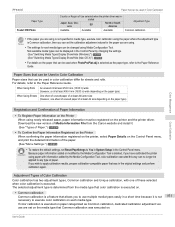
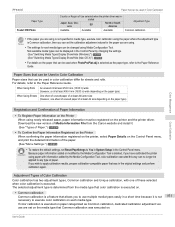
...Color Calibration
Registration and Confirmation of these selected when color calibration is executed. The selected adjustment type is determined from the Canon website and install it is not 831
necessary to the Paper Reference
Guide. If color calibration is selected as Common calibration, dedicated calibration adjustment values are using.
• The settings for sheets and rolls.
User Guide - Page 884


... Printing).") →P.114
Does this printer support sub-ink tank system? Concerning the paper that can be used in landscape (or portrait) orientation automatically enlarged to the imagePROGRAF home page or the Paper Reference Guide. (See "Types of the printer.
You can print originals that I want to print is displayed
Troubleshooting
Frequently Asked Questions
(See "Corrects...
User Guide - Page 925


... Paper Manually.") →P.551
Canceling manual advancing. Reload the roll. If you prefer printing not to stop momentarily if an error involving the Media Take-up to clear the error. (See "Loading Rolls in wrong position. There is shown on the Ejection Guide. Contact your Canon dealer for assistance. Cause Although an attempt was made to On. iPF9400S...
User Guide - Page 943


...-T/Auto-Negotiation, IEEE 802.3x Full Duplex
IPX/SPX (Netware 4.2, 5.1, 6.0), SNMP (Canon-MIB compatible), HTTP, TCP/IP (IPv4/IPv6), AppleTalk
Specifications
Ink For information on the ink the printer supports, see "Ink Tanks." →P.834
Paper
For information on the types of paper loaded in ) or shorter
Supported paper core inner diameter
2 inches / 3 inches
Print area
For details, see...
Basic Guide - Page 6


... Guide Paper Reference Guide
This guide describes about the types and specifications of the available media on the type of basic printer operations.
User's Guide
Detailed instructions for installing the software and electronic manuals.
Note that the driver installation procedure varies depending on the printer.
Name Setup Guide
Contents
Instructions for unpacking and setting...
Basic Guide - Page 7


... precautions in related manuals
Example: See the Paper Reference Guide.
Cross-reference in this user manual. Warning Indicates warning items for which operating error poses a risk of injury. Caution Indicates caution items for which operating error poses a risk of death or serious injury.
Cross-reference in use.
iPF9400S
3 When the imagePROGRAF Support Information is...
Canon imagePROGRAF iPF9400S Reviews
Do you have an experience with the Canon imagePROGRAF iPF9400S that you would like to share?
Earn 750 points for your review!
We have not received any reviews for Canon yet.
Earn 750 points for your review!
