Canon imagePROGRAF TZ-30000 Support and Manuals
Get Help and Manuals for this Canon item
This item is in your list!

View All Support Options Below
Free Canon imagePROGRAF TZ-30000 manuals!
Problems with Canon imagePROGRAF TZ-30000?
Ask a Question
Free Canon imagePROGRAF TZ-30000 manuals!
Problems with Canon imagePROGRAF TZ-30000?
Ask a Question
Canon imagePROGRAF TZ-30000 Videos
Popular Canon imagePROGRAF TZ-30000 Manual Pages
imagePROGRAF TZ-30000 / TZ-5300 series User Manual - Page 10


... 698 Instructions for Use (Printer Driver 699
Description of Print Dialog 700
Quality & Media 701 Color Options 704 Advanced Paper Settings 706 Page Processing 708 Additional Settings 710 Specifications 711
Updating the Printer Driver 712
Obtaining the Latest Printer Driver 713 Delete the Unnecessary Canon IJ Printer from the Printer List 714 Before Installing the Printer Driver 715...
imagePROGRAF TZ-30000 / TZ-5300 series User Manual - Page 13


...while Using Wired LAN 859 Cannot Print Using AirPrint 860
Installation Problems 861
Removing Printer Software 862 Taking Time to Setup Process (Windows 864 Failed to Printer Driver Installation (Windows 865
HP-GL/2 problems 867
With HP-GL/2, printing is misaligned 868 Lines or... Type 884 Cannot Print Using the Top Delivery Tray 885
List of Support Code for Error 886
1005 889 100A 890
imagePROGRAF TZ-30000 / TZ-5300 series User Manual - Page 201
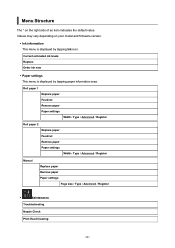
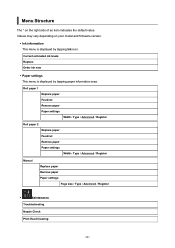
... indicates the default value. Roll paper 1 Replace paper Feed/cut Remove paper Paper settings
Width / Type / Advanced / Register
Roll paper 2 Replace paper Feed/cut Remove paper Paper settings
Width / Type / Advanced / Register
Manual
Replace paper Remove paper Paper settings
Page size / Type / Advanced / Register
•
Maintenance
Troubleshooting
Nozzle Check
Print Head Cleaning
201...
imagePROGRAF TZ-30000 / TZ-5300 series User Manual - Page 228
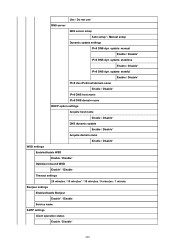
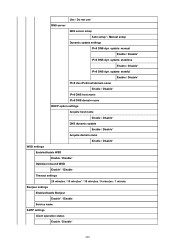
... not use* DNS server
DNS server setup Auto setup* / Manual setup
Dynamic update settings IPv6 DNS dyn. update: stateless Enable / Disable* IPv6 DNS dyn. update: stateful Enable / Disable*
IPv6 Use IPv4 host/domain name Enable / Disable*
IPv6 DNS host name IPv6 DNS domain name DHCP option settings Acquire host name
Enable / Disable* DNS dynamic update
Enable / Disable* Acquire domain name...
imagePROGRAF TZ-30000 / TZ-5300 series User Manual - Page 258
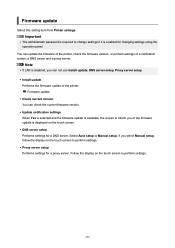
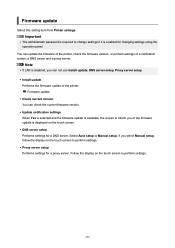
..., or perform settings of the firmware update is available, the screen to inform you select Manual setup, follow the display on the touch screen to perform settings.
• Proxy server setup Performs settings for changing settings using the operation panel. You can not use Install update, DNS server setup, Proxy server setup. • Install update
Performs the firmware update of the...
imagePROGRAF TZ-30000 / TZ-5300 series User Manual - Page 260
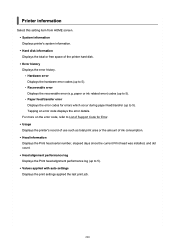
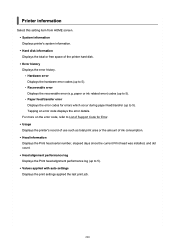
... the current Print head was installed, and dot count. • Head alignment performance log Displays the Print head alignment performance log (up to 5). • Values applied with auto settings Displays the print settings applied the last print job.
260 For more on the error code, refer to List of Support Code for errors which occur during paper feed...
imagePROGRAF TZ-30000 / TZ-5300 series User Manual - Page 408
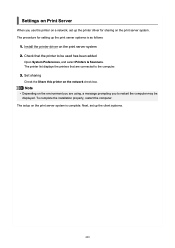
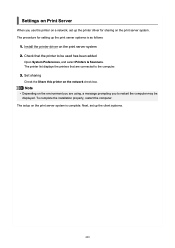
... the network check box. The printer list displays the printers that the printer to be displayed. To complete the installation properly, restart the computer. The setup on the print server system is as follows:
1. Next, set up the printer driver for setting up the client systems.
408 Note
• Depending on the print server system...
imagePROGRAF TZ-30000 / TZ-5300 series User Manual - Page 409


... to the printer with a USB cable. Settings on Client PC
After setting up the print server system, set up the client systems is as when the computer is connected directly to be shared
Select a shared printer displayed in the printer list, and then click Add. Install the printer driver on the client systems 2. Add a printer...
imagePROGRAF TZ-30000 / TZ-5300 series User Manual - Page 435
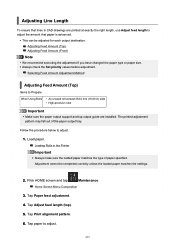
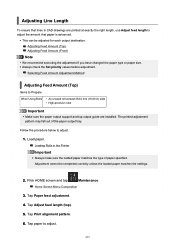
... check the Set priority values before adjustment.
Adjustment cannot be adjusted for each output destination. Tap paper to adjust.
1. Follow the procedure below to adjust.
435 Tap Adjust feed length (top).
5. Loading Rolls in ) wide
• High-precision ruler
Important
• Make sure the paper output support and top output guide are installed.
Tap...
imagePROGRAF TZ-30000 / TZ-5300 series User Manual - Page 545


... Online Manual. • To install the software while using Windows, you must have a CD-ROM drive or a network
connection. • To install the software while using macOS, you must have a network connection.
Paper
For details on the ink the printer supports, see Paper Information List.
545 Windows
Compatible Operating System (Standard supplied printer driver)
Windows...
imagePROGRAF TZ-30000 / TZ-5300 series User Manual - Page 713
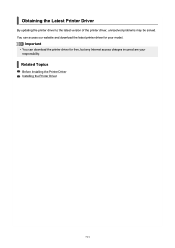
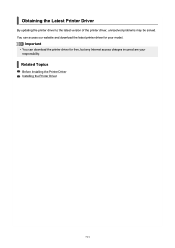
....
Related Topics
Before Installing the Printer Driver Installing the Printer Driver
713
Obtaining the Latest Printer Driver
By updating the printer driver to the latest version of the printer driver, unresolved problems may be solved. Important
• You can access our website and download the latest printer driver for free, but any Internet access charges incurred are your model.
imagePROGRAF TZ-30000 / TZ-5300 series User Manual - Page 794
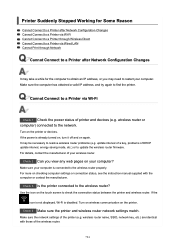
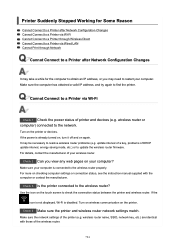
... router. Use the icon on checking computer settings or connection status, see the instruction manual supplied with those of DHCP update interval, energy saving mode, etc.) or ...update interval of a key, problems of the wireless router.
794 If the
icon is not displayed, Wi-Fi is disabled. Make sure the computer has obtained a valid IP address, and try again to update the wireless router firmware...
imagePROGRAF TZ-30000 / TZ-5300 series User Manual - Page 798
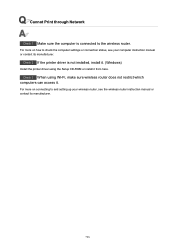
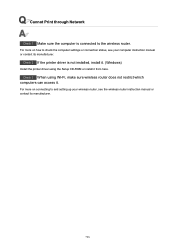
... installed, install it. (Windows)
Install the printer driver using Wi-Fi, make sure wireless router does not restrict which computers can access it from here. Check 2 If the printer driver is connected to the wireless router. For more on connecting to check the computer settings or connection status, see your wireless router, see the wireless router instruction manual...
imagePROGRAF TZ-30000 / TZ-5300 series User Manual - Page 815


... the front output guide. Loading Rolls in the Printer Loading Sheets in the Printer
Check 6 Is Cut-dust reduction in the touch screen menu Advanced paper settings set to buckling after absorbing ink? If that does not resolve the problem, increase the Paper thickness (head height) setting in the touch screen menu.
Troubleshooting Paper Abrasion and...
imagePROGRAF TZ-30000 / TZ-5300 series User Manual - Page 865
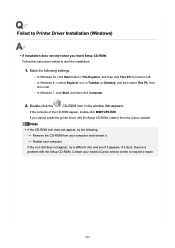
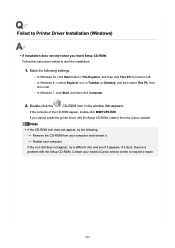
...the window that appears. If you insert Setup CD-ROM: Follow the instructions below to request a repair.
865
Failed to Printer Driver Installation (Windows)
• If installation does not start the installation.
1. Make the following :
Remove the CD-ROM from your computer and reinsert it does, there is a problem with the Setup CD-ROM, install it appears. Contact your computer.
Canon imagePROGRAF TZ-30000 Reviews
Do you have an experience with the Canon imagePROGRAF TZ-30000 that you would like to share?
Earn 750 points for your review!
We have not received any reviews for Canon yet.
Earn 750 points for your review!

