Canon XC10 Support and Manuals
Popular Canon XC10 Manual Pages
User Manual - Page 3


... SD, SDHC and SDXC Logos are trademarks of SD-3C, LLC. • Canon is an authorized licensee of the CFast 2.0™ trademark, which may be registered ...AT&T patents for the MPEG-4 standard and may be used on the camcorder's settings, onscreen displays and in this manual signifies Wi-Fi Protected
Setup. • The Wi-Fi Protected Setup Identifier Mark is a mark of the Wi-Fi Alliance. •...
User Manual - Page 30


... will include only the tab of Contents
Menus
Index For example, "You can adjust the date and time later on with the [ System Setup] > [1] > [Date/Time] setting."
• Depending on the operating mode, some tabs may need to switch pages under the tab icons or drag your finger
left /right to switch...
User Manual - Page 44


... recording resolution (4K/HD).
48
When the camcorder's internal temperature has risen to the icon. • When the icon appears in yellow.
Recording a photo.
Recording Video and Taking Photos
Icons on the right side of the screen
Icon/Display
44 000 min
{Ð8 0h00m, 8 0h00m
, , , 000 Mbps
, ", ", „
,
Description
Remaining battery charge The...
User Manual - Page 53


...underexposed.
[ÿ Sunset]:
To record sunsets in vibrant colors.
[ Low Light]: To record in low-light situations.
[ Spotlight]: To record spotlit scenes.
[ Fireworks]: To record fireworks. In such case, adjust the focus manually.
• [ Fireworks]/[ Low Light]: To avoid camcorder blur (blur due to the camcorder moving) we recommend using a tripod. Moving subjects may become overexposed...
User Manual - Page 72


...], [ Low Light] or [ Fireworks] is slower than 1/30 (1/24 if the frame rate set to [x1/4].
- In
mode, when drive mode is 23.98P).
- Faces extremely small, large, dark or bright in [3 Recording Setup] > [1] > [4K Recording] or [HD Recording] is set to [ AF Continuous].
- Table of non-human subjects. Adjusting the Focus
NOTES
• The camcorder may...
User Manual - Page 88


If the time code's running mode (A 75) can use the [3 Recording Setup] > [1] > [Slow & Fast Motion] setting.
2 Select the desired slow/fast motion rate and then touch [K] or [X]. &#...fast motion rates
x1/41, 2 x1/21
x2
x4
x10
x20
x60
x120 x1200
1 Not available when recording 4K clips. 2 Clips recorded with pre-recording mode. • The slow/fast motion rate cannot be changed while ...
User Manual - Page 114


... has completed successfully appears. 7 Click Next and then click Finish. The instruction manuals are installed with the software. You can also view the instruction manual by starting the Canon XF Utility for XF-AVC /Library/Application Support/ProApps/MIO/RADPlugins/CanonXF64.RADPlug /Library/Application Support/ProApps/Avid/AVX2_Plug-ins/AMA/MVP_CanonXF64.avx /Library/Application Suport...
User Manual - Page 119


...supports Wi-Fi Protected Setup (WPS), setup will be automatically detected by the camcorder, you cannot activate it may support WPS using a PIN code issued by the camcorder.
Camera Access Point: When shooting in the area.
Wi-Fi Setup]
2 Open the [Access Point Connection] submenu.
[-
For setup using an unprotected Wi-Fi network can enter all the necessary settings manually...
User Manual - Page 122
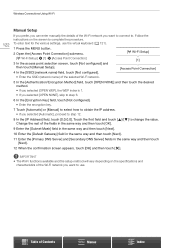
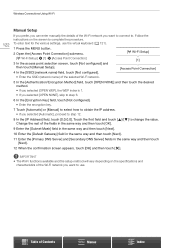
...encryption key.
7 Touch [Automatic] or [Manual] to select how to obtain the IP ...settings, use . IMPORTANT
• The Wi-Fi functions available and the setup method will vary depending on the screen to use the virtual keyboard (A 121).
1 Press the MENU button.
2 Open the [Access Point Connection] submenu. [- Table of Contents
Menus
Index Follow the instructions on the specifications...
User Manual - Page 138
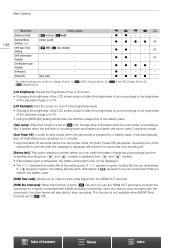
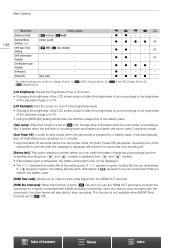
... is set to [i On] and you use the HDMI OUT terminal to connect the camcorder to output a time code signal from shutting off , [Auto Power Off] will also start or stop recording.
If
appears in red, we recommend that you
replace the battery pack.
[HDMI Time Code]: Allows you to a device compatible with the camcorder, the other...
User Manual - Page 144


...latest information about supported systems, visit your Web browser's settings. Table of network device, delete the camcorder's network profile and then connect the camcorder again. -... connection. - When [Camera Setup] > [2] > [Rolling Shutter Reduction] is set to the video terminal to which you reset all the camcorder's settings, all the encryption keys and passwords in a room where a...
User Manual - Page 153


...camcorder and to charge battery packs in any dust or dirt particles using the camcorder if condensation is heated rapidly
To avoid condensation • Do not expose the camcorder...with a
soft dry cloth.
Consult a Canon Service Center for 2 hours before removing it with power supply between hot and cold temperatures may damage the camcorder.
Stop using a non-aerosol type ...
User Manual - Page 161


... Frame rate 48 Free-run (time code 75
G
Gain 56 GPS information 86 Grip 24
H
HDMI OUT terminal 112 Headphone terminal 84
I
Image stabilizer 73 Initializing recording media 33 Interval recording mode 90 ISO limit 56
L
Language 28 Lens hood 21 Looks 63 Low cut filter 83 Low light (Special Scene mode 53
161...
User Manual - Page 163


... IN THE UNITED STATES
The limited warranty set forth below is given by Canon U.S.A., Inc. ('Canon USA') with respect to Canon Professional Digital Video Equipment (the 'Equipment') packaged with respect to such nonCanon brand items is given by the manufacturer or producer thereof. During the ONE-YEAR warranty period, repairs will be made and the Equipment...
User Manual - Page 164


... the CANON PROFESSIONAL SERVICE CENTRE 1-800-667-2666 or on the Internet at your Bill of Sale as follows: Parts: Defective parts will be returned to you approve, repairs will be... Equipment is used in Canon Canada's user's manual; E. You will be exchanged for new parts or comparable rebuilt parts for your purchase. D. This warranty gives you specific legal rights, and you...
Canon XC10 Reviews
Do you have an experience with the Canon XC10 that you would like to share?
Earn 750 points for your review!
We have not received any reviews for Canon yet.
Earn 750 points for your review!

