Canon Sure Shot 130u Support and Manuals
Get Help and Manuals for this Canon item
This item is in your list!

View All Support Options Below
Free Canon Sure Shot 130u manuals!
Problems with Canon Sure Shot 130u?
Ask a Question
Free Canon Sure Shot 130u manuals!
Problems with Canon Sure Shot 130u?
Ask a Question
Popular Canon Sure Shot 130u Manual Pages
Instruction Manual - Page 2


...sure to the page number indicated in excessive humidity.
3. Do not apply any fluids to remove dust and sand from "hot spots" such as the trunk or rear window shelf of in these instructions... further details. This camera is left in the camera. Do not attempt to an authorized Canon service facility for a long time. Take the camera to disassemble the camera yourself, since there is...
Instruction Manual - Page 4
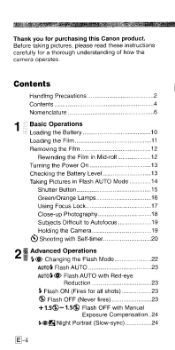
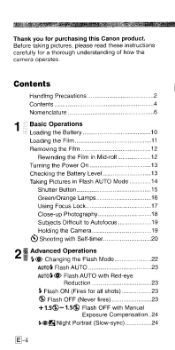
...Checking the Battery Level
13...Manual Exposure Compensation 24
S-C>Ki Night Portrait (Slow-sync)
24
-4 Before taking pictures, please read these instructions carefully for all shots)
23
® Flash OFF (Never fires)
23
+1.5®-1.5® Flash OFF with Red-eye
Reduction
23
Flash ON (Fires for a thorough understanding of how the camera operates.
Thank you for purchasing this Canon...
Instruction Manual - Page 5


... with Remote Control frisizz) 29
Replacing the Remote Control Battery 31
Imprinting the Date and Time eirrgazh
32
Setting the Date and Time
32
Imprinting Captions iricracra
34
Selecting the Language
35
31Additional Information Troubleshooting
36
Specifications
38
Please note that these instructions are for use with the exam model only. Information relevant only to the model with...
Instruction Manual - Page 8


Manual exposure compensation LCD Panel
(Normally, only the required information is displayed.)
1-888888, A\fluiou'
AUToqi-vErsaiL i
.9, .9)
.0)
,1. ) Custom Function number
® Self-timer
® Film mark (.4_) Frame counter
Battery level indicator (--13) ® Night portrait (Slow-sync) (t) Red-eye reduction mark ® ® Flash OFF (Never fires)
Flash ON (Fires for all shots) (10...
Instruction Manual - Page 9
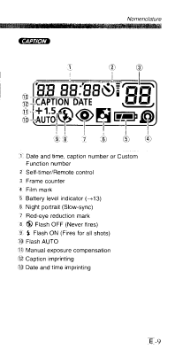
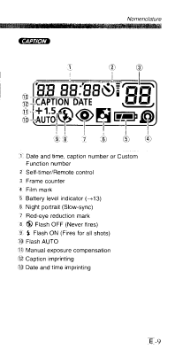
Flash ON (Fires for all shots)
15 Flash AUTO
11 Manual exposure compensation (lE Caption imprinting 1 Date and time imprinting
E -9 CAPTION
Nomenclature
0fOt--A1,C4UA.1PT.T50I_Oq84N>"')8DoA:T8Er8i V01-ii0=e
I :§) CO) Cti
Date and time, caption number or Custom Function number 2 Self-timer/Remote control 3 Frame counter 4 Film mark 5 Battery level indicator (-413...
Instruction Manual - Page 13
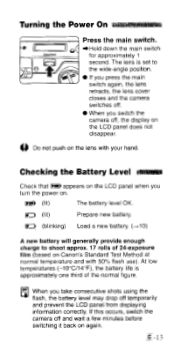
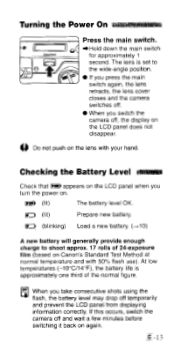
... LCD panel when you switch the camera off temporarily and prevent the LCD panel from displaying information correctly. At low temperatures (-10°C/14°F), the battery life is set to shoot approx. 17 rolls of the normal figure.
1]il When you take consecutive shots using the flash, the battery level may drop off , the...
Instruction Manual - Page 14


...When the subject is in the wide area AF frame, the subject will be in focus. L-14 fit Set the focus. • Position the wide area AF frame over your subject. • Pressing the L button... area AF frame
el'
Decide on your subject while pressing
the mo button zooms
out for a wide-angle shot.
Taking Pictures in Flash AUTO Mode MINI
As long as the subject is in focus, the green lamp lights...
Instruction Manual - Page 17


...picture.
• Set the focus as you recompose the shot with the subject to one side of the CF4 Custom Function setting is recommended for such shots since it uses center-point AF to set the focus precisely. (-,26) • When you are shooting in remote control
MST) mode,... the shutter button. Taking Pictures in Flash AUTO Mode". Once your subject does not move relative to the camera.
Instruction Manual - Page 18


...., there is a difference between what you see in the viewfinder and the picture you recompose the shot so that the subject is inside dotted line). r_18 Close-up frame
• Set the focus as you actually take, and therefore the part of the picture outside the close -up frame will be cut off.
Instruction Manual - Page 21


... this will result in the picture being out of focus. • Set the camera on a steady surface or use a
tripod. • Approx. 2 sec. before the shutter is displayed. • The remote control can be taken continuously for the last 2 seconds. • Self-timer shots can be used. (-29)
E -21 If the flash and the...
Instruction Manual - Page 24


Even after the flash has fired, make sure the person in the photograph does not move until you can use this setting to prevent your subject being too dark (underexposed) when the surroundings are extremely ...
.1f
There is automatic exposure compensation in backlit conditions but manual exposure compensation is also optional.
• The effects of the film winding on a spotlit stage.
Instruction Manual - Page 29


...
3
6
0
Transmitter button
Set the camera to 5 m /16.4 ft.
Take the picture. • Point the remote control
towards the sensor on the
LCD panel. • If you then press the
Qin button again, Qin' disappears and remote control mode is released approximately 2 seconds later. in front of the camera.
Transmitter button
Battery holder
CZ> litt. Remote control sensor...
Instruction Manual - Page 36


... the flash mode. (-*22)
• Ensure that the AF sensor is not set. Troubleshooting
In case of problems, check the table below before aking your hair, fingers etc. ( 19)
• Make sure that you do not stand directly in front of the camera when pressing the shutter button. (-*21)
• Press the shutter button slowly...
Instruction Manual - Page 37


....
• Compose your shots so that the background where the data is imprinted is dark. (-32)
"H" is displayed on the last frame.
• Use 12-, 20-, 24-
When the "H" disappears from the camera. Problem
Solution
I can't imprint the date/time or a caption on the LCD panel.
• Remove the battery from the LCD panel...
Instruction Manual - Page 38


... In backlit conditions Manual: +1.5 or -1.5-...coded ISO 25 - 3200 set automatically in low light and backlit
conditions. 2. Flash AUTO with red-eye
reduction: Fires for all shots. Flash OFF: Never fires. 5. Flash: Built-in low light and backlit conditions. 3. Specifications
Type: Fully-automatic 35 mm lens-shutter AF camera Recording Medium: 35 mm film Image Size: 24 x 36 mm Lens: Canon...
Canon Sure Shot 130u Reviews
Do you have an experience with the Canon Sure Shot 130u that you would like to share?
Earn 750 points for your review!
We have not received any reviews for Canon yet.
Earn 750 points for your review!
