Canon SX7 Support and Manuals
Canon SX7 Videos
Popular Canon SX7 Manual Pages
User Manual - Page 1
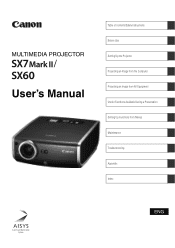
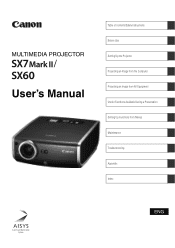
MULTIMEDIA PROJECTOR
User's Manual
Table of contents/Safety Instructions Before Use Setting Up the Projector Projecting an Image from the Computer Projecting an Image from AV Equipment Useful Functions Available During a Presentation Setting Up Functions from Menus Maintenance Troubleshooting Appendix Index
ENG
User Manual - Page 4


... Remote Controller 13 Lamp Handling Precautions 13 Carrying/Transporting the Projector 14 Installation Precautions 14
Features of the Multimedia Projector SX7 MarkII/SX60 16
Supplied Manuals and Symbols Used in This Manual 17 Supplied Manuals...17
Before Use ...20 Supplied Accessories ...20 Part Names...22 Preparing the Remote Control 29
Setting Up the Projector 32 Determining the Distance...
User Manual - Page 6
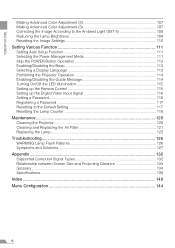
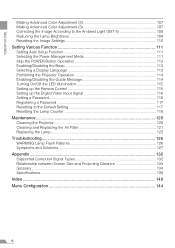
... Video Input Signal 116 Setting a Password...116 Registering a Password 117 Resetting to the Default Setting 117 Resetting the Lamp Counter 118 Maintenance...120 Cleaning the Projector 120 Cleaning and Replacing the Air Filter 121 Replacing the Lamp ...122 Troubleshooting 126 WARNING Lamp Flash Patterns 126 Symptoms and Solutions 127 Appendix ...132 Supported Computer Signal Types 132...
User Manual - Page 7
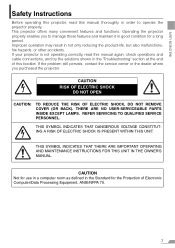
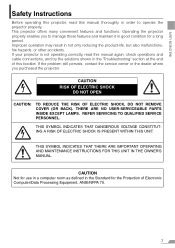
..., fire hazards, or other accidents. THERE ARE NO USER-SERVICEABLE PARTS INSIDE EXCEPT LAMPS. REFER SERVICING TO QUALIFIED SERVICE PERSONNEL. SAFETY INSTRUCTIONS
Safety Instructions
Before operating this projector, read this manual again, check operations and cable connections, and try the solutions shown in the "Troubleshooting" section at the end of Electronic Computer/Data Processing...
User Manual - Page 9
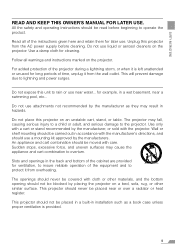
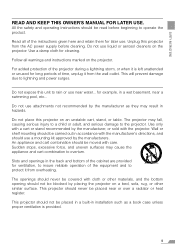
... should use attachments not recommended by the manufacturers.
Do not use a mounting kit approved by the manufacturer as a book case unless proper ventilation is left unattended or unused for cleaning. Read all warnings and instructions marked on the projector. SAFETY INSTRUCTIONS
READ AND KEEP THIS OWNER'S MANUAL FOR LATER USE.
Use a damp cloth for long periods of...
User Manual - Page 13


... your eyes or
mouth, consult a doctor immediately. Ask the
Canon service representative to do so
may fail in the Remote Controller
SAFETY INSTRUCTIONS
Caution
Observe the following precautions when handling the batteries. Failure to clean and check the inside the projector. Warning
If a Lamp Explodes z If a lamp explodes, gas or dust may differ from a battery leaks...
User Manual - Page 17
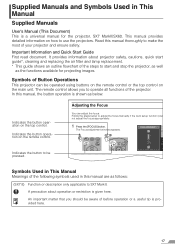
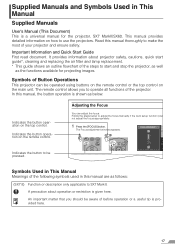
... used in This Manual
Supplied Manuals
User's Manual (This Document) This is provided here.
17 Adjusting the Focus
You can be pressed. Important Information and Quick Start Guide First read document. The remote control allows you should be aware of your projector and ensure safety.
Supplied Manuals and Symbols Used in this manual are as follows:
(SX7 II) Function or...
User Manual - Page 21


... then the lens cap strap insertion hole. z User's Manual (CD-ROM) z Important Information
and Quick Start Guide
Cables
Remote control
z Wait until the cooling fan stops rotating.
Replace the adjustable foot to prevent the damage on the cushioning material. Putting the Projector in the Carrying Bag Store the projector and the accessories in the carrying bag...
User Manual - Page 46
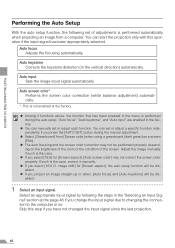
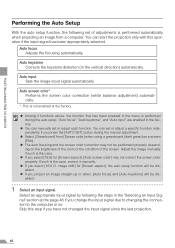
... that has been enabled in the menu is the case, correct it manually.
You can start the projection only with this step if you press the [AUTO SET] button during the auto setup. Auto keystone Corrects the keystone distortion (in the factory.
z You can set or adjust a specific function independently if you have not changed the...
User Manual - Page 51
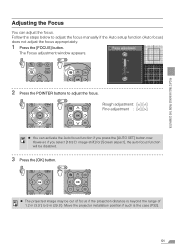
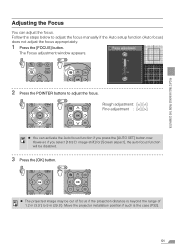
The Focus adjustment window appears.
2 Press the POINTER buttons to adjust the focus manually if the Auto setup function (Auto focus) does not adjust the focus appropriately.
1 Press the [FOCUS] button.
Rough adjustment: [ ] [ ] Fine adjustment : []
z You can adjust the focus. Move the projector installation position if such is beyond the range of 1.2 m (3.9') to 9 m (29.5'). PROJECTING...
User Manual - Page 118


... hours or more
SX60
: 2500 hours or more detailed information on replacing the lamp.
z See P122 for replacing the lamp. Cancels resetting the lamp counter. Otherwise, the lamp counter cannot indicate the correct timing for more
SETTING UP FUNCTIONS FROM MENUS
z If the time of use is:
SX7 MarkII : 1800 to 2000 hours
SX60
: 2400 to confirm, and...
User Manual - Page 122


z If the time of use is: SX7 MarkII: 2000 hours or more SX60 : 2500 hours or more
* The [POWER] button is available during this message is displayed. z You can be displayed again if you select [Cancel] in the [System settings] menu (P118).
Replacing Lamp
This projector uses the following message (two types) is displayed for at...
User Manual - Page 129


... to the User's Manual that came with dust. You cannot project an image from a notebook computer. Check whether the connection cable is 5 to be damaged.
The projector is not con- Check whether the lamp has exploded. Other reasons
The projector may be defective if it with a spare lamp if you have one (P13, 122, 123). TROUBLESHOOTING
129...
User Manual - Page 130
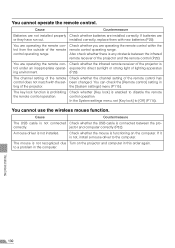
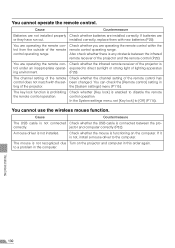
...the outside of the projector is enabled to a problem in the computer. Check whether the infrared remote receiver of the remote control operating range.
the [System settings] menu (P115). ...).
installed correctly, replace them with the set [Key lock] to [Off] (P114). Also check whether there is not, install a mouse driver to direct sunlight or strong light of the projector.
...
User Manual - Page 142


... cm/21.7 in to 95 cm/37.4 in) Part No.: RS-CL09*
z DVI digital cable Part No.: LV-CA29
z SCART cable Part No.: LV-CA31
z Network adapter Part No.: RS-NA01 (SX60)
* This part is used to the instruction manual that comes with the ceiling-mount hanger RS-CL07.
142 For more detailed information, refer to hang the projector from a ceiling.
Canon SX7 Reviews
Do you have an experience with the Canon SX7 that you would like to share?
Earn 750 points for your review!
We have not received any reviews for Canon yet.
Earn 750 points for your review!


