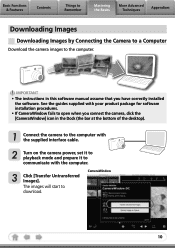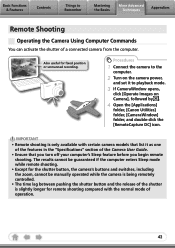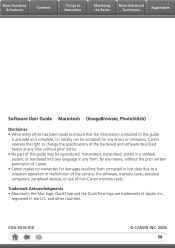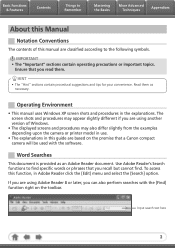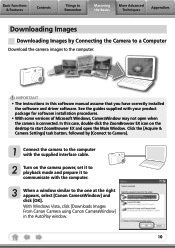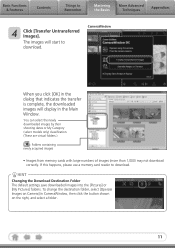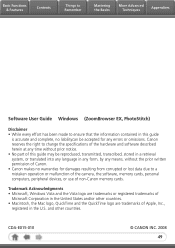Canon SELPHY CP770 Support and Manuals
Get Help and Manuals for this Canon item

View All Support Options Below
Free Canon SELPHY CP770 manuals!
Problems with Canon SELPHY CP770?
Ask a Question
Free Canon SELPHY CP770 manuals!
Problems with Canon SELPHY CP770?
Ask a Question
Most Recent Canon SELPHY CP770 Questions
I Keep Getting An Error Message-ink Cassette Is Empty, Even With A New One
(Posted by aegdmd 8 years ago)
Canon SELPHY CP770 Videos
Popular Canon SELPHY CP770 Manual Pages
Canon SELPHY CP770 Reviews
We have not received any reviews for Canon yet.