Canon SD100 - PowerShot Digital ELPH Camera Support and Manuals
Canon SD100 Videos
Popular Canon SD100 Manual Pages
PowerShot SD100 / DIGITAL IXUS II Camera User Guide - Page 144


... images and print them or send them by email.
IMPORTANT You must install the software and driver bundled on the supplied Canon Digital Camera Solution Disk onto your computer before installing the driver and software.
Please see the Software Starter Guide for information on system requirements and installation instructions.
142 Connecting the Camera to a Computer via the USB cable
After the...
Software Starter Guide DC SD Ver.12 - Page 12


See Information about Your Camera (p. 91) to the Canon Digital Camera Solution Disk, your model. 6
About the CD-ROMs in Your Package
About the CD-ROMs in Your Package (p. 104).
For a description of camera model will determine which disks are included.
Your choice of the features and installation procedures for the software on the CD-ROMs, see About the CD-ROMs in Your...
Software Starter Guide DC SD Ver.12 - Page 16


...-ROM drive.
10
Installing the Software and USB Driver
Installing the Software and USB Driver
Start by installing the software from the computer.
2 Close any programs that the camera is NOT
connected to Display the Installer Panel on the next page. If it is, disconnect it and the cable from the Canon Digital Camera Solution Disk.
•You must install the software before you connect the...
Software Starter Guide DC SD Ver.12 - Page 41


...QuickTime VR format. (QuickTime is supplied on the Canon Digital Camera Solution Disk.)
•Images shot in the Browser Area and click [Finish].
Follow the instructions to merge the images.
3 Merge the images following the instructions in the guidance panel
at the top of images... wide panoramic image by merging several images, such as those shot in the camera's Stitch Assist mode. Windows -
Software Starter Guide DC SD Ver.12 - Page 58
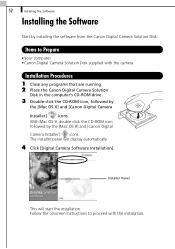
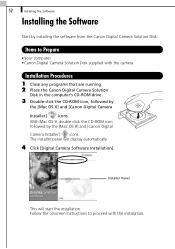
... OS X] and [Canon Digital Camera
Installer]
icons.
The installer panel will start the installation. With Mac OS 9, double-click the CD-ROM icon, followed by installing the software from the Canon Digital Camera Solution Disk. Installer Panel
This will display automatically.
4 Click [Digital Camera Software Installation]. 52
Installing the Software
Installing the Software
Start by...
Software Starter Guide DC SD Ver.12 - Page 98
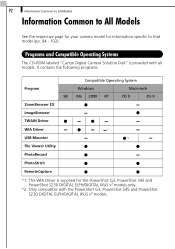
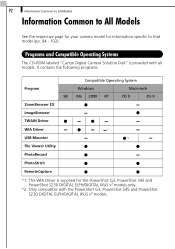
...Systems
The CD-ROM labeled "Canon Digital Camera Solution Disk" is supplied for information specific to All Models
See the respective page for your camera model for the PowerShot G3, PowerShot S45 and PowerShot S230 DIGITAL ELPH/DIGITAL IXUS v3 models only.
*2: Only compatible with all models. 92
Information Common to All Models
Information Common to that model (pp. 94 - 102). It contains...
Software Starter Guide DC SD Ver.12 - Page 100
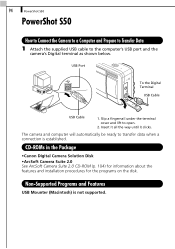
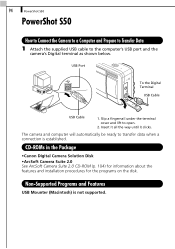
...
USB Cable
1. CD-ROMs in the Package
•Canon Digital Camera Solution Disk
•ArcSoft Camera Suite 2.0 See ArcSoft Camera Suite 2.0 CD-ROM (p. 104) for information about the features and installation procedures for the programs on the disk.
Non-Supported Programs and Features
USB Mounter (Macintosh) is established. The camera and computer will automatically be ready to transfer data...
Software Starter Guide DC SD Ver.12 - Page 101


...) is not supported. Windows/Macintosh
95
PowerShot S400 DIGITAL ELPH/DIGITAL IXUS 400
How to Connect the Camera to a Computer and Prepare to Transfer Data
1 Attach the supplied USB cable to open.
2.
CD-ROMs in the Package
•Canon Digital Camera Solution Disk •ArcSoft Camera Suite 1.2 See ArcSoft Camera Suite 1.2 CD-ROM (p. 106) for information about the features and installation...
Software Starter Guide DC SD Ver.12 - Page 102


96
PowerShot SD100 DIGITAL ELPH/DIGITAL IXUS II
PowerShot SD100 DIGITAL ELPH/DIGITAL IXUS II
How to Connect the Camera to a Computer and Prepare to Transfer Data
1 Attach the supplied USB cable to and press the ON/OFF button until it all the way until the
power lamp lights green. CD-ROMs in the Package
•Canon Digital Camera Solution Disk •ArcSoft Camera Suite 1.2 See ArcSoft...
Software Starter Guide DC SD Ver.12 - Page 103
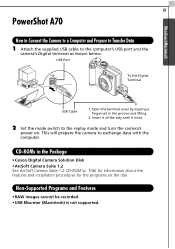
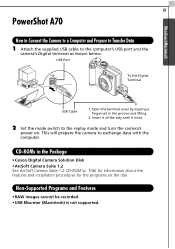
...;USB Mounter (Macintosh) is not supported. Open the terminal cover by slipping a fingernail in the Package
•Canon Digital Camera Solution Disk •ArcSoft Camera Suite 1.2 See ArcSoft Camera Suite 1.2 CD-ROM (p. 106) for information about the features and installation procedures for the programs on . Windows/Macintosh
97
PowerShot A70
How to Connect the Camera to a Computer and Prepare...
Software Starter Guide DC SD Ver.12 - Page 104


....
2 Set the mode switch to exchange data with the
computer.
98
PowerShot A60
PowerShot A60
How to Connect the Camera to a Computer and Prepare to Transfer Data 1 Attach the supplied USB cable to the computer's USB port and the
camera's Digital terminal as shown below. Open the terminal cover by slipping a fingernail in the Package
•Canon Digital Camera Solution Disk...
Software Starter Guide DC SD Ver.12 - Page 105
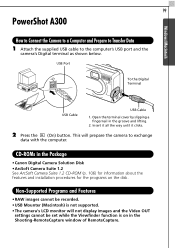
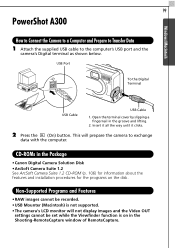
...
camera's Digital terminal as shown below. Windows/Macintosh
99
PowerShot A300
How to Connect the Camera to a Computer and Prepare to Transfer Data 1 Attach the supplied USB cable to exchange
data with the computer. USB Port
To the Digital Terminal
USB Cable
USB Cable
1. CD-ROMs in the Package
•Canon Digital Camera Solution Disk •ArcSoft Camera Suite 1.2 See ArcSoft Camera...
Software Starter Guide DC SD Ver.12 - Page 106


... the way until it clicks.
See the Camera User Guide for information about the features and installation procedures for information about the camera's Communication settings.
2 Attach the supplied USB cable to the computer's USB port and the
camera's Digital terminal as shown below.
100
PowerShot G3
PowerShot G3
How to Connect the Camera to a Computer and Prepare to Transfer Data...
Software Starter Guide DC SD Ver.12 - Page 107
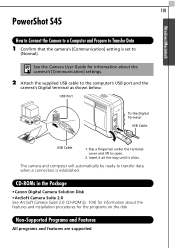
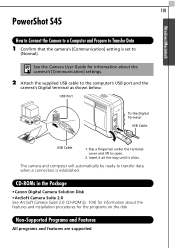
... in the Package
•Canon Digital Camera Solution Disk •ArcSoft Camera Suite 2.0 See ArcSoft Camera Suite 2.0 CD-ROM (p. 104) for information about the features and installation procedures for information about the camera's [Communication] settings.
2 Attach the supplied USB cable to
[Normal].
Windows/Macintosh
101
PowerShot S45
How to Connect the Camera to a Computer and Prepare...
Software Starter Guide DC SD Ver.12 - Page 108


... Package
•Canon Digital Camera Solution Disk •ArcSoft Camera Suite 1.2 See ArcSoft Camera Suite 1.2 CD-ROM (p. 106) for the programs on .
102
PowerShot S230 DIGITAL ELPH/DIGITAL IXUS v3
PowerShot S230 DIGITAL ELPH/DIGITAL IXUS v3
How to Connect the Camera to a Computer and Prepare to Transfer Data
1 Confirm that the camera's [Communication] setting is not supported. Insert the...
Canon SD100 Reviews
Do you have an experience with the Canon SD100 that you would like to share?
Earn 750 points for your review!
We have not received any reviews for Canon yet.
Earn 750 points for your review!


