Canon REALiS SX6000 D Pro AV Support and Manuals
Get Help and Manuals for this Canon item
This item is in your list!

View All Support Options Below
Free Canon REALiS SX6000 D Pro AV manuals!
Problems with Canon REALiS SX6000 D Pro AV?
Ask a Question
Free Canon REALiS SX6000 D Pro AV manuals!
Problems with Canon REALiS SX6000 D Pro AV?
Ask a Question
Popular Canon REALiS SX6000 D Pro AV Manual Pages
User Manual - Page 2
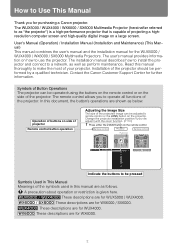
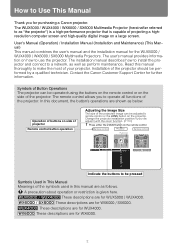
... operate all functions of the projector. Installation of the projector should be pressed
Symbols Used in This Manual Meanings of Button Operations The projector can be operated using the buttons on the remote control or on a large screen. Contact the Canon Customer Support Center for the WUX5000 / WUX4000 / WX6000 / SX6000 Multimedia Projectors. These descriptions are for...
User Manual - Page 12
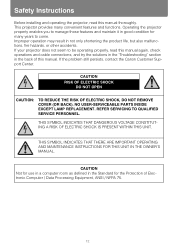
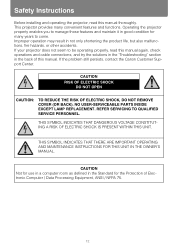
... life, but also malfunctions, fire hazards, or other accidents. If the problem still persists, contact the Canon Customer Support Center. NO USER-SERVICEABLE PARTS INSIDE EXCEPT LAMP REPLACEMENT.
THIS SYMBOL INDICATES THAT THERE ARE IMPORTANT OPERATING AND MAINTENANCE INSTRUCTIONS FOR THIS UNIT IN THE OWNER'S MANUAL. Operating the projector properly enables you to be operating properly, read...
User Manual - Page 14
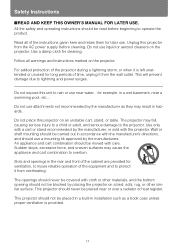
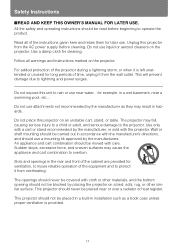
...instructions... never be placed in a built-in installation such as they may result in a wet...blocked by the manufacturer as a book case unless proper ventilation is left unattended or unused for long periods of the instructions...or sold with care. Follow all of time, unplug it from overheating. Do not ...
14 All the safety and operating instructions should be read before cleaning. This ...
User Manual - Page 15
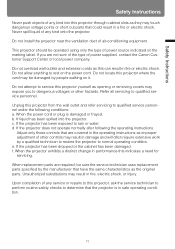
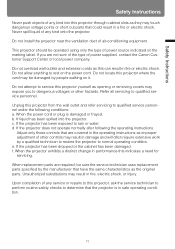
....
15 When replacement parts are covered in the operating instructions as improper adjustment of other hazards. Safety Instructions
Safety Instructions
Never push objects of any kind onto the projector. Do not install the projector near the ventilation duct of power source indicated on it. This projector should be sure the service technician uses replacement parts specified by a qualified...
User Manual - Page 24


... or accident. Doing so could result in a malfunction. • Do not block the air intake or exhaust vents of optical components such as carpet or sponge mat, etc. Safety Instructions
For Safe Use
Pay attention to the following points when installing or using the projector at altitudes greater than 2,300 m, or for upward...
User Manual - Page 58


...Set your notebook computer.
• With Windows 7, you have set a password, the Password input screen appears. This operation is marked with most computers, press...Password Input Screen Appears
If you can turn on the model. While pushing key
Press a key such as or .
• The function key you use and the method used to an external monitor. For details, see the manual... / SX6000) to...
User Manual - Page 59
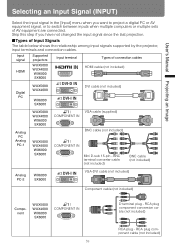
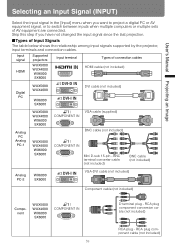
... - Input signal
Supported projectors
Input terminal
Types of AV equipment are connected. User's Manual Projecting an Image
...supported by the projector, input terminals and connection cables. Skip this step if you want to project a digital PC or AV equipment signal, or to switch between inputs when multiple computers or multiple sets of connection cables
HDMI
WUX5000 WUX4000 WX6000 SX6000...
User Manual - Page 105
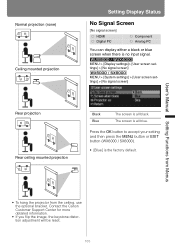
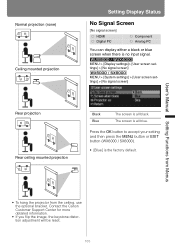
... input signal. Contact the Canon Customer Support Center for more detailed information.
• If you flip the image, the keystone distortion adjustment will be reset.
105 User's Manual Setting Functions from the ceiling, use the optional bracket. MENU > [Display settings]> [User screen settings] > [No signal screen>
MENU > [System settings] > [User screen settings] > [No signal screen]
Rear...
User Manual - Page 109


...This indicates the image mode that
supports sRGB in a moder-
Cinema Suitable for ...press the MENU button or EXIT button (WX6000 / SX6000).
• [Standard] is the factory default. • You can adjust the image quality by
adjusting the following items in a brightish room. Suitable for viewing text-based images in a brightish room. Selecting an Image Quality
User's Manual Setting...
User Manual - Page 126
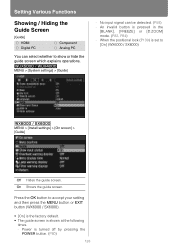
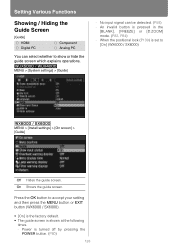
...] mode. (P82, P84) - MENU > [System settings] > [Guide]
- Setting Various Functions
Showing / Hiding the Guide Screen
[Guide]
HDMI Digital PC
Component Analog PC
You can be detected. (P58) -
Press the OK button to accept your setting and then press the MENU button or EXIT button (WX6000 / SX6000). • [On] is the factory default. • The guide screen is set to show or hide...
User Manual - Page 128


MENU > [System settings] > [Other settings] > [Password settings]
SX6000, the password can be used unless you enter your setting and then press the MENU button or EXIT button (WX6000 / SX6000).
• [Off] is the factory default. • You cannot set a password, the password entry screen appears at power-on the side control and connect the power plug. Hold down the MENU button until a ...
User Manual - Page 141


... on the network Location where the projector is installed System information. MENU > [Information]
MENU > [Information]
User's Manual Setting Functions from Menus
Information shown
Item Model name Input signal
Firmware Serial No. Current firmware version Serial number unique to show whether a recipient e-mail address has been set for receiving error mails. (P183) Name which identifies this is...
User Manual - Page 181


... SMTP server.
Save Failed
Meaning
A setting outside the valid range was set on the setting screen. The SMTP server IP address has not been set password and confirmation password did not match.
Input error
Error
Password setting error
Invalid SMTP
System failed to authenticate. System doesn't support this auth type.
Installation Manual Connecting to the SMTP server when...
User Manual - Page 204
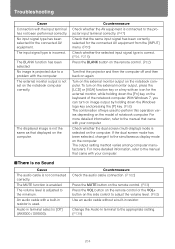
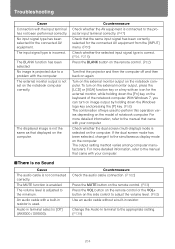
... connected AV equipment from the [INPUT] menu. (P60)
Check whether the selected input signal type is adjusted to the appropriate setting. (P139)
204 With Windows 7, you can turn on the external monitor output, press the [LCD] or [VGA] function key or a key with a built-in terminal select is selected on the computer.
Troubleshooting
Cause...
User Manual - Page 219


... time may...parts.
219
Appendix Other Information When lamp mode (WUX4000) is set...Manual / Installation Manual (this manual), warranty certificate
**12
When using a Standard Zoom Lens (RS-IL01ST). Varies depending on the type of the LCD panel pixels are effective. Product Specifications
■ Projector
Model name Display system Optical system
Type
WUX5000
WUX4000
RGB liquid crystal system...
Canon REALiS SX6000 D Pro AV Reviews
Do you have an experience with the Canon REALiS SX6000 D Pro AV that you would like to share?
Earn 750 points for your review!
We have not received any reviews for Canon yet.
Earn 750 points for your review!
