Canon REALiS LCOS SX60 Support and Manuals
Get Help and Manuals for this Canon item
This item is in your list!

View All Support Options Below
Free Canon REALiS LCOS SX60 manuals!
Problems with Canon REALiS LCOS SX60?
Ask a Question
Free Canon REALiS LCOS SX60 manuals!
Problems with Canon REALiS LCOS SX60?
Ask a Question
Popular Canon REALiS LCOS SX60 Manual Pages
User Manual - Page 1
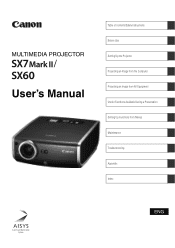
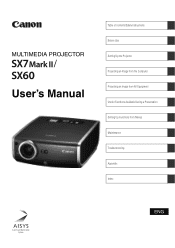
MULTIMEDIA PROJECTOR
User's Manual
Table of contents/Safety Instructions Before Use Setting Up the Projector Projecting an Image from the Computer Projecting an Image from AV Equipment Useful Functions Available During a Presentation Setting Up Functions from Menus Maintenance Troubleshooting Appendix Index
ENG
User Manual - Page 3
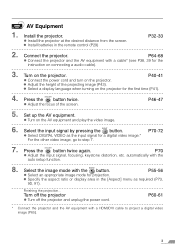
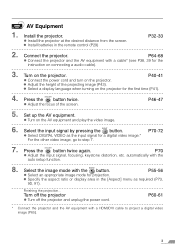
...equipment with the
auto setup function.
8. z Install the projector at the desired distance from the screen. Turn on connecting a audio cable).
3. Press the button twice. P46-47
5. Set up the AV equipment.... the remote control (P29)
P32-33
2. z Install batteries in the [Aspect] menu as the input signal for the
instruction on the projector. Connect the projector.
z Adjust ...
User Manual - Page 4


...Installation Precautions 14
Features of the Multimedia Projector SX7 MarkII/SX60 16
Supplied Manuals and Symbols Used in This Manual 17 Supplied Manuals...17
Before Use ...20 Supplied Accessories ...20 Part Names...22 Preparing the Remote Control 29
Setting... AV Equipment 69 Performing the Auto Setup 70 Selecting a Screen Mode (Aspect 73 Selecting Aspect Ratio of Contents
Quick Reference -
User Manual - Page 6
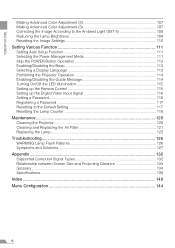
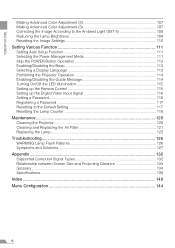
... Video Input Signal 116 Setting a Password...116 Registering a Password 117 Resetting to the Default Setting 117 Resetting the Lamp Counter 118 Maintenance...120 Cleaning the Projector 120 Cleaning and Replacing the Air Filter 121 Replacing the Lamp ...122 Troubleshooting 126 WARNING Lamp Flash Patterns 126 Symptoms and Solutions 127 Appendix ...132 Supported Computer Signal Types 132...
User Manual - Page 7
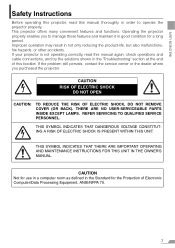
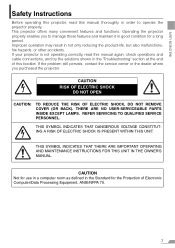
...problem still persists, contact the service center or the dealer where you to operate the projector properly. REFER SERVICING TO QUALIFIED SERVICE PERSONNEL. CAUTION Not for the Protection of this manual again, check operations and cable connections, and try the solutions shown in the "Troubleshooting...USER-SERVICEABLE PARTS INSIDE EXCEPT LAMPS.
SAFETY INSTRUCTIONS
Safety Instructions
...
User Manual - Page 9
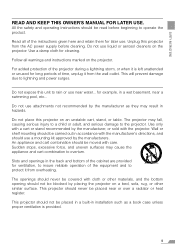
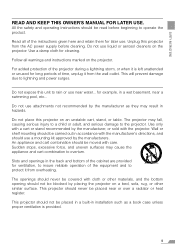
... during a lightning storm, or when it is left unattended or unused for example, in installation such as they may result in hazards. Do not expose this projector on the projector. The... for ventilation, to overturn.
This projector should be covered with care. SAFETY INSTRUCTIONS
READ AND KEEP THIS OWNER'S MANUAL FOR LATER USE. Follow all of the equipment and to protect it from...
User Manual - Page 12


... in a particular installation. SAFETY INSTRUCTIONS
Federal Communication Commission Notice
Multimedia Projector, Model: SX7 MarkII/SX60 This device complies with Class B limits in Subpart B of Part 15 of the ...technician for a Class B digital device, pursuant to comply with the instructions, may
cause undesired operation. One Canon Plaza, Lake Success, NY 11042-1198, U.S.A. Tel No. (...
User Manual - Page 17
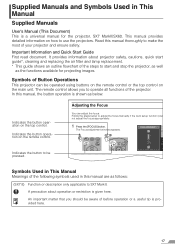
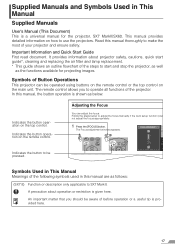
...guide*, cleaning and replacing the air filter and lamp replacement. * This guide shows an outline flowchart of the following symbols used in This Manual
Supplied Manuals
User's Manual (This Document) This is provided here.
17 Indicates the button to adjust the focus manually if the Auto setup... projector, SX7 MarkII/SX60. Supplied Manuals and Symbols Used in this manual, the button operation ...
User Manual - Page 45


...instructions of the computer from the Notebook Computer
You can turn on the external monitor output vary depending on the model.
For SX7 MarkII/SX60 z If the display resolution of the computer is set...keyboard operation. Open the Apple Menu and select [System
Environment Setting]. 2. While holding [Fn] key down. In the System Environment Setting win- Select the [Display] tab and select "1400 x...
User Manual - Page 46
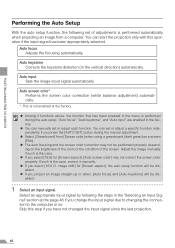
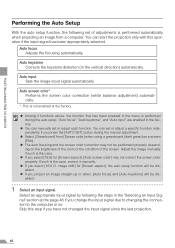
..., the function that has been enabled in the vertical direction) automatically.
z You can set or adjust a specific function independently if you press the [AUTO SET] button during the auto setup. Adjust the image manually if such is the case, correct it manually. If such is the case.
Auto keystone Corrects the keystone distortion (in the menu...
User Manual - Page 51
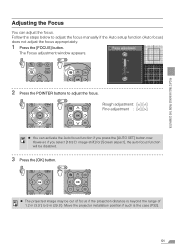
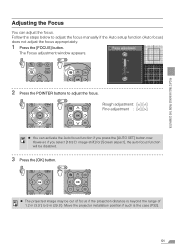
Move the projector installation position if such is beyond the range of focus if the projection distance is the case (P32).
51 image shift] for [Screen aspect], the auto focus function will be out of 1.2 m (3.9') to adjust the focus manually if the Auto setup function (Auto focus) does not adjust the focus appropriately.
1 Press...
User Manual - Page 59
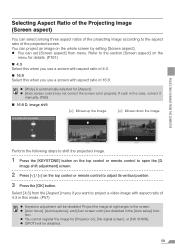
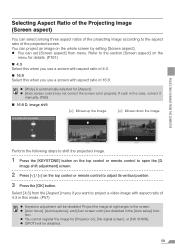
...image at right angle to open the [D. z You can project an image on the whole screen by setting [Screen aspect]. image shift
[ ]: Moves up the image.
[ ]: Moves down the image.
<... the projected screen. z [SPOT] will be disabled.
59 z [Wide] is the case, correct it
manually. (P98)
„ 16:9 D. If such is automatically selected for [Projector on the top control or... setup] func-
User Manual - Page 111
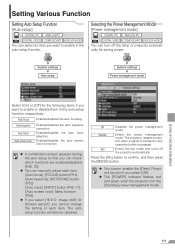
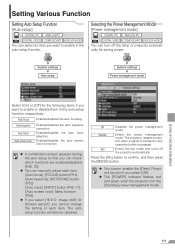
... that you want to enable or disable them in the auto setup function.
Standby
Enters the power management mode.
Setting Various Function
Setting Auto Setup Function
[Auto setup]
DIGITAL PC ANALOG PC
DIGITAL VIDEO COMP./SCART VIDEO/S-VIDEO
You can manually adjust each item. Enables/disables the auto screen color correction. z You can select an item...
User Manual - Page 130
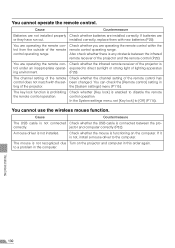
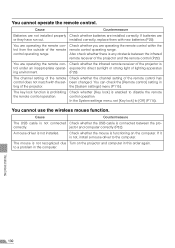
... [Key lock] is
trol under an inappropriate operat- A mouse driver is not, install a mouse driver to a problem in this order again. Check whether the mouse is any obstacle between the pro-
TROUBLESHOOTING
130
Check whether you are operating the remote con- In the System settings menu, set - to the computer.
You are operating the remote control within...
User Manual - Page 135


... cable, and then select [DIGITAL VIDEO] from the [INPUT] menu. This projector supports manual gamma correction and dynamic gamma correction which is an encryption technology for [Image mode]. APPENDIX...
A digital video signal connection interface for each RGB color in this projector, you can set the color temperature in which an image is normally adjusted with the offset. Color temperature*...
Canon REALiS LCOS SX60 Reviews
Do you have an experience with the Canon REALiS LCOS SX60 that you would like to share?
Earn 750 points for your review!
We have not received any reviews for Canon yet.
Earn 750 points for your review!
