Canon MAXIFY MB2120 Support and Manuals
Get Help and Manuals for this Canon item
This item is in your list!

View All Support Options Below
Free Canon MAXIFY MB2120 manuals!
Problems with Canon MAXIFY MB2120?
Ask a Question
Free Canon MAXIFY MB2120 manuals!
Problems with Canon MAXIFY MB2120?
Ask a Question
Popular Canon MAXIFY MB2120 Manual Pages
MB2100 Getting Started Guide - Page 3


... appears on the printer.
Install software. If the printer is detected. d Go back to continue downloading. e Tap Register Printer. Not using /having wireless router
a Tap Settings b Tap Canon_ij_XXXX on -screen instructions to your printer's model name. c Tap PRINT which was installed. f Tap Printer Setup.
Wireless LAN Connection Connect the printer to complete the...
Guide for Quick Utility Toolbox Windows - Page 20
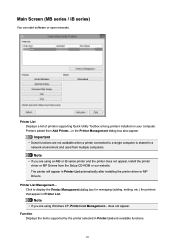
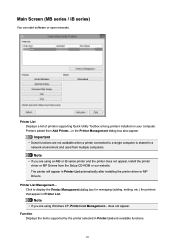
... box for managing (adding, setting, etc.) the printers that appear in Printer List automatically after installing the printer driver or MP Drivers.
Click to a single computer is shared in a network environment and used from Add Printer...
The printer will appear in Printer List. Function
Displays the items supported by the printer selected in the Printer Management dialog box also...
MB2100 series PDF User Manual Windows - Page 280


Note
• When you re-install the printer driver or upgrade the printer driver version, the print settings that are already registered will be deleted
Select the printing profile you want to delete from Commonly Used Settings. Select the printing profile to be deleted from the Commonly Used Settings list on the Quick Setup tab.
2. The selected printing profile is deleted...
MB2100 series PDF User Manual Windows - Page 518


... that supports XPS printing.
Related Topic
How to the printer. Specifying the Printer Driver
To specify the printer driver, open the Print dialog box of a tab in addition to print from Add Software. Canon IJ Printer Driver
The Canon IJ printer driver (called printer driver below) is a software that is installed on your computer for the specific model you are using . Printer Driver Types...
MB2100 series PDF User Manual Windows - Page 524


... the preview display may solve the problem. If this case, use the copies setting in the Print dialog box of the application software.
• If the selected Language in the About dialog box of the Maintenance tab does not match the operating system interface language, the printer driver setup window may not be displayed properly...
MB2100 series PDF User Manual Windows - Page 532


... Printing Printing on Postcards Displaying the Print Results before Printing Setting Paper Dimensions (Custom Size) Printing a Color Document in Units. Measurement is currently set on the printer. Media Type
Displays the Media Type that is shown according to the printer driver, click Set. To apply the displayed setting to the units specified in Monochrome Specifying Color Correction...
MB2100 series PDF User Manual Windows - Page 831


...; Make sure that case, restart the computer.
• Do not connect two or more scanners or multifunction printers with Restrictions on the machine.
• ScanGear cannot be
accessed from standby mode.
Scanner Driver Restrictions
• When using a network compatible model by connecting to the same computer simultaneously. Exit ScanGear, then disconnect the USB cable from...
MB2100 series PDF User Manual Windows - Page 840


... model from Home of your scanner or printer is completed after installing the MP Drivers • Network communication between your scanner or printer and computer is enabled If your scanner or printer does not appear, check the following, click OK to close the screen, then reopen it and try selecting again. • MP Drivers is installed • Network settings of the Online Manual...
MB2100 series PDF User Manual Windows - Page 978


... Service to Reject Calls
If you select Reject for Rejected numbers, Register rejected numbers?
Select
Setup on the country or region of purchase. Select Security control, and then press OK button.
6.
Rejected numbers Selects whether to reject a phone call or fax reception from an anonymous number. Note
• This setting may not be supported...
MB2100 series PDF User Manual Windows - Page 1023


... Find Machine on Check Printer Settings Screen • Message Appears on Computer During Setup • Cannot Find Machine while Using Wireless LAN • USB Connection Problems • Cannot Communicate with Machine via USB • Network Key Unknown • Machine Cannot Be Used After Replacing Wireless Router or Changing Its Settings • Administrator Password Set for Machine Unknown...
MB2100 series PDF User Manual Windows - Page 1154


... Canon service center to start when you cannot install the MP Drivers with the Setup CD-ROM. If you insert Setup CD-ROM: Follow the instructions below to request a repair....problem with the Setup CD-ROM, install them from list on left . ◦ In Windows 8.1 or Windows 8, select Explorer icon in the window that appears. If the icon still does not appear, try the following settings...
MB2100 series PDF User Manual Windows - Page 1173


... to repair or take apart the printer, your warranty will be able to provide technical support to be invalidated even if it has not expired.
If You Cannot Solve a Problem
If there is written on the front cover of the setup manual.) • Serial number (see setup manual) • Details of the Canon website or contact your nearest Canon service center. Canon support...
MB2100 series PDF User Manual Mac - Page 474


... Cancel to adjust the print head position. Cleaning
Clean the printer to communicate with the printer, an error message may be displayed. Custom Settings Change the settings of the following items from the printer driver. Canon IJ Printer Utility
The Canon IJ Printer Utility allows you must first turn on the printer. • Depending on your computer.
474
You can switch between...
MB2100 series PDF User Manual Mac - Page 949


... it does, there is a problem with the Setup CD-ROM, install them from list on left . ◦ In Windows 8.1 or Windows 8, select Explorer icon in the window that appears. If it . • Restart your nearest Canon service center to start the installation. 1.
If the icon still does not appear, try the following settings. ◦ In Windows 10...
MB2100 series PDF User Manual Mac - Page 968


... attempt to repair or take apart the printer, your warranty will be able to provide technical support to solve the problem, and what happened
968
If You Cannot Solve a Problem
If there is written on the front cover of the setup manual.) • Serial number (see setup manual) • Details of the Canon website or contact your nearest Canon service center. Unplug...
Canon MAXIFY MB2120 Reviews
Do you have an experience with the Canon MAXIFY MB2120 that you would like to share?
Earn 750 points for your review!
We have not received any reviews for Canon yet.
Earn 750 points for your review!
