Canon 2982B002 Support and Manuals
Get Help and Manuals for this Canon item
This item is in your list!

View All Support Options Below
Free Canon 2982B002 manuals!
Problems with Canon 2982B002?
Ask a Question
Free Canon 2982B002 manuals!
Problems with Canon 2982B002?
Ask a Question
Popular Canon 2982B002 Manual Pages
iPF810 User Manual - Page 45
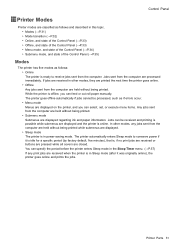
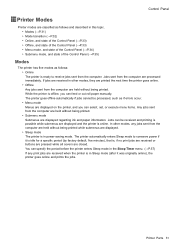
...printer is online. Jobs sent from the computer are held without being printed.
The printer automatically enters Sleep mode to receive jobs sent from the computer. Printer Parts 31 Control Panel
Printer Modes
Printer...
The printer has ve modes as if errors occur.
• Menu mode
Menus are displayed on the printer, and you can feed or cut roll paper manually. The printer goes ...
iPF810 User Manual - Page 48
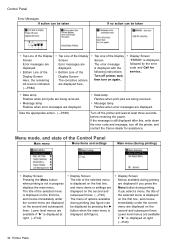
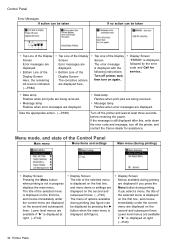
... under the current menu are displayed on the second and subsequent lines. Turn off the printer, and contact the Canon dealer for service..
• Data lamp
Flashes when print jobs are being received.
• Message lamp
Flashes when error messages are available if "►" is displayed on the rst line, and menus immediately...
iPF810 User Manual - Page 68
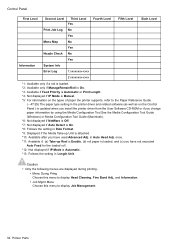
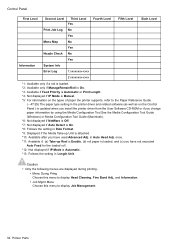
... Adj., and Information.
• Job Mgmt Menu
Choose this menu to the Paper Reference Guide.
(→P.125) The paper type setting in the printer driver and related software (as well as on the Control Panel ) is updated when you install the printer driver from the User Software CD-ROM or if you change paper information by using the...
iPF810 User Manual - Page 72


... ) are updated when you install the printer driver from the User Software CD-ROM or if you change paper information by using the Media Conguration Tool. (See Media Conguration Tool Guide (Windows) or Media Conguration Tool Guide (Macintosh).)
58 Printer Parts Control Panel
Paper Menu
Setting Item Cut Sheet Type (*1)
Description, Instructions
Choose the...
iPF810 User Manual - Page 74
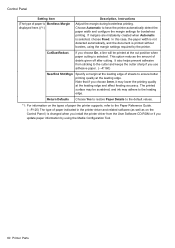
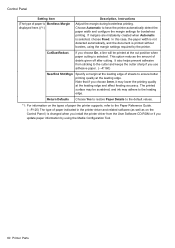
... without borders, using the margin settings required by using the Media Conguration Tool.
60 Printer Parts The printed surface may lower the printing quality at the leading edge. If margins are mistakenly created when Automatic is changed when you install the printer driver from sticking to have the printer automatically detect the paper width and...
iPF810 User Manual - Page 142
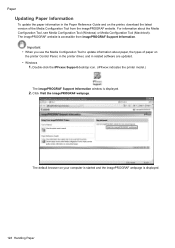
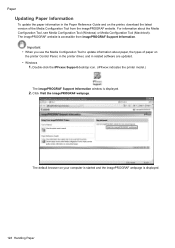
The default browser on
the printer Control Panel, in the printer driver, and in related software are updated.
• Windows
1. Click Visit the imagePROGRAF webpage. Double-click the iPFxxxx Support desktop icon. (iPFxxxx indicates the printer model.)
The imagePROGRAF Support Information window is displayed.
128 Handling Paper The imagePROGRAF website is accessible from the ...
iPF810 User Manual - Page 148


... images may
cause feed errors and affect printing quality.
• If automatic monitoring of the remaining roll is deactivated ( Off is selected.
• If you move the Release Lever, the setting automatically reverts to the previously selected paper. • Be sure to use correctly before printing.
• Because the printer ne-tunes...
iPF810 User Manual - Page 241
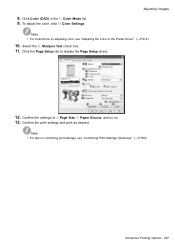
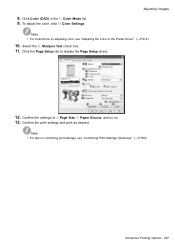
.... 9. Click Color (CAD) in the Printer Driver". (→P.212)
10.
Conrm the settings of A Page Size, L Paper Source, and so on adjusting color, see "Conrming Print Settings (Windows)". (→P.384)
Enhanced Printing Options 227
To adjust the color, click H Color Settings. 8. Adjusting Images
Note • For instructions on . 13. Select the K Sharpen...
iPF810 User Manual - Page 246


... see the Paper Reference Guide. (→P.125) By default, Plain Paper
is selected), you move the Release Lever, the setting automatically reverts to the ...; If you must advance the paper manually to use correctly before printing.
• Because the printer ne-tunes the feed amount for...and the size of
printed images may
cause feed errors and affect printing quality.
• If automatic...
iPF810 User Manual - Page 247


...printer will automatically go online.
1. Press the Menu button to select Cut Sheet Type, and then press the ► button. 4. Press ▲ or ▼ to display MAIN MENU.
2. If you
must advance the paper manually...Reference Guide. (→P.125) Plain Paper is selected), you move the Release Lever, the setting ...In this setting does not match the loaded paper, it may
cause feed errors and ...
iPF810 User Manual - Page 442


... Settings Pane: Color (Mac OS X) (→P.442) • Color Settings Pane: Monochrome (Mac OS X) (→P.444) • Page Setup ...Printer Driver
Mac OS X Software
Printer Driver
Printer Driver Settings (Mac OS X)
For instructions on accessing the Mac OS X printer driver, refer to the printer.
• Support Pane (Mac OS X) (→P.449)
You can view support information and the user's manual...
iPF810 User Manual - Page 467
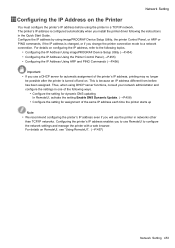
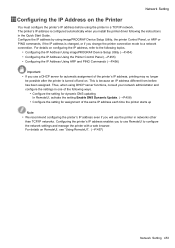
...;gure the settings in the Quick Start Guide. The printer's IP address is turned off and on RemoteUI, see "Using RemoteUI". (→P.457)
Network Setting 453 Thus, when using imagePROGRAF Device Setup Utility, the printer Control Panel, or ARP or PING commands, if the IP address is changed, or if you install the printer driver following the instructions in one...
iPF810 User Manual - Page 492


...each computer to be used for communication between the printer and computers.
For instructions, see "Specifying the Printer's Frame Type". (→P.471)
2.
When installing the printer driver, choose Network Printer as the printer destination, and then choose the print queue created from the NetWare print service settings.
6. Right-click the printer icon and choose Properties. 3.
iPF810 User Manual - Page 577


... the ► button. 5.
Press ▲ or ▼ to the settings of A:High or B:Standard/Draft in the Adjust Length menu are set . or Manual Band Adj, the settings of printing.
• If you have selected Easy Settings in the Adjust Length menu is applied, depending on printer driver
settings at the time of printing. Press ▲ or ▼...
iPF810 User Manual - Page 706


... 199 Specifying NetWare Print Services 473 Choosing the type of print services 473 Using NWADMIN or PCONSOLE to set up the print server 474 Specifying NetWare Protocols 476 Specifying Paper in the Printer Driver 234 Specifying Paper in the Printer Driver (Mac OS X 237, 429 Specifying Paper in the Printer Driver (Windows 235, 382 Specifying Printer-Related Information 463 Specifying...
Canon 2982B002 Reviews
Do you have an experience with the Canon 2982B002 that you would like to share?
Earn 750 points for your review!
We have not received any reviews for Canon yet.
Earn 750 points for your review!
