Canon 2909B002 Support and Manuals
Get Help and Manuals for this Canon item
This item is in your list!

View All Support Options Below
Free Canon 2909B002 manuals!
Problems with Canon 2909B002?
Ask a Question
Free Canon 2909B002 manuals!
Problems with Canon 2909B002?
Ask a Question
Popular Canon 2909B002 Manual Pages
User Manual - Page 5
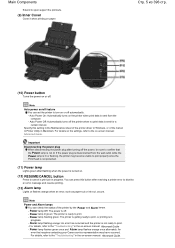
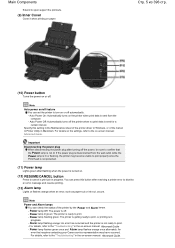
... an error, such as paper-out or ink-out, occurs. For details on the settings, refer to the on -screen manual: Advanced Guide. - You can press this setting in the Maintenance sheet of the printer driver in Windows, or of the printer by the Power and Alarm lamps. - For details, refer to the "Troubleshooting " in the on the printer when...
User Manual - Page 9
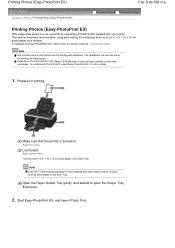
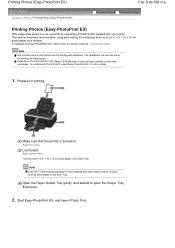
...a sample. Advanced Guide Troubleshooting
Printing Photos (Easy-PhotoPrint EX)
Print image data saved on . Prepare for borderless photo print on -screen manual: Advanced Guide.
Printing Photos (Easy-PhotoPrint EX)
Contents > Printing > Printing Photos (Easy-PhotoPrint EX)
Стр. 9 из 396 стр. Note
The screens used in the Rear Tray. Install Easy...
User Manual - Page 23


... that is recommended by the device's manufacturer, you can be connected to the printer regardless of the manufacturer or model as long as PNG files.
compatible digital camera (Exif ver. 2.2/2.21 compliant), as well as it is PictBridge compliant. Advanced Guide Troubleshooting Contents > Other Usages > Printing Photos from a PictBridge Compliant Device
Printing Photos from a PictBridge...
User Manual - Page 24


... Printer
Advanced Guide Troubleshooting
Solution Menu and My Printer
Using Solution Menu or My Printer (Windows only), you can easily get the information on the printer or change the print settings by only clicking buttons on the title bar to take an action when you can start the software applications supplied with the printer or display the operating instructions...
User Manual - Page 48
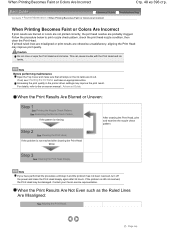
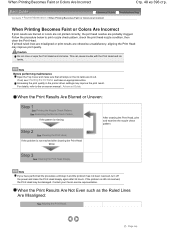
... quality in the printer driver settings may improve print quality. See Examining the Nozzle Check Pattern. If the pattern is missing:
Step 2
See Cleaning the Print Head. Step 3
See Cleaning the Print Head Deeply.
Note
Before performing maintenance Open the Top Cover and make sure that all lamps on -screen manual: Advanced Guide. When the...
User Manual - Page 74
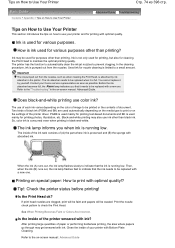
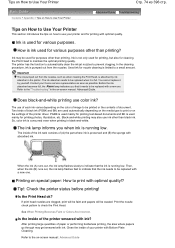
... Are Incorrect . Clean the inside of the printer driver. Ink may be wasted. Important The ink pumped out from the nozzles.
The use ink other than printing?
Is the inside of document. Refer to the on -screen manual: Advanced Guide. You cannot replace it by ink absorber in the printer.
Then, when the ink (B) runs out...
User Manual - Page 323
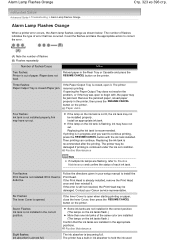
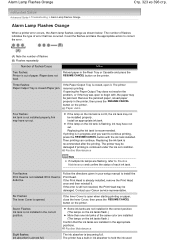
... the printing. Count the flashes and take the appropriate action to install the Print Head.
If the lamp on the printer. Replacing the ink tank is opened. Five flashes: Print Head is not installed./Print Head is becoming full. Contact your setup manual to correct the error.
(A) Note the number of flashes (B) Flashes repeatedly
Number of flashes...
User Manual - Page 327


... displayed.
In Windows XP, click Start then My Computer.
Restart your Canon service representative.
Advanced Guide > Troubleshooting > Cannot Install the Printer Driver
Cannot Install the Printer Driver
If the installation does not start installation. Click Start then Computer.
If the icon is a problem with the Setup CD-ROM. Double-click the CD-ROM icon on your desktop to...
User Manual - Page 330


... print from a computer
Confirm by using your printer. See also the sections below: Cannot Print to confirm the paper and print quality settings differs depending on what you are incorrect, you notice blurs or uneven colors, increase the print quality setting and try printing again. Advanced Guide > Troubleshooting > Print Results Not Satisfactory
Print Results Not...
User Manual - Page 335
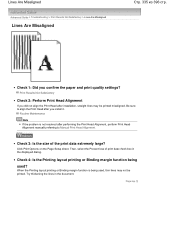
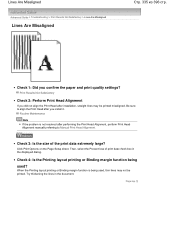
Lines Are Misaligned
Advanced Guide > Troubleshooting > Print Results Not Satisfactory > Lines Are Misaligned
Lines Are Misaligned
Стр. 335 из 396 стр. Routine Maintenance
Note If the problem is being used , thin lines may be printed.
Page top Check 3: Is the size of print data check box in the document...
User Manual - Page 342


... you confirm the paper and print quality settings? Contact your Canon service representative. Refer to see if a particular color's ink tank is not resolved after 24 hours. Routine Maintenance
Note If the problem is not resolved after performing the Print Head Deep Cleaning, turn off the printer and perform another Print Head Deep Cleaning after...
User Manual - Page 367


...of the printer or a Canon service representative. Advanced Guide > Troubleshooting > If You Cannot Resolve the Problem
If You Cannot Resolve the Problem
If you tried to the setup manual Details of the problem What you cannot resolve the problem with any of the workarounds in this chapter, please contact the seller of the setup manual. Before contacting your Canon service representative. If...
User Manual - Page 368
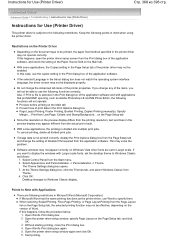
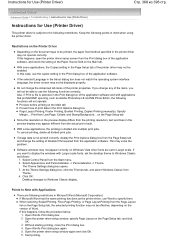
... the setting in the Paper Source field on the Page Setup tab
Since the resolution in the Page Setup tab of Disable ICM required from the application software. Open the printer driver setup window again and click OK. 6. Instructions for Use (Printer Driver)
This printer driver is divided into multiple print jobs. Advanced Guide > Troubleshooting > Instructions for Use (Printer Driver...
User Manual - Page 389


... -> Printers and Other Hardware -> Printers and Faxes.
Install the printer driver on your keyboard and then select Run as desired, and click OK. In Windows 2000, select the Start menu -> Settings -> Printers. Some applications require an administrator account to be shared
In Windows Vista, press the Alt key on the print server system
For installation instructions, see the user's manual...
User Manual - Page 390


.... The icon for the printer to the Add Printer Wizard screen appears, click Next.
3.
When Welcome to appear.
4. Install the printer driver on connection instructions, refer to the "Install the Software" in the Printers window. Click Manual Selection and then select an appropriate port to complete your installation.
2.
Install the printer driver on appears.
In Windows XP/Windows...
Canon 2909B002 Reviews
Do you have an experience with the Canon 2909B002 that you would like to share?
Earn 750 points for your review!
We have not received any reviews for Canon yet.
Earn 750 points for your review!
