Canon 2472B002 Support and Manuals
Get Help and Manuals for this Canon item
This item is in your list!

View All Support Options Below
Free Canon 2472B002 manuals!
Problems with Canon 2472B002?
Ask a Question
Free Canon 2472B002 manuals!
Problems with Canon 2472B002?
Ask a Question
Popular Canon 2472B002 Manual Pages
LV User's Manual - Page 2
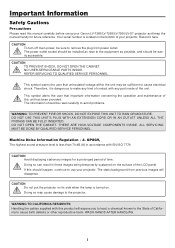
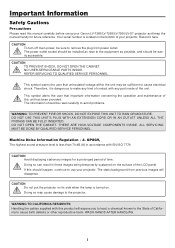
... cables supplied with EN ISO 7779. NO USER-SERVICEABLE PARTS INSIDE.
This symbol alerts the user that uninsulated... part inside of your Canon LV-7365/LV-7265/LV-7260/LV-X7 projector and keep the manual ... from power outlet.
The power outlet socket should be installed as near to the equipment as possible, and should be...problems.
WARNING: TO PREVENT FIRE OR SHOCK, DO NOT EXPOSE ...
LV User's Manual - Page 3
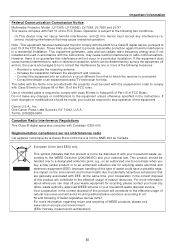
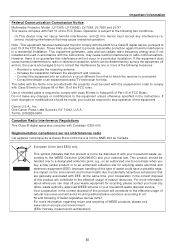
... Directive (2002/96/EC) and your cooperation in a residential installation. Connect the equipment into an outlet on the environment and human health due to art. 50 and following measures : - The cable with the ferrite core provided with the instructions, may cause undesired operation. Canon U.S.A., Inc.
For more information regarding return and recycling of...
LV User's Manual - Page 6


...replacing the lamp. • Turn off the AC power by pressing the main power switch or by a qualified service... for consecutive days. (From the menu, select
[Setup]→ [Options] → [Fan mode] &#... • Select [High] in this user's manual. - The light being projected
from the light ...does not operate normally when you follow the instructions described in Fan mode if you continue ...
LV User's Manual - Page 8
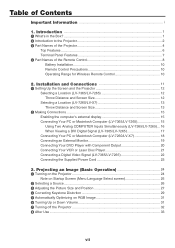
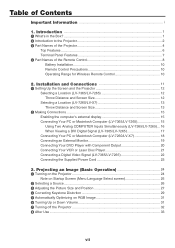
... for Wireless Remote Control 10
2. Installation and Connections 11
❶ Setting Up the Screen and the Projector 12... Component Output 20 Connecting Your VCR or Laser Disc Player 21 Connecting a Digital Video Signal (LV-7365/LV-7265 22 Connecting the Supplied Power Cord 23...to the Projector 2 ❸ Part Names of the Projector 4
Top Features...6 Terminal Panel Features 7 ❹...
LV User's Manual - Page 11
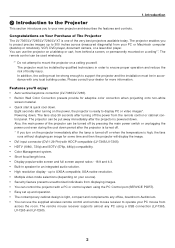
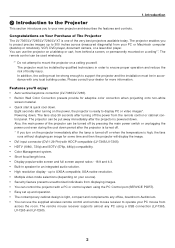
...must be strong enough to support the projector and the installation must be in speaker ...-in accordance with any local building codes. The remote mouse receiver supports almost any office, boardroom Auditorium. ... or notebook), VCR, DVD player, document camera, or a laser disc player. Also, ... system using the PC Control port (SERVICE PORT). • Easy set up and operation. • The ...
LV User's Manual - Page 24
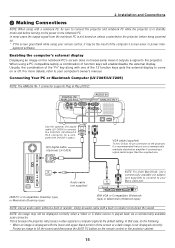
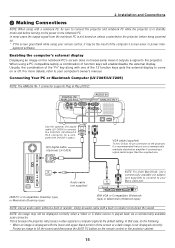
...- 1 connector supports Plug & Play (DDC2). PHONE
IBM PC or Compatibles (Desktop type) or Macintosh (Desktop type)
IBM VGA or Compatibles (Notebook type) or Macintosh (Notebook type)
NOTE: Use an audio cable without a built-in resistor turns down the sound. Installation and Connections
❷ Making Connections
NOTE: When using your computer's owner's manual. Enabling...
LV User's Manual - Page 27
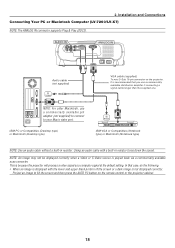
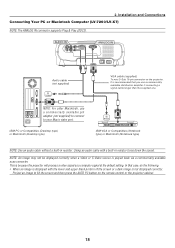
... is because the projector will process a video signal as a computer signal at the default setting.
AUDIO IN
S-VIDEO IN
VIDEO IN
L
SERVICE PORT R
AUDIO IN
ANALOG IN
ANALOG IN
Audio cable (not supplied)
PHONE
VGA cable...Project an image to your Mac's video port. 2.
Installation and Connections Connecting Your PC or Macintosh Computer (LV-7260/LV-X7) NOTE: The ANALOG IN ...
LV User's Manual - Page 29
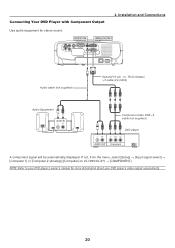
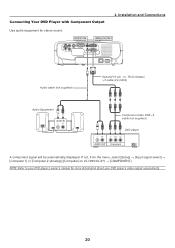
....
20
AUDIO IN
ANALOG IN-1
S-VIDEO IN
VIDEO IN
L
SERVICE PORT R
AUDIO IN
DIGITAL IN / ANALOG IN-2
AUDIO IN
ANALOG IN-1
AUDIO OUT
Audio cable (not supplied)
Optional 15-pin - to your DVD player's owner's manual for stereo sound. If not, from the menu, select [Setup] → [Input signal select] → [Computer 1] or [Computer...
LV User's Manual - Page 31
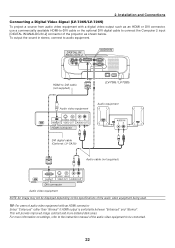
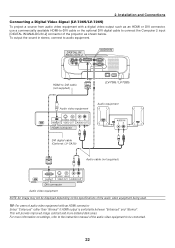
... of the audio video equipment being used. This will provide improved image contrast and more information on settings, refer to the instruction manual of audio video equipment with a digital video output such as shown below. Installation and Connections
Connecting a Digital Video Signal (LV-7365/LV-7265) To project a source from audio video equipment with an HDMI...
LV User's Manual - Page 39


...Auto and Manual Keystone correction angle could be less than 30 degrees depending on , [Keystone adjustment] can be adjusted manually. the ... then perform the Keystone correction. • From the menu, select [Setup] → [General] → [Keystone adjustment]. When the menu ... optical zoom is not available. TIP: Even when the menu setting for [Auto keystone] is turned on the signal and/or ...
LV User's Manual - Page 52
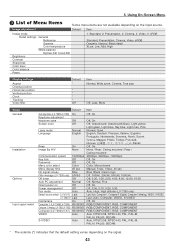
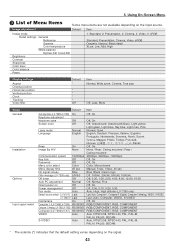
...settings...Setup...Installation
Image flip H/V
None
None / Rear, Ceiling mounted / Rear /
Ceiling mounted
Communication speed 19200bps 4800bps, 9600bps, 19200bps
Key lock
Off
Off, On
Password
Off
Off, On
Menu color select
Color
Color, Monochrome
Menu display time
45 sec Manual, 5 sec, 15sec, 45 sec
No signal screen
Blue
Blue, Black, Canon... (Digital), ...
LV User's Manual - Page 54


... [Standard] or [Presentation] is recommended for reproduction of white. 5. You can set user adjustable settings.
Cinema Select this to project an image with a high regard for :
Dynamic Creates a high-contrast picture. Standard Select this to project an image from a sRGBcompatible digital camera. Select this when you can customize each gamma or color. A bright and...
LV User's Manual - Page 64
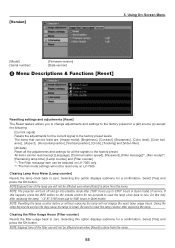
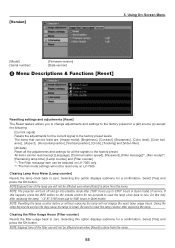
... data] Reset all the signals to the factory preset levels.
Using On-Screen Menu
[Model] [Serial number]
[Firmware version] [Data version]
❽ Menu Descriptions & Functions [Reset]
Resetting settings and adjustments [Reset] The Reset feature allows you to change adjustments and settings to the factory preset for a (all) source (s) except the following:
[Current signal] Resets...
LV User's Manual - Page 73
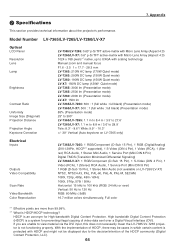
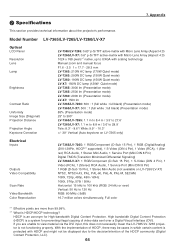
...Pin), 1 RGB (Digital/Analog) (DVI-I 29Pin, HDCP*2 supported), 1 S-Video (DIN 4 Pin), 1 Video (RCA), 1 (Stereo) RCA Audio, 1 Stereo Mini Audio, 1 Service Port (Mini DIN 8 Pin) Digital TMDS (Transition Minimized ... community (Digital Content Protection, LLC).
64 ❷ Specifications
This section provides technical information about the projector's performance.
7. Appendix
Model Number LV...
LV User's Manual - Page 81
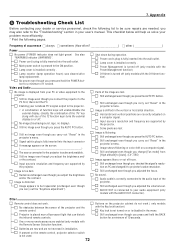
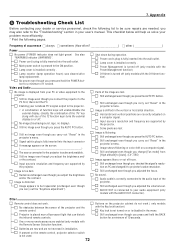
... selector switch is turned off (only models with the Remote Sensor Selection function).
Appendix
❽ Troubleshooting Check List
Before contacting your user's manual. Power Management is not used.
72...sure repairs are correctly adjusted on PC and changed it to be trapezoidal (unchanged even though you change [Fan mode] from your problem more remote sensors are supported by...
Canon 2472B002 Reviews
Do you have an experience with the Canon 2472B002 that you would like to share?
Earn 750 points for your review!
We have not received any reviews for Canon yet.
Earn 750 points for your review!
