Canon 1941B001 Support and Manuals
Get Help and Manuals for this Canon item
This item is in your list!

View All Support Options Below
Free Canon 1941B001 manuals!
Problems with Canon 1941B001?
Ask a Question
Free Canon 1941B001 manuals!
Problems with Canon 1941B001?
Ask a Question
Popular Canon 1941B001 Manual Pages
Operating Guide - Page 2


...guide and the ISIS/TWAIN Driver Help guide as well as the following is illegal and subject to use is hereby granted without the specific, prior written permission of documents such as your scanner's operating manual... this permission notice appear in part on the work of Sam Leffler...software and its documentation for purchasing a Canon Document Scanner. Copyright
• libtiffs ...
Operating Guide - Page 4


...Methods 38 Scan Page...39 Scan Batch to File (Saves scanned images to a specified file 40 Scan Batch to Printer (Prints scanned images 43 Scan Batch to Mail (Attaches scanned images to email 45 Scan To Presentation (Displays scanned... of the Displayed Image 64 Inserting/Adding Pages to an Image File 65 Replacing a Page in an Image File 68 Setting PDF File Security Options 71 Index ...73
4
Operating Guide - Page 5
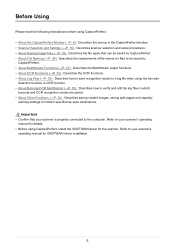
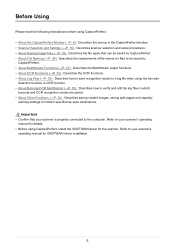
... in the CapturePerfect window. • Scanner Selection and Settings (→P. 16) : Describes scanner selection and setup procedures. • About Saving Image Files (→P. 18...settings for folders specified as save destinations. Refer to your scanner's operating manual for details.
• Before using CapturePerfect, install the ISIS/TWAIN driver for ISIS/TWAIN driver installation....
Operating Guide - Page 7
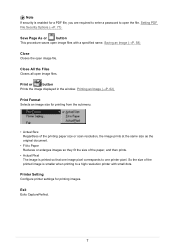
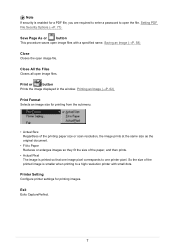
... File Security Options (→P. 71)
Save Page As or
button
This procedure saves open the file. Printer Setting Configure printer settings for a PDF file, you are required to enter a password to Paper Reduces or enlarges images so they fit the size of the printed image is enabled for printing images. Print or
button
Prints the...
Operating Guide - Page 8


...pages of a document and simultaneously saves the page images to full-screen display before scanning. Scanner Settings (→P. 16)
Scan Page or
button
Scans and displays a single document page. Scan To ...are not saved. Scanner Selection (→P. 16)
Scanner Setting or
button
Sets up the scanner. Scan Batch to Printer (Prints scanned images) (→P. 43)
Scan Batch to Mail ...
Operating Guide - Page 16
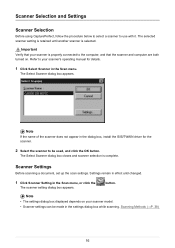
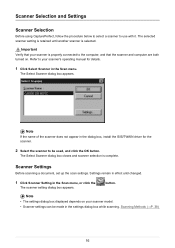
... manual for the scanner.
2 Select the scanner to the computer, and that the scanner and computer are both turned on your scanner model. • Scanner settings can be used, and click the OK button.
button. Note If the name of the scanner does not appear in the dialog box, install the ISIS/TWAIN driver for...
Operating Guide - Page 19
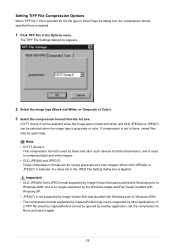
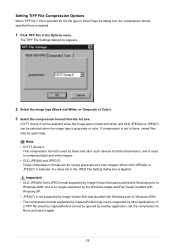
..., saved files may not be quite large. If a TIFF file saved by CapturePerfect cannot be opened by another application, set to None and save it again.
19 Important • OLD JPEG(6) is the JPEG format supported by Image Viewer that was bundled with Windows prior to
Windows 2000, and is no longer...
Operating Guide - Page 20


... Click JPEG File in the Options menu.
Quality Setting High Quality Standard High Compression User
Slider Value 90 (Auto) 75 (Auto) 10 (Auto) Manual setting
Image Quality High Standard Low See Note
File Size... but image quality is selected, the quality of files to be saved from the following settings:
Quality Select the quality of saved images has priority, but files are large. The ...
Operating Guide - Page 22
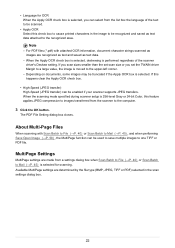
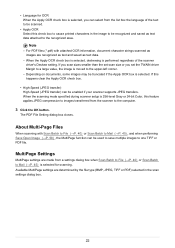
... scanner driver's Deskew setting. For PDF files (*.pdf) with Scan Batch to File (→P. 40) or Scan Batch to Mail (→P. 45) , and when performing Save Open Image (→P. 58) , the MultiPage function can be recognized and saved as text data. - Depending on documents, some images may be enabled if your scanner supports...
Operating Guide - Page 25
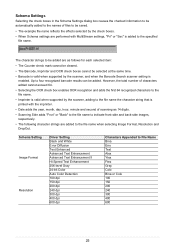
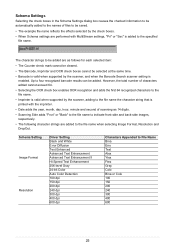
... boxes cannot be selected at the same time. • Barcode is valid when supported by the scanner, and when the Barcode Search scanner setting is added to the specified
file name. Schema Setting Image Format
Resolution
Driver Setting Black and White Error Diffusion Text Enhanced Advanced Text Enhancement Advanced Text Enhancement II Hi-Speed Text Enhancement...
Operating Guide - Page 27
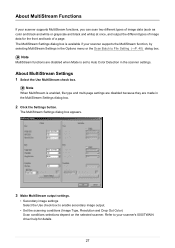
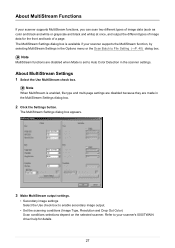
About MultiStream Functions
If your scanner's ISIS/TWAIN driver help for the front and back of image data for details.
27 Note
When MultiStream is set to your scanner supports MultiStream functions, you can scan two different types of image data (such as color and black and white or grayscale and black and white...
Operating Guide - Page 39


...(→P. 62)
1 Select Scanner Setting in the Scan menu. Refer to the scanner's operating manual for details about
placing documents for ...settings, click the Help button in the dialog box to open the scanner's setup
2 Set the scan criteria.
Scan Page
Scan Page scans one page of a document. One page is scanned, its image is displayed, and processing ends.
39 button to see the driver...
Operating Guide - Page 41
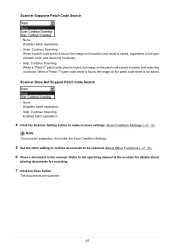
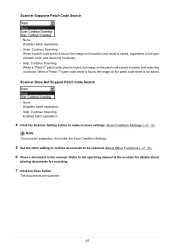
...
To use batch separation, first make scanner settings. Scanner Does Not Support Patch Code Search
• None Disables batch separation.
• Skip, Continue Scanning Enables batch separation.
4 Click the Scanner Setting button to make the Scan Condition Settings.
5 Set the other setting to suit the documents to the operating manual of patch code, and scanning continues.
• Skip...
Operating Guide - Page 44
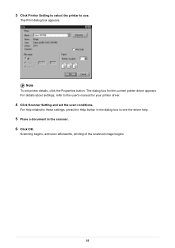
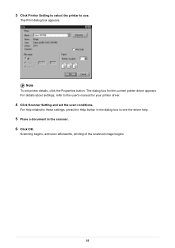
The dialog box for your printer driver. 4 Click Scanner Setting and set printer details, click the Properties button. For details about settings, refer to use.
Note To set the scan conditions. Scanning begins, and soon afterwards, printing of the scanned image begins.
44 3 Click Printer Setting to select the printer to the user's manual for the current printer driver appears. The Print...
Operating Guide - Page 62


For details about settings, refer to the user's manual for the current printer driver appears. Note
To set printer details, click the Properties button. The dialog box for your printer driver.
3 Click Print Format on the File menu, and select the desired print format from the following procedure prints the image displayed in the window:
1 Click Printer Setting on the File...
Canon 1941B001 Reviews
Do you have an experience with the Canon 1941B001 that you would like to share?
Earn 750 points for your review!
We have not received any reviews for Canon yet.
Earn 750 points for your review!
