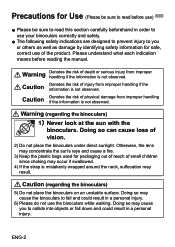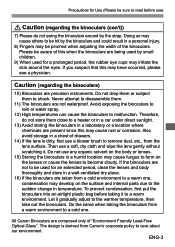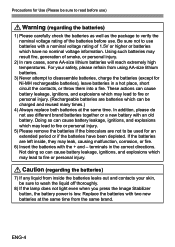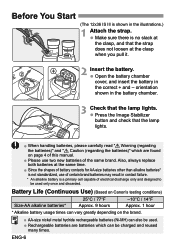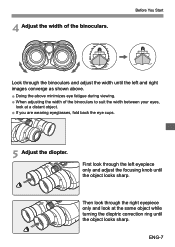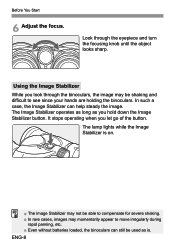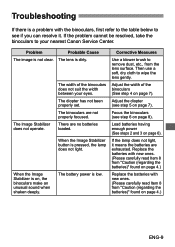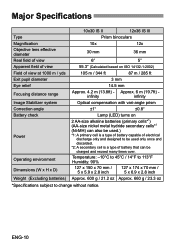Canon 12 x 36 IS III Support and Manuals
Get Help and Manuals for this Canon item

View All Support Options Below
Free Canon 12 x 36 IS III manuals!
Problems with Canon 12 x 36 IS III?
Ask a Question
Free Canon 12 x 36 IS III manuals!
Problems with Canon 12 x 36 IS III?
Ask a Question
Popular Canon 12 x 36 IS III Manual Pages
Canon 12 x 36 IS III Reviews
We have not received any reviews for Canon yet.