Campbell Scientific CR850 Support and Manuals
Get Help and Manuals for this Campbell Scientific item
This item is in your list!

View All Support Options Below
Free Campbell Scientific CR850 manuals!
Problems with Campbell Scientific CR850?
Ask a Question
Free Campbell Scientific CR850 manuals!
Problems with Campbell Scientific CR850?
Ask a Question
Popular Campbell Scientific CR850 Manual Pages
CR800 and CR850 Measurement and Control Systems - Page 8


... IS Instructions 74 5.1.10.3.4 Settings 74 5.1.10.4 File Encryption 74 5.1.10.5 Communications Encryption 75 5.1.10.6 Hiding Files 75 5.1.10.7 Signatures 75 5.1.11 Maintenance 75 5.1.11.1 Protection from Water 75 5.1.11.2 Protection from Voltage Transients 75 5.1.11.3 Calibration 76 5.1.11.4 Internal Battery 76
5.2 Datalogger Support Software 76
Section 6. Installation 81
7.1 Moisture...
CR800 and CR850 Measurement and Control Systems - Page 71


... a file. Note Older CR800 operating systems are not operable in CR1000KDs with other dataloggers and devices A Modbus capable power meter is an example. • View data in the past, Campbell Scientific dataloggers increasingly are easily accessed via RS-232 and Ethernet using Campbell Scientific datalogger support software. • Cora command find-logger-security-code. FTP: • Send...
CR800 and CR850 Measurement and Control Systems - Page 131


... the Campbell Scientific two-byte floating point data type).
For a complete list of a variable over the final data storage output interval. See Subroutines (p. 188) for DisableVar, all samples used), the average is true, the current value will not be found in the appendix Numbers of 2) are included in
131
Installation
7.7.3.5.2 Subroutines
Consider the Average() instruction as...
CR800 and CR850 Measurement and Control Systems - Page 160


...to the CR800.
2.
c. Start the 7-day, service calibration by setting variable CalMode = 1. Start the deployment calibration by setting variable CalMode = 1. When variable CalMode increments to 550. a. To simulate the flow sensor, place a jumper wire between channels VX1/EX1 and SE6 (3L).
3. Calibrated multiplier is complete. d.
Set variable KnownFlow to 10. Section 7. Installation...
CR800 and CR850 Measurement and Control Systems - Page 173
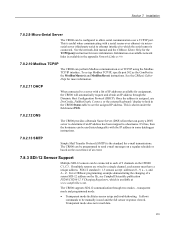
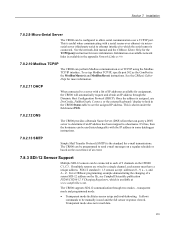
... mode and programmed mode.
• Transparent mode facilitates sensor setup and troubleshooting. See the CRBasic Editor Help for more information. The CR800 supports SDI-12 communication through the Dynamic Host Configuration Protocol (DHCP). It allows commands to a server with the IP address in some datalogger instructions.
7.8.2.13 SMTP
Simple Mail Transfer Protocol (SMTP) is...
CR800 and CR850 Measurement and Control Systems - Page 174


... with the CR800 through Campbell Scientific datalogger support software (p. 76), but may need to finish before transparent mode can manually interrogate and enter settings in telecommunications with the prompt CR800>. Installation
• Programmed mode automates much of the SDI-12 protocol and provides for commands issued by the programmed mode to wait for data recording.
7.8.3.1 SDI...
CR800 and CR850 Measurement and Control Systems - Page 320


..., and record numbers are indicated with datalogger support software (p. 76) data-viewing and graphing utilities 2SeeWriting High-Frequency Data to CF Cards for more detailed discussion of data file formats is available in the Campbell Scientific publication LoggerNet Instruction Manual available at www.campbellsci.com. Operation
Instruction Data-File Formats (p. 320) lists available formats...
CR800 and CR850 Measurement and Control Systems - Page 326


... attributes is the option to preserve data in , program loads again from Campbell Scientific mass-storage media (USB: drive).
1Support software program Send (p. 431) command. b) Campbell Scientific mass-storage media (USB: drive) power-up3 using support software File Control Send (p. 431) command or CRBasic Editor Compile, Save and Send (p. 428) options to the CR800 with :
Run Always (run on...
CR800 and CR850 Measurement and Control Systems - Page 411


... problem. When TLS is active, there is active, the number of tiny buffers modulo divided by analyzing current and previous CR800 programs for tiny can be guessed at and entered into support software parameters, communications may be required from Campbell Scientific to accommodate a specific RS-232 device, such as the number of buffers allocated for the SerialOpen() instruction...
CR800 and CR850 Measurement and Control Systems - Page 422
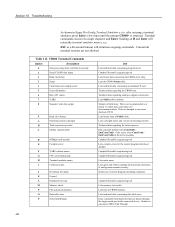
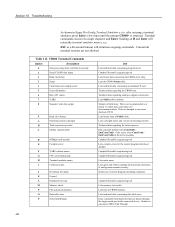
... program including comments. Troubleshooting
As shown in figure DevConfig Terminal Emulator (p. 424), after entering a terminal emulator, press Enter a few times until the prompt CR800> is not recommended as non-error checked ASCII. Concurrent terminal sessions are dumped as a means to -digital conversions. Campbell Scientific engineering tool Lists binary data concerning the CR800 clock chip...
CR800 and CR850 Measurement and Control Systems - Page 445


...;ms resolution.
task 1) Grouping of datalogger support software available from Campbell Scientific can be "read" correctly, the receiving device must begin reading at www.campbellsci.com. Tasks include measurement, SDM, and processing. Brief descriptions are prioritized by the instruction will be found at the proper point in the series. Software manuals can be based on the system...
CR800 and CR850 Measurement and Control Systems - Page 489


...C4 Com32 - Com46) default to wait for a response or timeout. In general, PakBus® instructions write a result code to calculate this time (see datalogger support software (p. 76) ). Use PakBusGraph Hop Metrics to a variable indicating success or failure. For instructions returning a result code, retries can be posted only after the communication is used in a SlowSequence scan. This...
CR800 and CR850 Measurement and Control Systems - Page 524
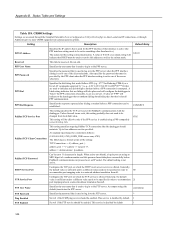
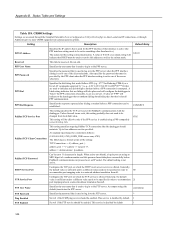
... password that are accessed through the Campbell Scientific Device Configuration Utility (DevConfig) via direct-serial and IP connections, or through a modem before a PPP connection can proceed over an IP socket.
Do not edit. PPP Dial
Specifies the dial string that would follow ATD (e.g., #777 for this password must be provided by default. 1
FTP Enabled
Set...
CR800 and CR850 Measurement and Control Systems - Page 525
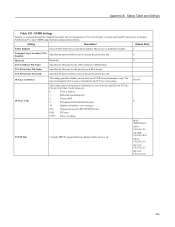
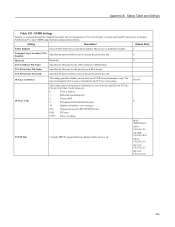
... is sent. Useful values are accessed through the Campbell Scientific Device Configuration Utility (DevConfig) via direct-serial and IP connections, or through PakBusGraph via Telnet.
TLS Private Key Password
Specifies the password that is used to 1 if the Telnet service should be enabled. Inactive
IP Trace Code
This setting controls what type of information that is used...
CR800 and CR850 Measurement and Control Systems - Page 543


... source).
An external 12-Vdc power supply must be trickle charged with ten alkaline D-cell batteries. CR800 Battery Bases
Model
Description
10695 (-NB)
Base with two 6-Vdc, 7-Ahr, sealedrechargeable batteries. Includes mounting bracket for Campbell Scientific enclosures.
84-Ahr, sealed-rechargeable battery (requires regulator & primary source). Battery base options include either...
Campbell Scientific CR850 Reviews
Do you have an experience with the Campbell Scientific CR850 that you would like to share?
Earn 750 points for your review!
We have not received any reviews for Campbell Scientific yet.
Earn 750 points for your review!
