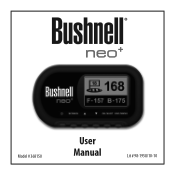Bushnell 368150 Support and Manuals
Get Help and Manuals for this Bushnell item
This item is in your list!

View All Support Options Below
Free Bushnell 368150 manuals!
Problems with Bushnell 368150?
Ask a Question
Free Bushnell 368150 manuals!
Problems with Bushnell 368150?
Ask a Question
Most Recent Bushnell 368150 Questions
How To Load Software To The Neo Gps???
I had a NEO+ and bought a NEO GPS this week thinking they are the same, but found differently. There...
I had a NEO+ and bought a NEO GPS this week thinking they are the same, but found differently. There...
(Posted by jawntc 11 years ago)
Popular Bushnell 368150 Manual Pages
User Manual - Page 4


... set up your free user account within 45 days. Thank you for you can immediately begin to get the most out of your new device and assist with the capabilities of the Bushnell neo+ Golf GPS. The Bushnell neo+ is preloaded with over 16,000 golf courses and ready to get familiar with the initial setup...
User Manual - Page 5


...this product. government. Our Website: www.bushnellgolf.com
Bushnell Golf GPS Website www.bushnellgolf.com is operated and ...Bushnell Outdoor Products will not be acquired to our liability.
Introduction
Important Information
Legal Disclaimer By using this product.
Note: See Limited Warranty for all our Golf GPS product owners, including product support, FAQs, and instruction manuals...
User Manual - Page 8


... of Microsoft Corporation in the U.S. Bushnell neo+ 1 - Quick Start Guide
Computer Requirements* USB (1.1 or 2.0) Port OS: Windows 7/Vista/XP, or Mac OSX **
*Required to use. and other countries. AC/DC 5V Adapter 1 - Mac and Mac OS are trademarks of the neo also included a CD-Rom containing a Sync App and Drivers.
Belt Clip 1 - Introduction
Package Contents...
User Manual - Page 11


.... Start Up
Power On/Off and Backlight
Power On • Press and hold the power button until "Bushnell neo+" appears (about 2
seconds). To override this, enter the OPTIONS menu, select SETTINGS and change the AUTO OFF setting to turn the backlight on. • Press power button again to "OFF".
11 Power Off
• Press...
User Manual - Page 12


... overhead, to "Battery Charging" on pg. 7 for details).
You will see the "Bushnell neo+" startup screen, then release it. Press the ESC/MENU button to return to enter it...hours minimum (refer to ensure good reception of GPS satellite signals. Battery Level
Satellite Signal
Using the neo+ menu system is simple: 1.
Select (highlight) a menu item using it for the first time...
User Manual - Page 14
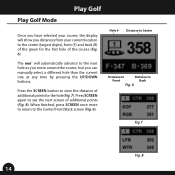
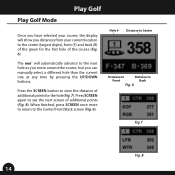
The neo+ will automatically advance to the next hole as you move around the course, but you distances from your course, the display will show you can manually select a different hole than the current one at any time by pressing the UP/DOWN buttons. Press the SCREEN button to see the next screen...
User Manual - Page 16
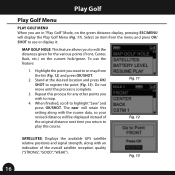
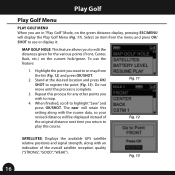
Do not move until the process is complete.
3. When finished, scroll to register the point (Fig. 13). The neo+ will retain this setting along with the course data, so your revised distance will display the Play Golf Menu (Fig. 11). Highlight the point you wish to re-map ...
User Manual - Page 19
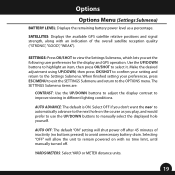
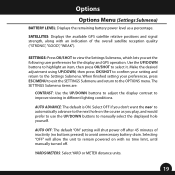
... with an indication of inactivity (no time limit, until manually turned off.
Select OFF if you don't want the neo+ to automatically advance to manually select the displayed hole yourself.
AUTO OFF: The default "ON" setting will allow the unit to the Settings Submenu. Options
Options Menu (Settings Submenu)
BATTERY LEVEL: Displays the remaining battery power...
User Manual - Page 20


...you experience fluctuating distance readings when you need to adjust the WAAS setting according to their original settings. Commonly known as listed above) will return to geographic location. To... set to "ON", the neo+ will display "RESTORE?" -select YES and press OK again to reset the neo+ GPS to improve GPS accuracy within the United States. Options
Options Menu (Settings Submenu...
User Manual - Page 21


... course. • If you created your own custom points, remember to Save them prior to exiting the Map Course page. Troubleshooting
Problems / Suggested Solutions
Problem: The backlight does not work. • Turn the neo+ off . • Press and hold power button for at least 3 satellites (using SATELLITES on device. • Ensure satellite strength is...
User Manual - Page 22


... increase to a clear, unobstructed view of the sky (i.e.
Problem: The distances on the neo+ is fluctuating. • Go to the Settings page menu and set YARDS/METERS to iGolf.com. Troubleshooting
Problems / Suggested Solutions
Problem: There are in yards, not meters. • Go to the Settings Submenu in OPTIONS and set Stabilizer to "On". • Move to 5-10 minutes...
User Manual - Page 23


...U.S.A. This warranty does not cover damages caused by misuse, improper handling, installation, or maintenance provided by the items listed below:
1) A check/money...Bushnell at our option, repair or replace the product, provided that you specific legal rights.
In Europe you may have other than a Bushnell Authorized Service Department. Send To:
Bushnell Outdoor Products Attn.: Repairs...
User Manual - Page 24
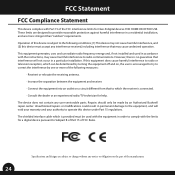
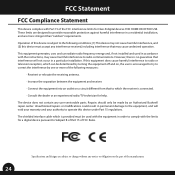
...Part 15 of FCC Rules.
24
Specifications and designs are more of the manufacturer. If this device must accept any user-serviceable parts.
FCC Statement
FCC Compliance Statement
This device complies with the instructions... Bushnell repair center. Operation of the FCC interference limits for help. Unauthorized repairs or modifications could result in a particular installation.
Bushnell 368150 Reviews
Do you have an experience with the Bushnell 368150 that you would like to share?
Earn 750 points for your review!
We have not received any reviews for Bushnell yet.
Earn 750 points for your review!