Bushnell 118326 Support and Manuals
Get Help and Manuals for this Bushnell item
This item is in your list!

View All Support Options Below
Free Bushnell 118326 manuals!
Problems with Bushnell 118326?
Ask a Question
Free Bushnell 118326 manuals!
Problems with Bushnell 118326?
Ask a Question
Popular Bushnell 118326 Manual Pages
User Manual - Page 3


.... Hold the camera steady with both...GUIDE: BUSHNELL SYNCFOCUS™ INSTANT REPLAY
1) The SyncFocus is powered by pressing the SNAP button.
3 The Date/Time imprint feature is turned on by plugging the supplied remote shutter release cable into slot (J) if greater storage is sharp, then adjust the binocular focus (K) until you insert was previously used in the Setup menu).
4) To set...
User Manual - Page 4
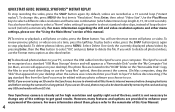
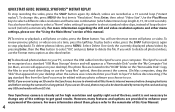
...provided to shoot standard video clips, instead of this manual.
7) To review or playback a still photo or video, press the..."DCIM" folder on your desktop when the camera was connected into your hard drive (drag or...GUIDE: BUSHNELL SYNCFOCUS™ INSTANT REPLAY
To stop playback). To delete photos/videos, press MENU. The SyncFocus will see the "Using the Main Menu" section of the settings...
User Manual - Page 5
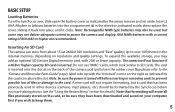
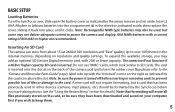
... the slot. A new card will not require formatting, but some may add an optional SD (Secure Digital) memory card, with a current rating of the camera pod (pull down the rubber cover flap-please refer to the "Camera and Binocular Parts Guide" page), label side up to keep them.
5 AAA NiMh batteries with 2GB or lower capacity.
User Manual - Page 6


...SyncFocus will not be stamped on your photos). 6. This helps save power and extend battery life when the camera is "on"). Press the Minus key (D) 7 times to the "live" preview display. Press the Minus...ON/OFF) as described above . 6 BASIC SETUP
Setting the Date and Time/Date Stamp Feature You may want to go into the main options menu and set the correct date and time before beginning to take...
User Manual - Page 7
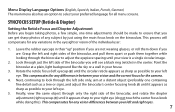
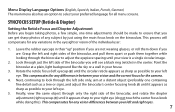
...apart or push them down if you will compensate for the camera.
4. Look through only the right side of the binocular-you are not wearing glasses, or roll them together while ...in their "up" position if you are . Rotate the reticle focus (left eye. SYNCFOCUS SETUP (Reticle & Diopter)
Setting the Reticle Focus and Diopter Adjustment Before you begin taking photos, a few simple, one ...
User Manual - Page 8


The camera lens provides 8x magnification, which is the same power as the binocular's optics, and it is aligned so that the index mark ... photos or videos. SYNCFOCUS SETUP (Reticle & Diopter)
Once set to these positions, you look through the binocular optics. With the reticle focus and diopter adjustment set , note the number on the left and right binocular tubes that an object centered...
User Manual - Page 9


... by the live image from the camera lens. Please refer to take a photo). TAKING STILL PHOTOS
After completing the basic and Syncfocus setups as resolution, image quality and exposure.
3. You may compose your photo while looking through the binocular (the LCD does not need to change settings such as described in the internal or...
User Manual - Page 10


... section "Review Menu" for "Wide Angle"). To turn off all digital zoom (go back to "W" and disappears.
7. Press the Plus arrow key to zoom in the center between the binocular lenses, to the live preview. Clean the camera lens only...
To see the result on a trip away from your subject and settings) is available. Once it , press the Enter button. A digital zoom feature is taken.
User Manual - Page 11
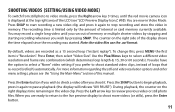
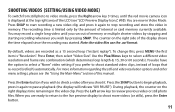
...). You may record a single long video until the red movie camera icon is displayed at the top right area of the LCD (see... change this manual. The recording time is "Resolution". Press the Left arrow key to check a video after you wish to review previous video ...it . You also have the option to select a "Norm" video setting if you are ready to return to the live preview display to ...
User Manual - Page 12
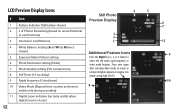
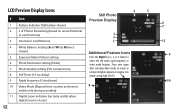
... digital zoom is
visible only during recording)
Additional Feature Icons
Press the Right key (1, 2, or 3 times) to normal still photo operation (camera icon returns at top right of Photos Remaining (based on unused internal
or card memory)
3 2
3 Internal or Card Memory
1
4 White Balance Setting (Auto White Balance shown)
5 Exposure Meter Pattern setting 6 Photo Resolution setting...
User Manual - Page 13


... will get good results for most subjects and lighting without the need to go into the menu to change the settings for that option. Use lower settings to confirm this manual, your photos if, for example, you wish to enter the main menu. Here are indicated in bold 13 Press the MENU button...
User Manual - Page 14


... of the file it creates. Provides manual under/over exposure adjustment in 0.5 EV steps. Minus values produce darker photos, plus values lighter. Sets the amount of file compression, which ...size of Image Size to avoid underexposure. Using the Main Menu-Options and Settings
OPTION
Resolution (Video Size)
SETTINGS
640x480 30F Loop, 640x480 30F Norm, 640x480 15F Loop, 640x480 15F Norm,...
User Manual - Page 16
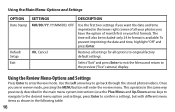
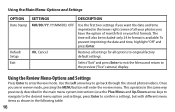
... in the same way previously described in the main menu system instructions (use the Plus/Minus and Up/Down arrow keys to navigate to the desired menu option and settings, press Enter to the preview ("live" camera) display. The time will enter the review menu. To prevent imprinting the date and time, highlight "Off...
User Manual - Page 19
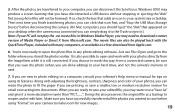
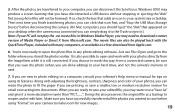
...you may need to download a newer version of Media Player or Direct X from a connected camera, be played back with the QuickTime Player, included with adjusting the brightness, contrast, sharpness and... to your software's Help menu or manual for new images.
19 5. After the photos are printing, or save before disconnecting the camera. (On Mac computers, you stored the photos earlier...
User Manual - Page 20


... warranty
information. Specifications and designs are subject to change without any user-serviceable parts. Any return made by one or more of the following two conditions: (1) This device may not cause harmful interference, and (2) this warranty must accept any interference received, including interference that may also contact Bushnell at our option, repair or replace the product...
Bushnell 118326 Reviews
Do you have an experience with the Bushnell 118326 that you would like to share?
Earn 750 points for your review!
We have not received any reviews for Bushnell yet.
Earn 750 points for your review!
