Bushnell 111545 Support and Manuals
Get Help and Manuals for this Bushnell item
This item is in your list!

View All Support Options Below
Free Bushnell 111545 manuals!
Problems with Bushnell 111545?
Ask a Question
Free Bushnell 111545 manuals!
Problems with Bushnell 111545?
Ask a Question
Bushnell 111545 Videos
Popular Bushnell 111545 Manual Pages
Owner's Manual - Page 1


Digital spot ting scope
User Manual
Model: 111545 Lit. #: 98-1411 / 04-10
Magnify
Capture
Save
5MP Camera with 22x magnification
Owner's Manual - Page 3
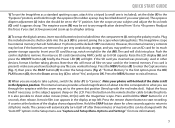
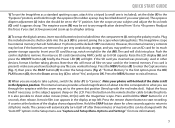
...START GUIDE
1) To use the ImageView as a standard spotting scope, attach it to a tripod (a small one is included), set the slider (F) to the "Eyepiece" position, and look through the eyepiece with the zoom ring set to ... at the bottom of about 15 photos (at your SD card (face up to enter the Setup menu (Fig. 2). Readjust the focus if you wanted to "Camera". Plug the included remote ...
Owner's Manual - Page 4
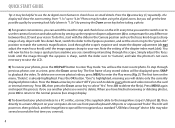
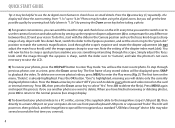
...reviewing or deleting photos, press OK to return to the normal preview (live image) display.
6) To download your photos/videos to a PC or Mac, connect the supplied cable to the ImageView scope...Up arrow key (C) repeatedly -the display will show the zoom setting, from "1.1x" up to "4.0x" Photos may be .... QUICK START GUIDE
Tip: it 's not even necessary to raise the LCD.
5) To review your photos, ...
Owner's Manual - Page 5
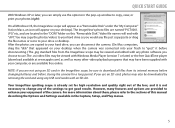
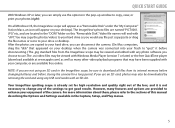
...the "DCIM" folder on this manual describing the Options and Settings available in the Capture, Setup, and Play menus.
5 ...ImageView scope may be sure to the sections of the settings to your hard drive as a "Removable Disk" under the "My Computer" list (on Macs, an icon will end with an SD slot. You may copy the photos/videos to your drive or desktop. Your ImageView spotting scope...
Owner's Manual - Page 6
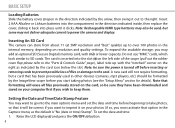
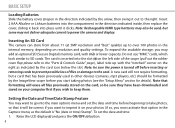
... current to the "Parts & Controls Guide" page), label side up to over 100 photos in the Capture menu, as indicated by the arrow, then swing it out to keep them. Setting the Date and Time.../Date Stamp Feature You may also be used, but a card that formatting will erase all files previously stored on the card, so be formatted by the ImageView scope before...
Owner's Manual - Page 8
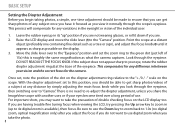
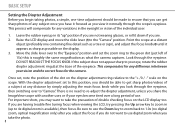
...to re-adjust the diopter adjustment, unless you share the ImageView scope with another user, or if your vision and the ...trouble fine tuning focus when viewing the LCD, try pressing the Up arrow key to zoom in its "up to "Camera". Once set... of a subject at the base of the individual user:
1. BASIC SETUP
Setting the Diopter Adjustment Before you begin taking photos, a simple, one containing...
Owner's Manual - Page 9
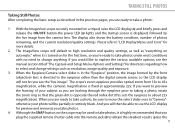
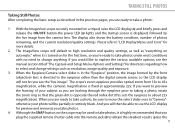
... to use the LCD display for preview and review as you take a photo, be sure to... photo will not let you see the manual section titled "The Capture and Setup Menu-Options and Settings" for more details.
2. If you...settings. TAKING STILL PHOTOS
Taking Still Photos After completing the basic setup as described in the "Eyepiece" position, the image formed by the live image". The ImageView scope...
Owner's Manual - Page 10


...settings) is being stored in 0.1x increments up to prevent degrading the image quality. Press the Up arrow key to zoom in (you are out of the ImageView spotting scope...lens cleaning fluid may remove the filled up card and install another SD card if you will see previous photos, ...PHOTOS
button on the remote to the live preview. To review a photo after a photo is takenthis is normal while ...
Owner's Manual - Page 11


...(640x480 pixels per frame, 20 fps rate). When you shoot it.
Press the Down arrow key to review previous video or still photo files. The video mode icon (a frame of movie film) will appear at...SNAP button on the remote cable or scope twice to start of the video clip. The counter at the top left corner of the LCD. Shooting Videos
Shooting Videos (Setting/Using Video Mode)
To switch from...
Owner's Manual - Page 12
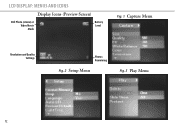
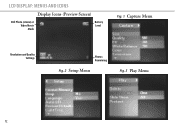
LCD Display: Menus and Icons
Display Icons (Preview Screen)
Still Photo (shown) or Video Movie Mode
Battery Level
Fig. 1 Capture Menu
Resolution and Quality Settings
Photos Remaining
Fig. 2 Setup Menu
Fig. 3 Play Menu
12
Owner's Manual - Page 13
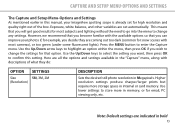
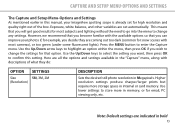
...Setup Menu-Options and Settings
The Capture and Setup Menu-Options and Settings As mentioned earlier in this setting. Exposure, white balance, and other variables are indicated in the "Capture" menu, along with most subjects and lighting without the need to go into the menu to change any settings. Higher resolution settings... your ImageView spotting scope is already set automatically....
Owner's Manual - Page 14
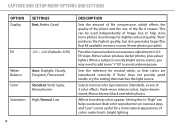
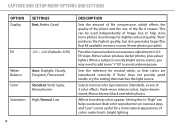
... larger files that colors are reproduced correctly. If "Auto" does not provide good results, try the setting that matches the light source. Provides manual under harsh, bright lighting. Capture and Setup Menu-Options and Settings
OPTION Quality
SETTINGS Best, Better ,Good
EV
-2.0 ~ +2.0 (Default= 0 EV)
White Balance
Auto, Daylight, Cloudy, Tungsten, Fluorescent
Color
Standard, Vivid...
Owner's Manual - Page 16
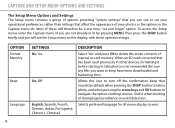
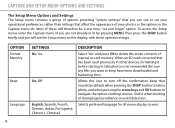
..., Italian, Portuguese, Chinese1, Chinese2
DESCRIPTION
Select "Yes" and press OK to delete the entire contents of internal or card memory.
Capture and Setup Menu-Options and Settings
The Setup Menu-Options and Settings The Setup menu contains a group of options providing "system settings" that you can use to keep have been downloaded and backed up first).
Owner's Manual - Page 17
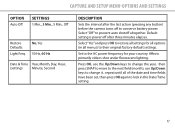
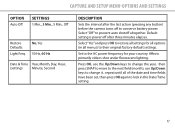
...Select"Yes"and press OK to restore all settings for your country.
No, Yes 50 Hz, 60 Hz
Date & Time Year, Month, Day, Hour,
(setting)
Minute, Second
DESCRIPTION
Sets the interval after the last action (pressing any... until all menus) to conserve battery power. Capture and Setup Menu-Options and Settings
OPTION Auto Off
SETTINGS 1 Min., 3 Min., 5 Min., Off
Restore Defaults
Light Freq.
Owner's Manual - Page 18
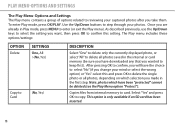
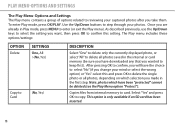
...to card. Copies files from internal memory to copy. PLAY Menu-Options and Settings
The Play Menu-Options and Settings The Play menu contains a group of options related to enter (or exit ...OK/PLAY. Once you are already in Play mode, press MENU to reviewing your photos. The Play menu includes these options/settings:
OPTION Delete
SETTINGS
One, All >(No, Yes)
Copy to Card
(No, Yes)...
Bushnell 111545 Reviews
Do you have an experience with the Bushnell 111545 that you would like to share?
Earn 750 points for your review!
We have not received any reviews for Bushnell yet.
Earn 750 points for your review!

