Bushnell 110833 Support and Manuals
Get Help and Manuals for this Bushnell item
This item is in your list!

View All Support Options Below
Free Bushnell 110833 manuals!
Problems with Bushnell 110833?
Ask a Question
Free Bushnell 110833 manuals!
Problems with Bushnell 110833?
Ask a Question
Popular Bushnell 110833 Manual Pages
Instruction Manual - Page 1


110833
Instruction Manual
Imageview 110833+110834 1LIM fin1 1
110834
Model #s: 110833/110834 Lit.#: 98-0917/02-07
3/5/07 1:58:34 PM
Instruction Manual - Page 2


Note: ImageView models 110833 and 110834 share identical specifications, features, and operation. Model# 110833 is used for Windows 98/98SE). Before using your new ImageView, please read the instructions contained in this manual.
Imageview 110833+110834 1LIM fin2 2
3/5/07 1:58:34 PM The photos and videos are different. A driver is ideal for all sporting events and nature observation,...
Instruction Manual - Page 3


...using the "Auto Off" option in the
Setup menu) if it is used card. To turn the display off manually, press and release the
POWER button. .... The default camera settings will see a "Clock Set" screen when the camera is also sharp. QUICK GUIDE: BUSHNELL IMAGEVIEW 110833/110834
1 Install
Batteries & (optional) SD Card
Insert 2 AAA batteries (see "Specifications") into place. When...
Instruction Manual - Page 4


...manual.
Imageview 110833+110834 1LIM fin4 4
3/5/07 1:58:34 PM To play back a video, press the SNAP
button (press again to delete the file.
7 Connect To
A Computer & Transfer Photos
Before connecting the camera, install the driver...video, press SNAP again.
6 Review and
To review or playback a still photo or... file is displayed. QUICK GUIDE: BUSHNELL IMAGEVIEW 110833/110834
5 Take A Photo...
Instruction Manual - Page 5


... View
Eye Relief Lens Coating
Prism Type Focusing Range
(binocular) Weight
Sensor Type Effective Pixels
Shutter
Focusing Range (camera)
Lens Aperture
Technical Specifications
8x Still Photo File Size (Resolution)
30mm
3.75 ... Italian, German, Chinese
1, 2, or 3 minutes or Disabled per Setup menu
2xAAA Batteries, Alkaline/Lithium/NiMh type
Imageview 110833+110834 1LIM fin5 5
3/5/07 1:58:34 PM
Instruction Manual - Page 8


... the available storage, you wish to do this manual). Insert the SD card with the "notched" ...photos or videos (see the "Review Menu" section for how to keep them.
Imageview 110833+110834 1LIM fin8 8
3/5/07...ImageView. A new card will not require formatting, but some may also be sure the power is inserted into place until it back into the slot on resolution and quality settings...
Instruction Manual - Page 9


... right sides of the LCD will be centered in their "up the ImageView for the first time. Press the Down arrow key 5 times to ensure sharp photos. Basic Binocular and Camera Setup
Before taking photos or videos, take a few moments to set up " position if you are not wearing glasses, or roll them together...
Instruction Manual - Page 10


...photo while looking through the binocular (the LCD does not ...and install another photo. If you prefer to use different settings, ...settings such as possible with both hands and slowly squeeze the SNAP button. See the section "Review Menu" for directions regarding reviewing and deleting previously taken photos. Imageview 110833...setup as you use up the available internal or card memory.
Instruction Manual - Page 11


... press the View button. 4) See the section "Review Menu" for more regarding reviewing and deleting previously taken videos. When you are now in memory. Shooting Videos (Setting/Using Video Mode)
1) Follow steps 1-4 on the ...at the top right area of internal or card memory currently available. Imageview 110833+110834 1LIM fin11 11
11
3/5/07 1:58:36 PM
You are ready to return to the...
Instruction Manual - Page 12


..., or camera, menu also contains a submenu, called "Setup", which contains the items you decide they are coming out too dark (common for example, you are set for most subjects and lighting without the need to change any settings. Minus values produce darker
photos, plus values lighter. Imageview 110833+110834 1LIM fin12 12
3/5/07 1:58:36...
Instruction Manual - Page 14
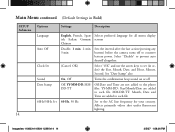
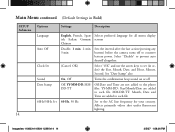
...Month, Date and Time are not added to set (in Bold)
SETUP Submenu
14
Options
Settings
Description
Language Auto Off
Clock Set Sound Date Stamp
60Hz/50Hz Set
English, French, Span-
Select "Disable" ...Settings in order) the Year, Month, Date, and Hour, Minute, Second. See "Date Stamp" also
On, Off
Turns the confirmation beep sound on or off to conserve battery power. Imageview 110833...
Instruction Manual - Page 15
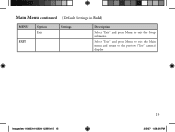
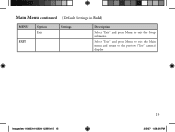
Main Menu continued (Default Settings in Bold)
MENU EXIT
Option Exit
Settings
Description
Select "Exit" and press Menu to the preview ("live" camera) display
Imageview 110833+110834 1LIM fin15 15
15
3/5/07 1:58:36 PM Select "Exit" and press Menu to exit the Main menu and return to exit the Setup submenu.
Instruction Manual - Page 17


...
Press "View" to enter Review mode. This operates in the same way previously described in the following table:
17
Imageview 110833+110834 1LIM fin17 17
3/5/07 1:58:37 PM Use the Left arrow key to confirm a setting), but with different menu items as shown in the main menu system instructions (use the arrow keypad to...
Instruction Manual - Page 18
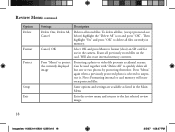
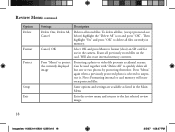
... options and settings are available as listed in the camera. Press "Menu" again when a previously protected photo is selected to the last selected review image.
18
Imageview 110833+110834 1LIM ... use in the Main Menu
Exits the review menu and returns to unprotect it.
Review Menu continued
Option Delete
Format Protect
Setup Exit
Settings
Description
Delete One, Delete All, Cancel...
Instruction Manual - Page 23


... the instructions, may have other than a Bushnell Authorized Service Department. However, there is no guarantee that to which vary from country to country.
©2007 Bushnell Outdoor Products
FCC Note: This equipment has been tested and found to comply with the limits for a Class B digital device, pursuant to Part 15 of the FCC Rules. Imageview 110833+110834...
Bushnell 110833 Reviews
Do you have an experience with the Bushnell 110833 that you would like to share?
Earn 750 points for your review!
We have not received any reviews for Bushnell yet.
Earn 750 points for your review!
