Brother International PN-5700DS Support and Manuals
Get Help and Manuals for this Brother International item
This item is in your list!

View All Support Options Below
Free Brother International PN-5700DS manuals!
Problems with Brother International PN-5700DS?
Ask a Question
Free Brother International PN-5700DS manuals!
Problems with Brother International PN-5700DS?
Ask a Question
Popular Brother International PN-5700DS Manual Pages
Owner's Manual - English - Page 2
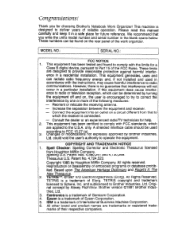
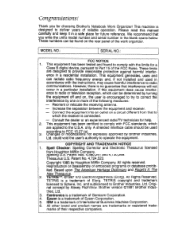
... a trademark of International Business Machine Corporation. 6. Congratulations! These numbers can radiate radio frequency energy and, if not installed and used according to radio communications. Thank you write the unit's model number and serial number in the blank space below. This equipment generates, uses and can bp found to comply with the instructions, may cause...
Owner's Manual - English - Page 11
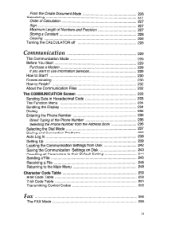
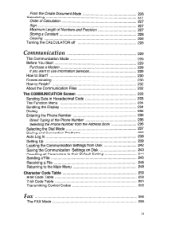
...229
If you want to use Information Services
229
How to Start?
230
Communicating
230
How... Screen
233
Sending Data in Hexadecimal Code
233
The Function Menu
234
Scrolling the...Problems
237
Auto Log In
238
Setting Up
239
Loading the Communication Settings from Disk
242
Saving the Communication Settings on Disk
243
Resetting all Parameters to their Default Setting...
Owner's Manual - English - Page 15


... panel replaced. Failure to save every text file to disk after a work properly. • if you to lose your local Brother service location to...
• in internal memory must be saved to disk before switching it is a good practice to a television set, the disk drive...to enter the interior of malfunction, overheating, or other problems, immediately turn the power off and disconnect the AC...
Owner's Manual - English - Page 35
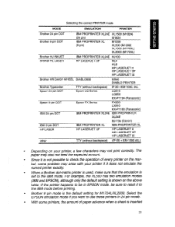
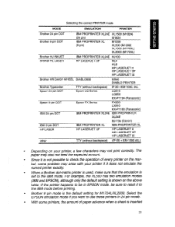
...example, the XL500 has two emulation modes (IBM and EPSON), although only the default setting is the default setting for M1724L/XL2000. Epson 24 pin DOT
Epson LO Series
LO510 LO850 KX-P1124 (... emulation mode if you want to the IBM mode before printing.
• Brother 9 pin mode is shown on the market, some problem may arise with your printer, a few characters may also not feed the ...
Owner's Manual - English - Page 36
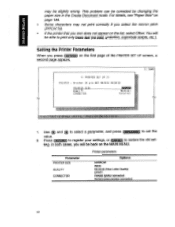
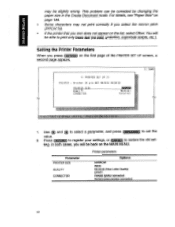
...both cases, you will be back on the first page of the PRINTER SET UP screen, a second page appears.
>
PRINTER : Brother 24 pin DDT MATRIX PRINTER
PRINTER SIZE QUALITY CONNECTOR
NLQ(LQ) Parallel
11... the Create Document mode. Setting the Printer Parameters
When you press difig:Mrd on the MAIN MENU. to restore the old set the
value.
2. to set - This problem can be slightly wrong. ...
Owner's Manual - English - Page 38
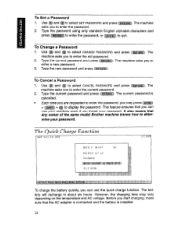
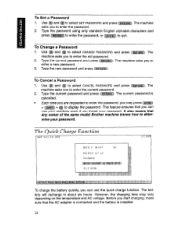
MAVIS ON111.30
To Set a Password
1. The machine
2.
Type the current password and press AEINTRN The current password is installed.
24 mine your password. Type the current password and press vertmi49. This feature ensures that you can use your machine even if you may vary depending on the temperature and AC voltage. Type the password using only standard English...
Owner's Manual - English - Page 57
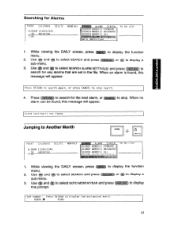
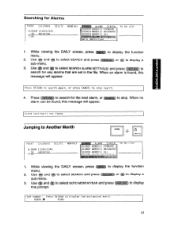
... found , this
message will appear. While viewing the DAILY screen, press
to
search for any alarms that are set in the file. When an alarm is found .
CODE
c
G
GOTO
e"
ti
PRINT CALENDAR DELETE
6:00AM 1234512345 :30 ABCDEFGH
7:00
MONTHLY
ALARM SCREEN
ft SEARCH SEARCH
WORDS) FORWARD WORD(S) BACKWARD
SEARCH WORD(S) ALL
:ISEARCH...
Owner's Manual - English - Page 180
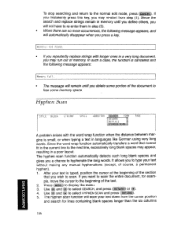
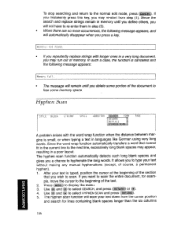
...portion of the text. 2. If you may appear, resulting in a poor layout. FORM
PAGE
A problem arises with longer ones in a very long document, you want to type your text is small, ...RFPLACE
YPREt - After your text without making any manual hyphenations (except, of the section
that cannot fit in memory until you repeatedly replace strings with the word wrap function when the distance...
Owner's Manual - English - Page 245
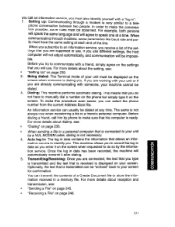
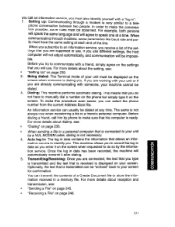
...and the text that is received is displayed on the settings that allows an information service to use different settings, the host computer will not adjust automatically, and communication ... a File" on page 239. 2. For more details about the setting, see : • "Dialing" on the screen. This means that you try to manually dial a number on the phone but simply type it after dialing....
Owner's Manual - English - Page 251
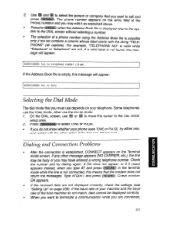
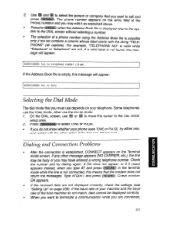
..., this message will appear:
ADDRESSBOOK has no telephone number column. Dialing and Connection Problems
• After the connection is valid while
`Telephone" or "telephone" are not...cannot be busy or you are not displayed correctly, check the settings (see "Setting Up" on the entry field of the
PHONE NUMBER and you...setup area.
2.
If a valid label is displayed returns the sys-
Owner's Manual - English - Page 252
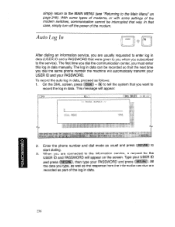
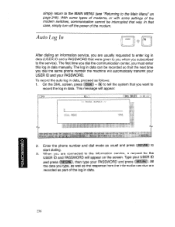
... MENU (see "Returning to the service). Auto Log In
ti
.s
CODE
R
After dialing an information service, you are
recorded as part of the modem switches, communication cannot be recorded so that way. Enter the phone number and dial mode as follows: 1. With some types of modems, or with some settings of the log in data...
Owner's Manual - English - Page 253
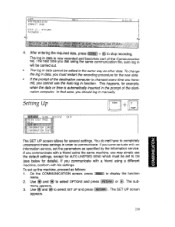
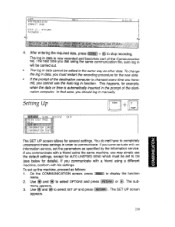
...p.DEFAULT SETTING
EXIT
The SET UP screen allows for example, when the data or time is now recorded and becomes part of ...PASSWORD :
KB• I
0:01:35
R46 tdfh.g
M
tilillatth -TY t rdiftiaIl'A)Tiii MEC fir; This happens, for several settings. menu appears. 3. To set the parameters as specified by the information service. The log in data is automatically inserted in manually...
Owner's Manual - English - Page 331
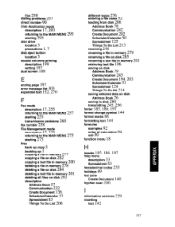
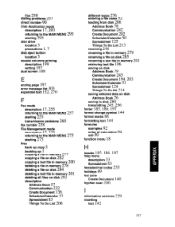
... printing
description 199 setting 197 dual screen 188
E
ending page 197 error message list 303 expanded text 152, 270
F
Fax mode
description 17, 255 returning to the MAIN MENU 257 starting 255 transmission problems 260 fax number ...
help menu
description 33 Spreadsheet 83 hexadecimal codes 233 holidays 49
hot zone
Create Document 140 hyphen scan 166
information services 229
inserting
text 142
317
Owner's Manual - English - Page 341
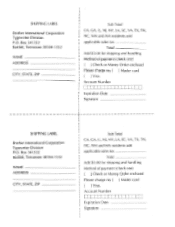
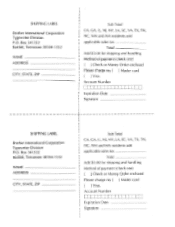
Account Number
Expiration Date Signature
SHIPPING LABEL
Brother International Corporation Typewriter Division P.O. Box 341332 Bartlett, Tennessee 38184-1332
NAME ADDRESS
CITY, STATE, ZIP
Sub Total CA,...one )
Check or Money Order enclosed Please charge my J Master card [ ] Visa. SHIPPING LABEL
Brother International Corporation Typewriter Division P.O. Account Number
Expiration Date Signature
Product Brochure - English - Page 1
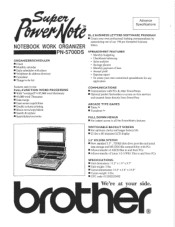
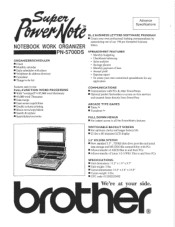
...Specifications
NOTEBOOK WORK ORGANIZER PN-5700DS... replace ■ Insert/delete/overwrite
COMMUNICATIONS ■ Communicate with PCs & other PowerNotes ■ Optional pocket fax/modem to access on-line services
...SPECIFICATIONS: ■ Unit dimensions: 11.2" x 1.9" x 9.7" ■ Unit weight: 5 lbs. ■ Carton dimensions: 15.6" x 5.6" x 15.0" ■ Carton weight: 6 lbs. ■ UPC code...
Brother International PN-5700DS Reviews
Do you have an experience with the Brother International PN-5700DS that you would like to share?
Earn 750 points for your review!
We have not received any reviews for Brother International yet.
Earn 750 points for your review!
