Brother International MFC-9550 - B/W Laser Printer Support and Manuals
Get Help and Manuals for this Brother International item
This item is in your list!

View All Support Options Below
Free Brother International MFC-9550 manuals!
Problems with Brother International MFC-9550?
Ask a Question
Free Brother International MFC-9550 manuals!
Problems with Brother International MFC-9550?
Ask a Question
Popular Brother International MFC-9550 Manual Pages
Owners Manual - Page 10


... Software for your MFC-9550 117 Software/Drivers 117 Installing the Software/Drivers under Windows 117 Installing the Maintenance Utility on MS-DOS 119 How to Use the MFC with Your DOS Application... 128 Printing the Internal Font List (Only for MFC-9550 128 Printing the Print Configuration List (Only for MFC-9550 128 Restoring Factory Default Settings (Only for MFC-9550 129 Printing PC Data...
Owners Manual - Page 51


... TAD setting works only with a builtFax in this mode by pressing Mode. For more information about
Message Manager operation, please see chap. 10. Phone call yourself. Regular phone call . Press Start, and replace the handset. Ring Delay and F/T Ring Time do when using Manual Mode:
If You Get a... 1. TAD
( ) For MFC9550
The MFC-9550 provides you...
Owners Manual - Page 117


... pressing Verify when you want to print journal reports at specific intervals (1, 3, 6, 12, 24 hours, 2, 4 or 7 days). When the feature is ON, the report is printed automatically only if there's an error during transmission.
If you set the machine to print. For the MFC-9550, press Menu, 1, 7.
2 Enter the number (see list above) of transmission...
Owners Manual - Page 127


The Add Printer Wizard window appears:
4 Select My Computer and click the Next button. 114 C H A P T E R T H I R T E E N
Installing MFC-9050 Printer Driver
If you are using Windows NT® Workstation Version 4.0:
1 Click the Start button in the Taskbar. 2 Select Settings, then Printers. 3 Double-click on the Add Printer wizard.
Owners Manual - Page 128
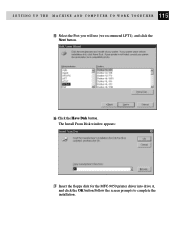
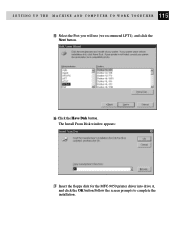
115 S E T T I N G U P T H E M A C H I N E A N D C O M P U T E R T O W O R K T O G E T H E R
5 Select the Port you will use (we recommend LPT1), and click the
Next button.
6 Click the Have Disk button. The Install From Disk window appears:
7 Insert the floppy disk for the MFC-9050 printer driver into drive A,
and click the OK button.Follow the screen prompts to complete the installation.
Owners Manual - Page 129
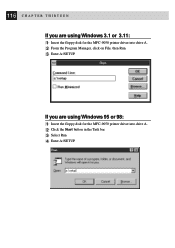
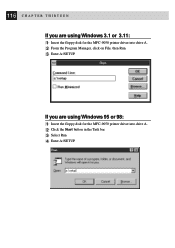
... Windows 95 or 98:
1 Insert the floppy disk for the MFC-9050 printer driver into drive A. 2 Click the Start button in the Task bar. 3 Select Run 4 Enter A:\SETUP.
If you are using Windows 3.1 or 3.11:
1 Insert the floppy disk for the MFC-9050 printer driver into drive A. 2 From the Program Manager, click on File, then...
Owners Manual - Page 130
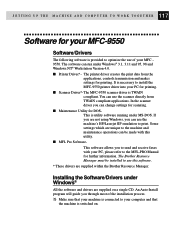
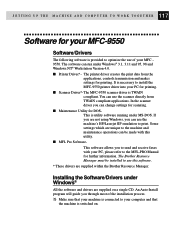
... on a single CD. An Auto-Install program will guide you to send and receive faxes with this software. * These drivers are supplied within the Brother Resource Manager. s MFL Pro SoftwareThis software allows you through most of your PC for printing. It is necessary to install the MFC-9550 printer driver into your MFC 9550. If you can run under Windows...
Owners Manual - Page 132


... printer console program HP LaserJet IIP emulation mode Auto emulation selection Installing the Maintenance Utility on DOS, check that corresponds to do so.
Printer driver supported in your floppy disk drive and type A:\SETUP.EXE" where A is your PC when instructed to do so.
7 When installation is a parallel laser device so select this machine, you wish...
Owners Manual - Page 136


...; system using our installer program. Remote Printer Console Program for DOS (Only for MFC-9550)
The CD-ROM supplied with Remote Printer Console (RPC), a utility program. You can use DOS application software, or Windows® 3.0 or earlier, you easily change the printer's default settings (such as a Printer
Special Printing Features
See "Brother Drivers" in Windows®...
Owners Manual - Page 155
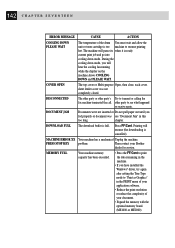
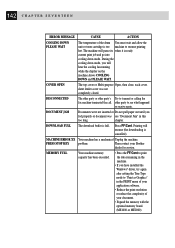
...machine.
• If you have installed the Windows® driver, try again after setting the True Type mode to see "...Document Jam" in the PRINT menu of your application software. • Reduce the print resolution or reduce the complexity of the drum You must wait and allow the unit or toner cartridge is cancelled).
MACHINE ERROR...
Owners Manual - Page 162
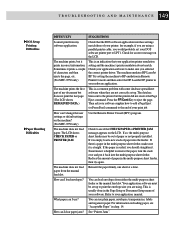
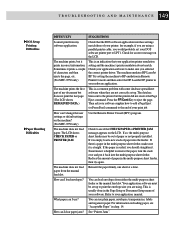
...printer: for an error message on the machine? (For MFC-9550 only)
Use the Remote Printer Consol (RPC) program. For information on the LCD.
149 T R O U B L E S H O O T I N G A N D M A I N T E N A N C E
DOS Setup Printing Difficulties
Paper Handling Difficulties
DIFFICULTY
SUGGESTIONS
I cannot print from the manual feed slot. Check for example, if you are not correctly set up to HP...
Owners Manual - Page 163
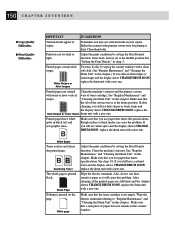
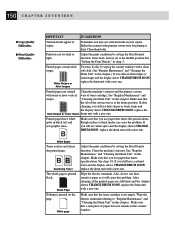
...toner or have vertical wire of toner cartridge.
"Cleaning the Drum Unit" in copies. Make sure that you use paper that meets specifications.
White page
Adjust the print conditions by setting the Print Density function, It has been factory set... spots in this problem.
After cleaning, if the printed pages are still black and the display shows CHANGE DRUM SOON, replace the drum unit ...
Owners Manual - Page 166


... communication parallel port between the printer and the PC.
153 T R O U B L E S H O O T I N G A N D M A I N T E N A N C E
The machine Connect Failure or Bi-Directional Communication Error
Recently, some problems.
Please make sure you have installed into your CD-ROM drive, as instructed on the parallel port, each other and cause some printers have to modify the "win.ini" file which...
Owners Manual - Page 168
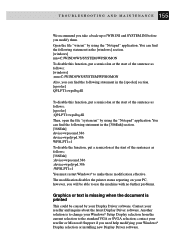
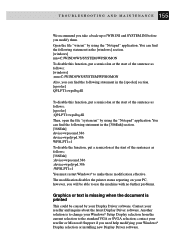
...will be caused by your Windows® Setup Display selection from the current selection to ... Contact your Windows® Display selection or installing new Display Driver software. You can find the following statement in...Driver software. contact your reseller or Microsoft Support if you modify them. Another solution is printed
This could be able to use the machine with no further problems...
Owners Manual - Page 202
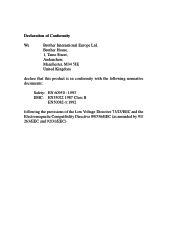
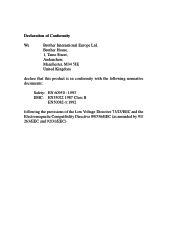
... product is in conformity with the following normative documents:
Safety: EN 60950 : 1993 EMC: EN55022 1987 Class B
EN50082-1:1992
following the provisions of Conformity
We
Brother International Europe Ltd. Declaration of the Low Voltage Directive 73/23/EEC and the Electromagnetic Compatibility Directive 89/336/EEC (as amended by 91/ 263/EEC...
Brother International MFC-9550 Reviews
Do you have an experience with the Brother International MFC-9550 that you would like to share?
Earn 750 points for your review!
We have not received any reviews for Brother International yet.
Earn 750 points for your review!
