Brother International LZ2-B856E Support and Manuals
Get Help and Manuals for this Brother International item
This item is in your list!

View All Support Options Below
Free Brother International LZ2-B856E manuals!
Problems with Brother International LZ2-B856E?
Ask a Question
Free Brother International LZ2-B856E manuals!
Problems with Brother International LZ2-B856E?
Ask a Question
Popular Brother International LZ2-B856E Manual Pages
Parts Manual - English - Page 2
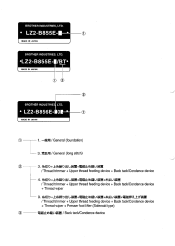
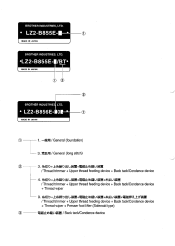
... (Solenoid type)
.±b5OLVAN / Back tack/Condence device fitt00+..t*P4D USE+C 'EVALIM
/ Thread trimmer + Upper thread feeding device + Back tack/Condence device
4. MADE IN JAPAN
BROTHER INDUSTRIES, LTD.
•LZ2-B855E- /BT•
MADE IN JAPAN
O ®
BROTHER INDUSTRIE , LTD.
• LZ2-B856E- 0
MADE IN JAPAN
0
1.
/ General (foundation...
Instruction Manual - English and Spanish - Page 4


... a problem, contact your Brother dealer or a qualified electrician to carry out any maintenance and inspection of the sewing machine should not be carried out by Brother. Furthermore, do not touch the solenoid section, otherwise burns may result. q Ask your nearest Brother dealer or a qualified technician. q Turn off the power switch. q Use only the proper replacement parts...
Instruction Manual - English and Spanish - Page 16
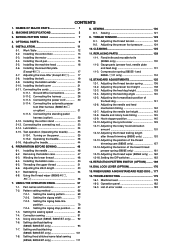
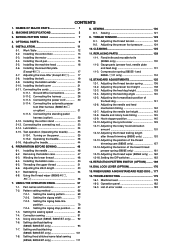
...thread presser spring (B856E only 161 12-15. TROUBLESHOOTING 179 16-1. NAMES OF MAJOR PARTS 1
2. INSTALLATION 11 5-1. Installing the control box 13 5-3. Installing the motor 14 5-4. Installing the knee lifter plate (Except-90 17 5-7. Threading the upper thread 51 6-6. Pattern setting method 66 7-2-1. Setting the zigzag width 77 7-2-3. Setting fixed stitches/name...
Instruction Manual - English and Spanish - Page 103


... for straight stitch and 3-step zigzag sewing patterns.
Sewing will start from the right side. Press the sewing speed key q.
Accordingly, the actual sewing speed may also be changed.) The next sewing operation starts from the right.
7-3. LZ2-B855E,B856E
84 SET
TES
r
Note: The sewing speed is pressed to the needle up stop...
Instruction Manual - English and Spanish - Page 112


....)
Feed adjustment dial
Condense dial
Stitch pitch set
by condense dial
Stitch pith set without having to press the SET key.
• Carry out the following settings after the thread has been trimmed (or after the treadle has been depressed backward for the number of stitches at a speed of start backtack stitches.
93
LZ2-B855E,B856E
Instruction Manual - English and Spanish - Page 113


...
|88
Illuminated
Illuminated
Off
LZ2-B855E,B856E
94 Press the start backtack key e once more. Press the start backtack key e.
Turning the start backtack function on and off the power before changing any of start backtack stitches. (For example, A+5 represents 5 start backtack stitch zigzag width. If changing the setting for the
number of the...
Instruction Manual - English and Spanish - Page 120


...negative value is depressed backward, you can be set number of the zigzag stop position setting.
˙Turning the end backtack function on...set number of stitches at a narrow pitch to press the SET key. 1.
USING THE OPERATION PANEL 7. Press the ˚ and ˜selection keys r to change the setting for the number of 1,200 rpm when sewing end backtack stitches.
101
LZ2-B855E,B856E...
Instruction Manual - English and Spanish - Page 121


... key e once more.
w
t
re
C
AUTO ɹ
TEST
SET
w
q
12 3 4 56 7 8 9
PAT T E R N
S S ROM
E F
E
L
r
t
re
4. The zigzag width set the start backtack sewing too.)
C ˎˎ d ˎˎ
C
AUTO ɹ
TEST
SET
Zigzag width for end backtack
stitches
d
Zigzag width display
d88
|88
Off
LZ2-B855E,B856E
102 The setting is displayed in units of 0.1 mm. (For...
Instruction Manual - English and Spanish - Page 130


.... F = Number of stitches
F
F88
E F
E
Zigzag width display
|88
Off E F E
111
LZ2-B855E,B856E Press the ˚ and ˜ selection keys r to set , the thread is illuminated. 7.
UTILISATION DU PANNEAU DE COMMANDE 7. The indicator w will remain illuminated, and F** will set without having to press the SET key.
• Carry out the following settings after the thread has been...
Instruction Manual - English and Spanish - Page 198
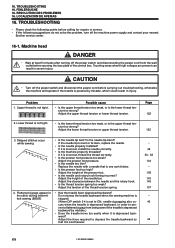
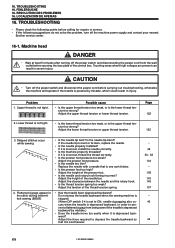
... or broken, replace the needle.
• Is the needle properly installed? Adjust the force required to prevent a flattened zigzag from the wall outlet before calling for repairs or service. • If the following points before opening the face plate of the needle bar. TROUBLESHOOTING
• Please check the following suggestions do not solve the problem, turn off...
Hand Book - English - Page 1


... Stitcher Electronic Single Needle Zigzag Lock Stitcher with Thread Trimmer
Specifications
B855E - 1, B855E - 1/BT, B856E - ¨01
B855E - 3, B856E - ¨03
(Foundation)
(Long stitch)
Sewing speed
5,000rmp (*1)
Zigzag stitch
Zigzag width : 8 mm
Feed mechanism
Bottom feed
Max. For -1 specifications, a 9.8 - 29.4 N (1 - 3 kgf) presser spring is set .
*2. For some patterns, the...
Hand Book - English - Page 2
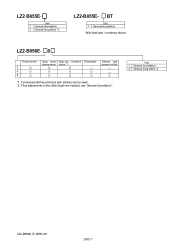
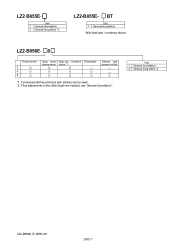
Use 1 General (foundation) 3 General (long stitch) *2
LZ2−B856E, B−855E 2/8
2000.7 Use 1 General (foundation) 3 General (long stitch) *2
LZ2-B855E- / BT
Use 1 General (foundation)
With back tack / condense device
LZ2-B856E- 0
Thread trimmer
3
¡
4
¡
9
¡
Upper thread feeding device
¡
¡
¡
Back tack / Condense device *1
¡
¡
¡
...
Hand Book - English - Page 4
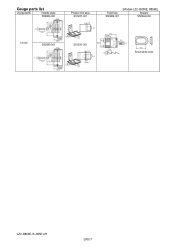
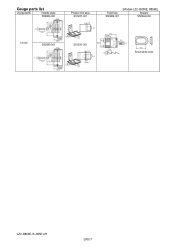
Gauge parts list
Zigzag width
Needle plate S50684-001
Presser foot assy S51227-001
Feed dog S50686-001
[Models LZ2−B855E, B856E] Stopper
S52046-000
10 mm
S50685-001
S51231-001
Snow-white color
LZ2−B856E, B−855E 4/8
2000.7
Hand Book - English - Page 6


Attachment set (Option parts) Presser foot lifting solenoid set
[LZ2−B855E, B856E]
LZ2−B856E, B−855E 6/8
2000.7
Hand Book - English - Page 8


Attachment set (Option parts) Separate type presser bar.
[LZ2−B855E, B856E]
Ref. No. 1
2-1
2-2
Presser bar, U < For presser foots for lock stitch > Presser bar tip, A < For standard presser foots > Presser bar tip, B
Part name
Part code
Q'ty
S50114-001
1
S50115-001
1
S50116-001
1
LZ2−B856E, B−855E 8/8
2000.7
Brother International LZ2-B856E Reviews
Do you have an experience with the Brother International LZ2-B856E that you would like to share?
Earn 750 points for your review!
We have not received any reviews for Brother International yet.
Earn 750 points for your review!
