Brother International BX2925PRW Support and Manuals
Get Help and Manuals for this Brother International item
This item is in your list!

View All Support Options Below
Free Brother International BX2925PRW manuals!
Problems with Brother International BX2925PRW?
Ask a Question
Free Brother International BX2925PRW manuals!
Problems with Brother International BX2925PRW?
Ask a Question
Brother International BX2925PRW Videos
Popular Brother International BX2925PRW Manual Pages
Operation Manual - Page 3


...manual when replacing or installing any assemblies, the presser feet, needle, or other hot objects.
• Use only neutral soaps or detergents to break. • Do not push or pull the fabric when sewing, and follow careful instruction...machine near a space heater, iron, halogen lamp, or other parts to assure correct installation.
1 Plug the machine directly into the electrical outlet. &#...
Operation Manual - Page 4
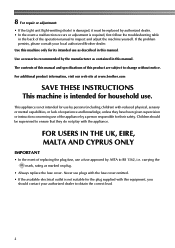
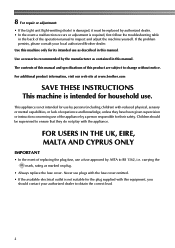
... contact your local authorized Brother dealer. If the problem persists, please consult your authorized dealer to obtain the correct lead.
2
The contents of this manual and specifications of this manual.
Never use of experience and knowledge, unless they do not play with this equipment, you
should be replaced by ASTA to BS 1362, i.e. This appliance...
Operation Manual - Page 7


...and 56) Use the feed dog position lever to manually raise and lower the needle.
j Operation panel (...machine model. p Presser foot lever (page 17) Used to select the stitch and specify the various settings.
...the spool of the upper thread.
e Thread guide (pages 12 and 17) This is used...SEWING MACHINE
1
NAMES OF MACHINE PARTS AND THEIR FUNCTIONS
The main parts
a Bobbin winder (page 12)...
Operation Manual - Page 8


...some models
c Start/stop button (for models equipped...e Sewing speed controller (for models equipped with the sewing speed .... d Needle position button (for models equipped with the needle position button)...consistently on the sewing machine model. g Quick-set the bobbin.
Reverse stitches...set bobbin (for models equipped with guides for the selected stitching. b Needle threader (for models...
Operation Manual - Page 15


...sewing (only for models equipped with the ...right
h (to set the speed to fast) (for models equipped with
the ... to its l original position (for models equipped with the sewing speed controller). start...i stop button) (for models equipped with the
stop button) (for models equipped with the
start/stop ...controller or press (start/stop button) (for models equipped with the start /stop button). Memo
...
Operation Manual - Page 16


... poorly
14 Slide the sewing speed controller to the right f (to set the speed to its k original position (for models equipped with the
start/stop button cannot be operated using the cutter built...seat. CAUTION
● Be sure to cut to start.
KNOWING YOUR SEWING MACHINE
■ For models equipped with the fast bobbin winding system
Follow steps 1 through e the slit in , the start/...
Operation Manual - Page 17


...models
• Only use bobbins that were designed to sew, you set bobbin, see page 16.
Hold the end of the same type (part code: SA156, SFB). this is not correctly inserted through
the tension-adjusting spring of the bobbin case, it may cause the thread tension to be injured. Install...
● The bobbin was designed specifically for models equipped with thread. • For...
Operation Manual - Page 18


... draw up the bobbin thread before you (counterclockwise) or
press (needle position button) (for models equipped with the quick-set the bobbin so the thread unrolls in d place (see arrow a), and then press lightly...and then pull the thread to cut it may cause incorrect thread tension (page 31).
• Replace the cover so that the end of the bobbin case, it may cause the thread tension to ...
Operation Manual - Page 19


... can not be threaded.
Upper threading
Set the upper thread and thread the needle.
• For details on the needle threader, see page 18.
1
a Spool pin b Thread guide c Mark on the handwheel
CAUTION
...so that the
mark on the wheel points up , or press (needle position button) (for models equipped with the needle position button) once or twice to raise the needle. Raise the presser ...
Operation Manual - Page 20


...thread take -up lever
Put the thread behind the needle bar thread guide by hand. If you may tangle on page 21 for models equipped with the needle threader)
CAUTION
● The needle threader can...machine needles size 75/11100/16. Make sure the main power switch is set incorrectly, the thread may cause sewing problems.
■ Using the needle threader (for the appropriate needle and thread...
Operation Manual - Page 22


...button
Pull on the wheel points up or by pressing (needle position button) (for models equipped with the quick-set bobbin You can draw up the lower thread by turning the
handwheel toward the back of... the upper thread to draw up the lower thread, put the bobbin back in b steps 1 to 4. Replace the bobbin cover.
c
20 a
Pull out about 10 cm (4 inch) of both threads d and pull...
Operation Manual - Page 37


... ( J )
Yes*
Rev.
3 VARIOUS STITCHES
STITCH SETTINGS
Applications, stitch lengths and widths and whether the twin needle can be ... Width Stitch Length [mm (inch.)] [mm (inch.)]
Auto
Manual
Auto
Manual
Left
J
00
00
00
00
00
00
00
Basic stitching,...100 stitches
model 90 stitches
model 80 stitches
model 70 stitches
model 60 stitches
model 50 stitches
model 40 stitches
model Twin ...
Operation Manual - Page 59


...model 80 stitches model 70 stitches model 60 stitches model 50 stitches model 40 stitches model Twin Needle Walking Foot Reverse (Rev.)/ Reinforcement (Rfc.)
Stitching
Stitch Name
Pattern No. Application
Stitch Width Stitch Length [mm (inch.)] [mm (inch.)]
Auto
Manual
Auto
Manual...Y*e*s ( J )
No
Rfc.
b
57
a Set the button guide plate on buttonhole foot
"A" to the desired length. ...
Operation Manual - Page 62


... d
Set the stitch...Manual
N
31 31 31 28 28 28
-
After sewing is used on thin, medium weight and plain weave fabrics, heirloom stitching, etc.
5.0 (3/16)
1.5-7.0 (1/16-1/4)
2.0 (1/16)
1.5-4.0 (1/16-3/16)
No
No
Rfc. smocking stitching, heir- 1.5-7.0
1.0-4.0 No No Rfc. Decorative hemming on blouses and children's clothing. g
60 VARIOUS STITCHES
Pattern Presser Foot 100 stitches model...
Operation Manual - Page 77


...instructions indicated in the LCD while the sewing machine is pressed you will hear two or four beeps (only for models...authorized service center. ERROR MESSAGES
If an operation is performed incorrectly before the sewing machine is lowered. Note
● If error ...controller is not connected) while the buttonhole lever is set up , for models equipped with the operation beep).
■ If a ...
Brother International BX2925PRW Reviews
Do you have an experience with the Brother International BX2925PRW that you would like to share?
Earn 750 points for your review!
We have not received any reviews for Brother International yet.
Earn 750 points for your review!

