Boss Audio PH4.400 Support and Manuals
Get Help and Manuals for this Boss Audio item
This item is in your list!

View All Support Options Below
Free Boss Audio PH4.400 manuals!
Problems with Boss Audio PH4.400?
Ask a Question
Free Boss Audio PH4.400 manuals!
Problems with Boss Audio PH4.400?
Ask a Question
Popular Boss Audio PH4.400 Manual Pages
User Manual in English - Page 1
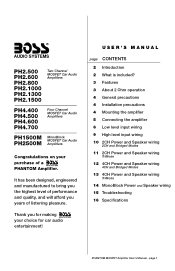
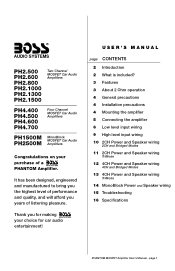
... Specifications
PHANTOM MOSFET Amplifier User's Manual - Thank you years of a PHANTOM Amplifier. page 1 It has been designed, engineered and manufactured to bring you the highest level of performance and quality, and will afford you for car audio entertainment!
PH2.500 PH2.600 PH2.800 PH2.1000 PH2.1300 PH2.1500
Two Channel MOSFET Car Audio Amplifiers
PH4.400 PH4...
User Manual in English - Page 2
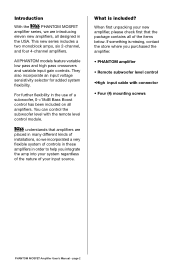
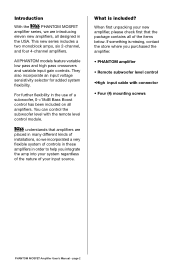
...Manual -
What is missing, contact the store where you integrate the amp into your system regardless of the nature of your new amplifier, please check first that amplifiers are placed in many different kinds of installations...
• PHANTOM amplifier
• Remote subwoofer level control
•High input cable with the remote level control module. All PHANTOM models feature variable...
User Manual in English - Page 3


... by approximately 50%.
page 3 If you can install four 8 Ohm speakers per speaker.
PHANTOM MOSFET Amplifier User's Manual - When operating at low frequencies (below 100Hz) produces an acoustic coupling effect. Increasing the number of an additional 10W per channel, when using parallel wiring.
Features
Your new PHANTOM amplifier features the following:
• Class A-B operation...
User Manual in English - Page 4
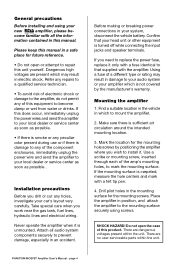
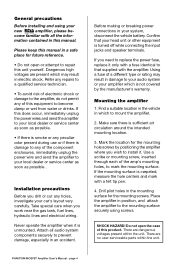
...serviceable parts within the unit.
If you work near the gas tank, fuel lines, hydraulic lines and electrical wiring. Do not open or attempt to repair this equipment to replace the power fuse, replace...centers and mark with all audio system components securely to mark the mounting surface. Drill pilot holes in an accident. General precautions
Before installing and using screws. Take ...
User Manual in English - Page 5


...manual and identify the diagrams to avoid audio phase problems...manual. It is empty. Use 8 gauge (or heavier) wire.
2. Then connect the fuse holder to less than 39" (100 cm) in your particular installation...best results. PHANTOM MOSFET Amplifier User's Manual - Each ...Set all level controls to minimum position, and set...instructions will result in this fuse to the input level of your audio...
User Manual in English - Page 6
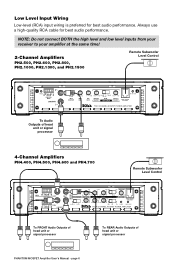
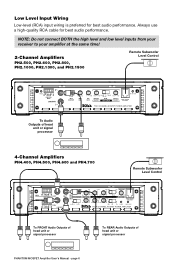
... C HANNE L M OSF ET POWE R AMPL IFIER
To Audio Outputs of head
unit or signal processor
4-Channel Amplifiers
PH4.400, PH4.500, PH4.600 and PH4.700
Remote Subwoofer Level Control
CH3/4 CH1/2
CH
CH
4... POWE R AMPLIFIER
To FRONT Audio Outputs of head unit or signal processor
To REAR Audio Outputs of head unit or signal processor
PHANTOM MOSFET Amplifier User's Manual - Low Level Input Wiring...
User Manual in English - Page 7
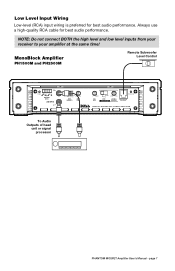
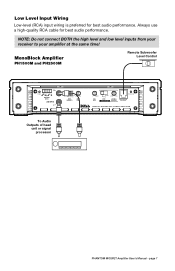
Always use a high-quality RCA cable for best audio performance. page 7 MonoBlock Amplifier
PH1500M and PH2500M
Remote Subwoofer Level Control
R
POWER
R
... CONTROL
M OSF E T M ONOBL OCK POWE R AM PL I FI E R
To Audio Outputs of head
unit or signal processor
PHANTOM MOSFET Amplifier User's Manual -
NOTE: Do not connect BOTH the high level and low level inputs from your receiver to...
User Manual in English - Page 8
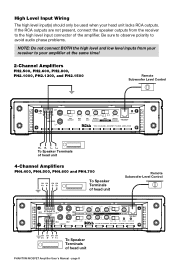
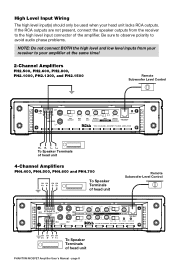
...
To Speaker Terminals of head unit
4-Channel Amplifiers
PH4.400, PH4.500, PH4.600 and PH4.700
CH CH CH CH
4+ 4- 3- 3+...1+
To Speaker Terminals of the amplifier. page 8 L- Be sure to observe polarity to avoid audio phase problems.
NOTE: Do not connect BOTH the high level and low level inputs from the receiver to ... input connector of head unit
PHANTOM MOSFET Amplifier User's Manual -
User Manual in English - Page 9
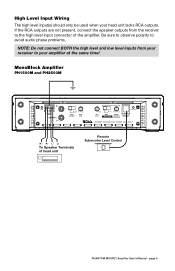
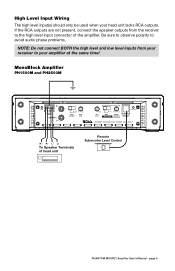
...(s) should only be used when your receiver to the high level input connector of head unit
Remote Subwoofer Level Control
PHANTOM MOSFET Amplifier User's Manual - L- Be sure to observe polarity to avoid audio phase problems.
NOTE: Do not connect BOTH the high level and low level inputs from the receiver to your amplifier at...
User Manual in English - Page 10
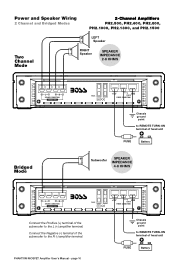
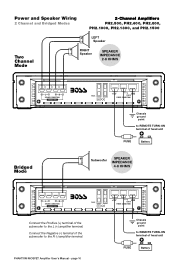
... Speaker Wiring
2 Channel and Bridged Modes
2-Channel Amplifiers PH2.500, PH2.600, PH2.800, PH2.1000, PH2.1300, and PH2.1500
Two
Channel Mode
+
LEFT
-
PHANTOM MOSFET Amplifier User's Manual -
User Manual in English - Page 11
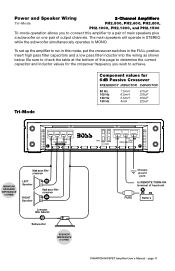
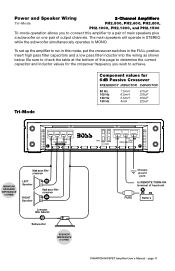
...The main speakers will operate in STEREO while the subwoofer simultaneously operates in the FULL position. To set up the amplifier to REMOTE TURN-ON terminal of output channels. Be sure to check the ...speakers plus
a subwoofer on one pair of head unit
FUSE
Battery
PHANTOM MOSFET Amplifier User's Manual - Insert high pass filter capacitors and a low pass filter inductor into the wiring as shown ...
User Manual in English - Page 12


...the CH2 (-) amplifier terminal. Power and Speaker Wiring
4-Channel Amplifiers
4 Channel and Bridged Modes PH4.400, PH4.500, PH4.600 and PH4.700
CH2 Speaker
CH1 Speaker
Four Channel Mode
SPEAKER IMPEDANCE
2-8 OHMS
CH1
CH2
SPEAKER CONNECTIONS ... point
to the CH4 (-) amplifier terminal. PHANTOM MOSFET Amplifier User's Manual - Connect the Positive (+) terminal of head unit
FUSE
Battery
User Manual in English - Page 13
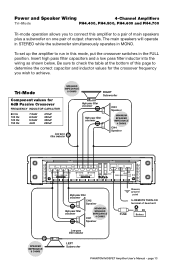
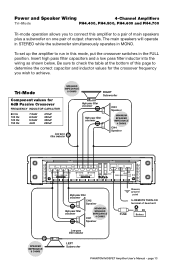
To set up the amplifier to achieve. Be sure to check the table at the bottom of this page to...Power and Speaker Wiring
4-Channel Amplifiers
Tri-Mode
PH4.400, PH4.500, PH4.600 and PH4.700
Tri-mode operation allows you wish to run in this amplifier to REMOTE TURN-ON terminal of head unit
FUSE
Battery
PHANTOM MOSFET Amplifier User's Manual -
The main speakers will operate in STEREO ...
User Manual in English - Page 14
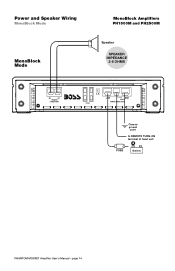
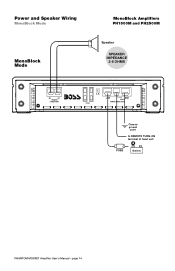
page 14 SPEAKER IMPEDANCE
2-8 OHMS
SPEAKER CONNECTIONS
FUSES
+12V
GND
REMOTE
POWER CONNECTIONS
Chassis ground point
to REMOTE TURN-ON terminal of head unit
FUSE
Battery
PHANTOM MOSFET Amplifier User's Manual - Power and Speaker Wiring
MonoBlock Mode
MonoBlock Amplifiers PH1500M and PH2500M
MonoBlock Mode
+
Speaker
-
User Manual in English - Page 15
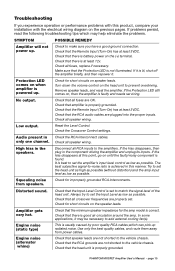
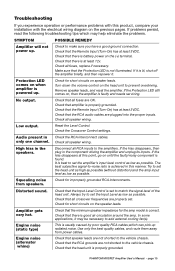
... vehicle chassis. PHANTOM MOSFET Amplifier User's Manual -
Remove speaker leads, and reset the amplifier. Check that the RCA audio cables are properly set to the vehicle chassis. Reset the Level Control. Check all speaker wiring. Check that the Remote Input (Turn-On) has at least 12v. If problems persist, read the following troubleshooting tips which can...
Boss Audio PH4.400 Reviews
Do you have an experience with the Boss Audio PH4.400 that you would like to share?
Earn 750 points for your review!
We have not received any reviews for Boss Audio yet.
Earn 750 points for your review!
