Boss Audio NX1800.1 Support and Manuals
Get Help and Manuals for this Boss Audio item
This item is in your list!

View All Support Options Below
Free Boss Audio NX1800.1 manuals!
Problems with Boss Audio NX1800.1?
Ask a Question
Free Boss Audio NX1800.1 manuals!
Problems with Boss Audio NX1800.1?
Ask a Question
Popular Boss Audio NX1800.1 Manual Pages
User Manual in English - Page 1
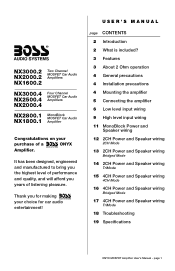
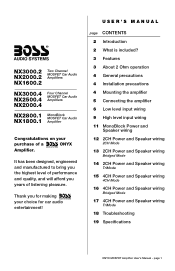
... 4CH Power and Speaker wiring
TriMode
18 Troubleshooting 19 Specifications
ONYX MOSFET Amplifier User's Manual -
Thank you years of a
ONYX
Amplifier. It has been designed, engineered and...Audio Amplifiers
NX3000.4 NX2500.4 NX2000.4
Four Channel MOSFET Car Audio Amplifiers
NX2800.1 NX1800.1
MonoBlock MOSFET Car Audio Amplifier
Congratulations on your choice for car audio entertainment!
User Manual in English - Page 2
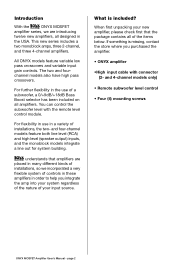
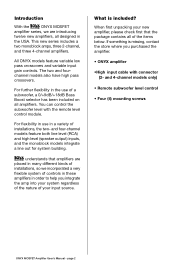
... amplifiers are placed in many different kinds of installations, so we are introducing
twelve new amplifiers, all designed in
the USA. understands that the package contains all amplifiers. and 4-channel models only)
• Remote subwoofer level control
• Four (4) mounting screws
ONYX MOSFET Amplifier User's Manual -
For further flexibility in the use in a variety...
User Manual in English - Page 3
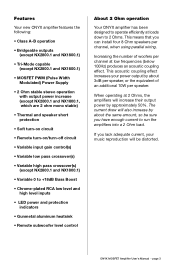
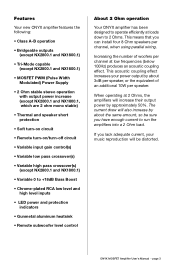
...If you can install four 8 Ohm speakers per channel at low frequencies (below 100Hz) produces an acoustic coupling effect.
page 3
ONYX MOSFET Amplifier User's Manual - This acoustic ...control(s)
• Variable low pass crossover(s)
• Variable high pass crossover(s) (except NX2800.1 and NX1800.1)
• Variable 0 to +18dB Bass Boost
• Chrome-plated RCA low level and high level...
User Manual in English - Page 4
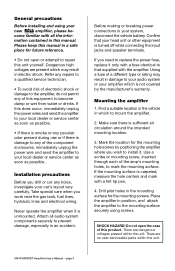
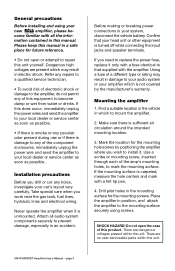
... this unit yourself. Installation precautions
Before you need to replace the power fuse, replace it only with the amplifier.
Using a fuse of this manual. Place the amplifier in this product. There are no user-serviceable parts within the unit.
mation contained in position, and attach the amplifier to that your local dealer or service center as soon...
User Manual in English - Page 5


...up the amplifier.
9. Then set all speakers, following the diagrams in length. Don't misuse the level control!
ONYX MOSFET Amplifier User's Manual - If multiple amplifiers are...avoid audio phase problems.
7. It can also cause the protection circuit to a distribution block at or near the amplifier's location.
Ignoring these instructions will result in your particular installation. Each...
User Manual in English - Page 6
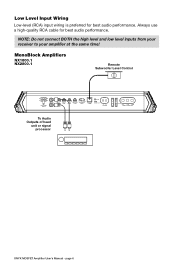
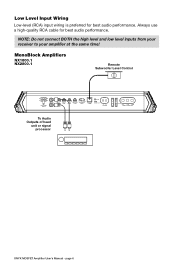
MonoBlock Amplifiers
NX1800.1 NX2800.1
Remote Subwoofer Level Control
L+
R+
L-
R- Low Level Input Wiring
Low-level (RCA) input wiring is preferred for best audio performance.
...
CONT ROL
POWER PROTECTION
+
SPEAKER
To Audio Outputs of head
unit or signal processor
FUSES +1 2V
GND
RE M
POWER CONNECTIONS
ONYX MOSFET Amplifier User's Manual -
page 6 Always use a high-quality...
User Manual in English - Page 7
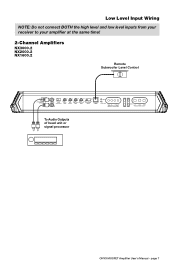
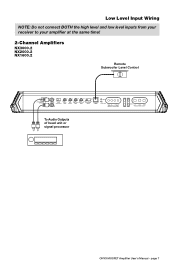
...
FREQ
FREQ
MODE
SUBWOOF ER LEVEL
CONT ROL
R
POWER
PROTECTION
+L
+R
BRIDGE D
SPEAKER CONNECTIONS
FUSES
+1 2V
GND
RE M
POWER CONNECTIONS
To Audio Outputs of head unit or signal processor
ONYX MOSFET Amplifier User's Manual - HIGH LEVEL INPUTS
GND
R+ R- page 7
Low Level Input Wiring
NOTE: Do not connect BOTH the high level and low level...
User Manual in English - Page 8
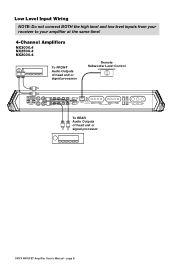
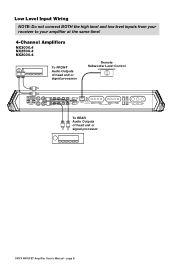
... from your receiver to your amplifier at the same time!
4-Channel Amplifiers
NX3000.4 NX2500.4 NX2000.4
To FRONT Audio Outputs of head unit or signal processor
Remote Subwoofer Level Control
CH 1
+1 +21
CH CH 12
+1
...
BRIDGE D
SPEAKER CONNECTIONS
FUSES +1 2V
GND
RE M
POWER CONNECTIONS
To REAR Audio Outputs of head unit or signal processor
ONYX MOSFET Amplifier User's Manual - page 8
User Manual in English - Page 11
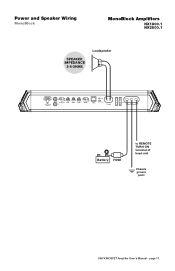
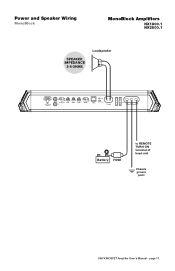
page 11
Power and Speaker Wiring
MonoBlock
MonoBlock Amplifiers
NX1800.1 NX2800.1
SPEAKER IMPEDANCE
2-8 OHMS
Loudspeaker
L+
R+
L- R- GND HIGH LEVEL
INPUTS
L
INPUTS
10 0mV-2V 2V-8V
INPUT SENSI TIVITY
MIN MAX
INPUT ...
SPEAKER
FUSES +1 2V
GND
RE M
POWER CONNECTIONS
Battery FUSE
to REMOTE TURN-ON terminal of head unit
Chassis ground point
ONYX MOSFET Amplifier User's Manual -
User Manual in English - Page 14
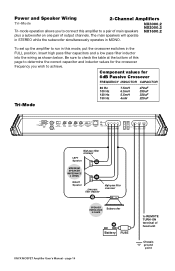
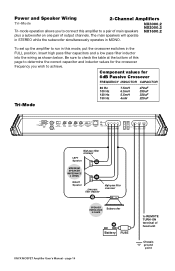
...capacitors and a low pass filter inductor into the wiring as shown below.
To set up the amplifier to REMOTE TURN-ON terminal of head unit
Chassis ground point...Speaker
Low pass filter inductor
High pass filter crossover
-
SPEAKER IMPEDANCE
8 OHMS
Subwoofer
Battery FUSE
ONYX MOSFET Amplifier User's Manual - page 14
to run in this mode, put the crossover switches in MONO.
Be sure...
User Manual in English - Page 15


...
+1 2V
GND
RE M
POWER CONNECTIONS
SPEAKER IMPEDANCE
2-8 OHMS
CH3 Speaker
CH4 Speaker
Battery FUSE
to REMOTE TURN-ON terminal of head unit
Chassis ground
point
ONYX MOSFET Amplifier User's Manual - page 15
User Manual in English - Page 16
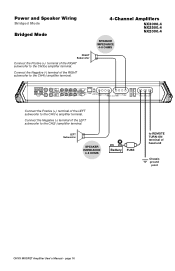
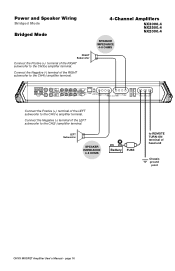
... to the CH3(+) amplifier terminal. Power and Speaker Wiring
Bridged Mode
Bridged Mode
RIGHT Subwoofer
Connect the Postive (+) terminal of head unit
Chassis ground
point
ONYX MOSFET Amplifier User's Manual - LEFT Subwoofer
SPEAKER IMPEDANCE
4-8 OHMS
Battery FUSE
to REMOTE TURN-ON terminal of the RIGHT subwoofer to the CH1(+) amplifier terminal.
User Manual in English - Page 17
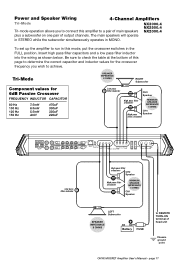
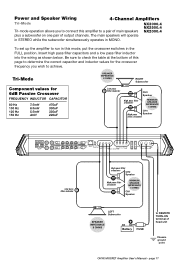
... the table at the bottom of head unit
Chassis ground
point
ONYX MOSFET Amplifier User's Manual - Power and Speaker Wiring
4-Channel Amplifiers
Tri-Mode Tri-mode... operation allows you wish to achieve. The main speakers will operate
in STEREO while the subwoofer simultaneously operates in the FULL position. To set...
User Manual in English - Page 18
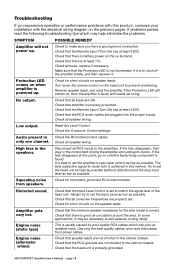
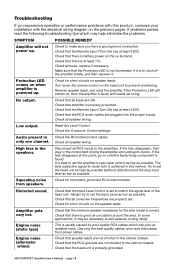
...wiring.
Check for improperly grounded RCA interconnects.
ONYX MOSFET Amplifier User's Manual - Check all RCA inputs to set the Input Level as low as possible. Check...Audio present in this point, go on the (+) terminal. Try to the vehicle chassis.
If problems persist, read the following troubleshooting tips which can pick up . Check that there is faulty and needs servicing...
User Manual in English - Page 19
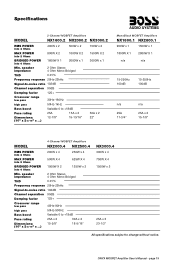
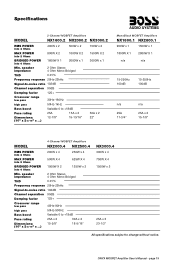
...high pass
50Hz-1kHz 200Hz (fixed) 200Hz (fixed)
n/aVa\
n/a
Bass boost
Variable 0 to change without notice. ONYX MOSFET Amplifier User's Manual - page 19 Specifications
MODEL
2-Channel MOSFET Amplifiers
NX1600.2 NX2000.2 NX3000.2
MonoBlock MOSFET Amplifiers
NX1800.1 NX2800.1
RMS POWER into 4 Ohms
400W x 2
500W x 2
700W x 2
900W x 1
1500W x 1
MAX POWER into 2 Ohms
800W X 2
1000W...
Boss Audio NX1800.1 Reviews
Do you have an experience with the Boss Audio NX1800.1 that you would like to share?
Earn 750 points for your review!
We have not received any reviews for Boss Audio yet.
Earn 750 points for your review!
