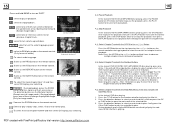Boss Audio MR360UV Support and Manuals
Get Help and Manuals for this Boss Audio item
This item is in your list!

View All Support Options Below
Free Boss Audio MR360UV manuals!
Problems with Boss Audio MR360UV?
Ask a Question
Free Boss Audio MR360UV manuals!
Problems with Boss Audio MR360UV?
Ask a Question
Popular Boss Audio MR360UV Manual Pages
User Manual in English - Page 1


... TFT DIGITAL MONITOR
09.2012
3451 Lunar Court • Oxnard, CA 93030
www.bossaudio.com
800.999.1236
tech support: www.bossaudio.com/support
iPod® is not affiliated with Apple, Inc. USER'S MANUAL
MR360UV
MARINIZED
IN-DASH DVD/MP3/CD AM/FM RECEIVER
WITH 3.6" (91mm) WIDESCREEN TFT DIGITAL MONITOR
Boss Audio Systems is a trademark of Apple, Inc.
User Manual in English - Page 2
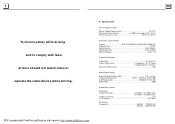
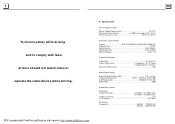
... impedance: 75 ohms Horizontal Resolution 500
Audio Specification
Audio Output(Analog audio 2.0+0-1.0Vrms Frequency Response 20Hz ~ 20KHz(at 1KHz 0 dB) S/N Ratio(Audio 90dB(at DC 14.4 V) Dimensions(w x h x d 7"W x 2"H x 6.5"D
DVD Deck Specification
Format DVD/VCD/MPEG 4/JPEG//MP3/WMA/CD Video System NTSC Audio System 24 bit/96KHz Loading System Auto Loading Mounting Angle 0 to comply...
User Manual in English - Page 3
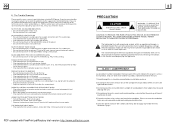
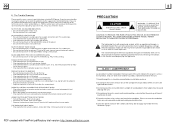
The Trouble Shooting
Please read the user s manual carefully before installation and use.
2.Do not open the cover and repair the player by yourself, if that radiate heat to the presence of the player. * Check whether there are some obstacles between the remote control and IR sensor.
PAL, NTSC) setting.
WARNING: TO REDUCE THE RISK OF...
User Manual in English - Page 4
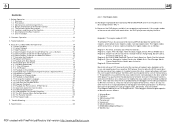
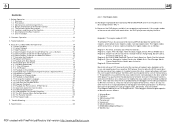
... Cleaning of Discs 5 1.4 Battery Information of the Remote Control 5 1.5 The Remote Control Description 6 1.6 Locations and Names of the Controls 7 1.7 Description of the Rear Cabinet 8 1.8 Unit Installation 9
2. Common Operation 10
3. Contents
1. Radio Operation 12
4.
User Manual in English - Page 5
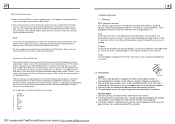
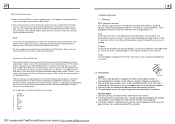
...part of 4 digit.
NOTE
* If you select Unlock item, the Parental Control function will be invalid, the content of disc will appear a dialogue window that ask me input a password of DVD disc.
Please confirm it will be played totally. Otherwise it may overload or burn out the power amplifier... not allow the speaker wires to entry Parental Control setup menu and then set in the disc ...
User Manual in English - Page 6
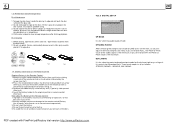
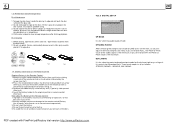
...by the arrow.(see fig.2). 3.Replace the old battery by its edge.... (See fig.3). if you set it in a car parked in all as the direction...SETUP
OP MODE It is the maximum.
It is for selecting a desired audio output mode for Karaoke of signal. To keep temperature after finishing playback. Disc Cleaning
1. If you set it up before using the remote control for selecting audio...
User Manual in English - Page 7
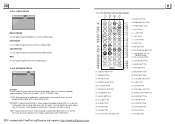
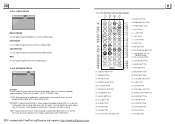
...
32
6
4. ^ BUTTON
9
8
5. >>| BUTTON
34
5
13
6. > BUTTON
7
31
10
7. | 4.25.4 VIDEO SETUP
BRIGHTNESS It is for adjusting the brightness of the video output.
4.25.5 SPEAKER SETUP
DOWNMIX
It is for selecting your desired sound effect when there is no center speaker and subwoofer. when outputting audio signal with 5.1 channels,
it will output the left and right channels...
User Manual in English - Page 8
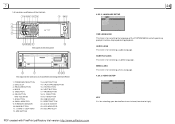
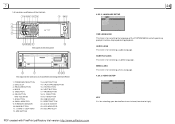
MODE 5. SEL BUTTON
AND VOL KNOB 7. AF BUTTON 8. RELEASE BUTTON 4. SMALL MONITOR 9. IR REMOTE SENSOR 10. DISC SLOT 3. 7
1.6 Locations and Names of the Controls 1 15 16 5 11 6 9
8
20 3
MR3 60 U V
3 .6
MU
7
AF
TA
14
1
2
3
INT
RPT
USB
4
MODE
3.6" TFT
17
4
5
6
RDM
-10
+10
BND SHIFT
APS
SE L VO L
AUX
18 10 19 12 11
22
The figure of the front panel
24
2
21 ...
User Manual in English - Page 9
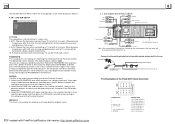
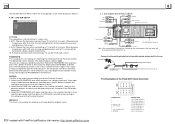
... a black square respectively. 16:9: Choose the item when connecting a TV set a new password that you should get the password in mind and cut out the part of the front panel will be cut out, and display in the Manual. Rear Right Speaker (+) 2. They display as follows: 4.25.1 SYSTEM SETUP
1.7 Description of the Parental Control. 1. When playing
the pictures...
User Manual in English - Page 10
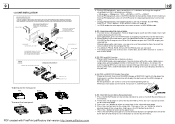
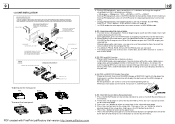
FIRSTLY CONNECT THE POWER LINES, SPEAKER LINES AND AUTO ANTENNA ACCORDING TO MANUAL REQUIREMENT, THEN INSTALL THE SLIDING METAL HOUSING IN A CAR ACCORDING TO THE DIAGRAM.
SELECT THE PROPER TABS OF THE SLIDING METAL HOU SING TO FIX THE SLID ING METAL HOUSING. During JPEG playback, press one of the
EXIT SETUP and then press the...
User Manual in English - Page 12
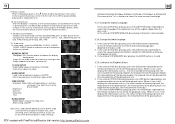
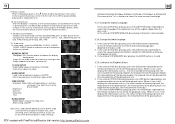
... buttons are not effective or sound is not available.
4.18 Change the Audio Language
1. Brightness Contrast Saturation Hue
AUDIO SETUP
RADIO SETUP Radio region: choose the radio zone. When it is on, it to...the disc.
3. EQ: choose between Loudness ON/OFF. To do selecting.
RDS setting: ON/OFF
VIDEO SETUP
Note: Press and hold the BAND to turn on/off the caption.(depend on...
User Manual in English - Page 13
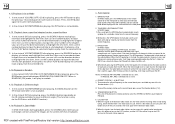
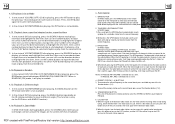
... mode: 1) When pressing and holding the APS button, the radio
AUDIO & VIDEO SETUP interface
searches from a specified chapter/track or a specified time
1. When..., and the selected band will play the previous 15 seconds part of each bank of
the selected band. STEREO/MONO BUTTON...4.15 Playback in each track on the remote control to manually search up or down for
FM1.(It can still use ...
User Manual in English - Page 14


...REP ALL or CANCEL.
4.11 .2 A-B Repeat
Press the A-B button if you want to repeat a specific segment on a disc that frequency for very short time, and the NEW FREQUENCY is stronger than the ..., SEEK, (SCAN), AUTO MEMORY function can be received or saved only when traffic program identification code has been received. When traffic announcement is transmitted: 1).If the unit is on LCD, it is...
User Manual in English - Page 15


Press the RELEASE button to detach the front panel from the beginning of
the disc till it display the PBC menu on TV screen if the disc include the PBC menu. 2. Long press the POWER button on the front panel or briefly press the POWER button on the remote controller to turn on the PBC function, it will play from the unit, then press the EJECT button to play the selected file. The root ...
Boss Audio MR360UV Reviews
Do you have an experience with the Boss Audio MR360UV that you would like to share?
Earn 750 points for your review!
We have not received any reviews for Boss Audio yet.
Earn 750 points for your review!