Boss Audio BV12.1MC Support and Manuals
Get Help and Manuals for this Boss Audio item
This item is in your list!

View All Support Options Below
Free Boss Audio BV12.1MC manuals!
Problems with Boss Audio BV12.1MC?
Ask a Question
Free Boss Audio BV12.1MC manuals!
Problems with Boss Audio BV12.1MC?
Ask a Question
Boss Audio BV12.1MC Videos
Popular Boss Audio BV12.1MC Manual Pages
User Manual in English - Page 1


...
05
Remote Control Diagram
06
Power And Mode Selection
07
Picture
08
Volume
09
System
10
Setup Key
11
Setup Menu
12
Setup Menu
13
DVD Functions
14
DVD Functions
15
DVD Functions
16
DVD Functions
17
DVD Functions
18
Connection Diagram
19
Installation
20
Interchangeabel housing change diagram 21
Disc Inform ation
22
Troubleshooting
23
Specifications
24
1
User Manual in English - Page 2
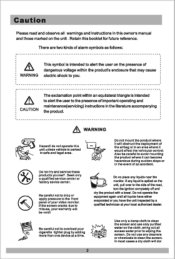
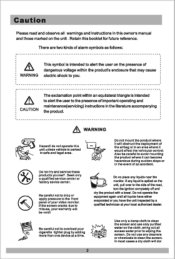
... is intended to alert the user to the presence of important operating and maintenance(servicing) instructions in the literature accompanying the product. There are two kinds of alarm symbols as... vehicular control. Seek only a qualified service center or factory sevice center.
Caution
Please read and observe all warnings and instructions in this owner's manual and those marked on the unit, ...
User Manual in English - Page 3


... with magnetic strips near the monitor as instructed.
6. Be sure to the DVD Player.
3
It can cause damage to operate the unit correctly as this product is limted to -10°C-+ 60°C. Watching the monitor for operation under other conditions or voltages. Refer servicing to qualified personnel.
5.DVD Players use an invisible laser beam which...
User Manual in English - Page 6


PPM
mw
EMT MITIM
Fast Reverse Fast Forward TFT Menu Up
Left Down
DVD Menu
Numeric Button
iso. IN HN
SEW
NI
L AJ
•
(v) BHP
MEMI
C
MOM
13) 1 f 2
MEM
14 ) (a)
C ) ( 7 )( 8 ) 9
Eject Disc Repeat Return Previous Next Setup Play/pause Right Stop
Enter Zoom
Disp Program
Subtitle
VOL+
VOLAudio
3ONS
6 Remote Control Diagram
Power...
User Manual in English - Page 7


... the remote control to play the audio.
• Volume Control Control the audio volume to your desired setting
The audio volume is on , press the MUTE button again on the remote control , DVD and another mode. When the mute is controlled by pressing the V +1- DVD -' AV1-'AV2
• DVD Mode 1.Select the DVD mode by entering MENU -LIST4...
User Manual in English - Page 9


... unit or
button
on the remote control.
9 VOLUME
A built-in dual channel IR transmitter is built-in to the unit to allow audio to be transmitted wirelessly to your car's speakers
1, Bring up the on-screen function menu by pressing the 1 / ► on the unit or the /► buttons on the remote...
User Manual in English - Page 11


SYSTEM SETUP A. PASSWORD
1 IV trrsiu. TV SYSTEM
• 14
ivNMI MIME TIVe ,As DeD aATINII DEFAULT
NMI riUTO
AA
C. DEFAULT
'TV SYSTEM p PEPE
OPFPAIl T
I
Vid riF
D.
Inside the DVD SETUP MENU, three categories SYSTEM, LANGUAGE, VIDEO, could be chosen. TV TYPE
,v srsnr
■n IMMO WEAVE r 111
* 11
CIA
-41
B. POWER RESUME
'V STIITLIII
I TMeTAV tI,PENII0...
User Manual in English - Page 14


... this button to 60. OSD CONDITION
Play Disc
11
Pause
AUDIO
[DVD] Change the audio output type. (If the loaded disc supports available audio type.)
OSD
CONDMON
1/2:AC3 2CH English 2 Channel
2/2:AC3 5.1CH English 5.1 Channel
[VCD] [AUDIO] Change the audio output type. (If the loaded disc supports available audio type.)
[MP3] An invalid button press.
OSD CONDMON
Mute
Mute...
User Manual in English - Page 15


... by pressing the corresponding numeric button.
DVD FUNCTIONS
STOP(M)
[DVD] / [AUDIO]
Press the STOP button once to stop and
Disc Stop
reset the memory. Pressing Play/Pause button
again will send you back to the beginning of the disc. C0ICM0N Stop
COINDMON Select track no
Use to set various functions according to resume play...
User Manual in English - Page 16


... to display the title menu of the loaded DVD disc. (This function is disc-dependent.) [AUDIO] /[Mp3] 0 An invalid button press.
[DVD] Pressing FR button changes the play mode as follows:
OSD
...PLAY
CONDMON
2X rewind search 4X rewind search 8X rewind search 16X rewind search 32X rewind search
PLAY
[AUDIO] I [DVD] Pressing FR button changes the play mode as follows:
FR2X
FR 4X FR 8X FR 16X FR 32X...
User Manual in English - Page 17


... 4X FF 8X FF 16X FF 32X PLAY
CONDITION 2X forward search 4X forward search 8X forward search 16X forward search 32X forward search
PLAY
DVD FUNCTIONS
[AUDIO] [VCD] Pressing FR button changes the play mode as follows:
OSD FF2X FF 4X FF 8X FF 16X FF 32X PLAY
CONDMON 2X forward...
User Manual in English - Page 18


... changes the play mode as follows.
OSD Track
All
comxnoN
Repeat single all
repeat off
[VCD] An invalid button press.
[AUDIO] Pressing REPEAT button changes the play mode as follows.
DVD FUNCTIONS
[DVD] Pressing REPEAT button changes the play mode as follows:
OSD
CONDMON
Repeat One
Single
Repeat Folder repeat folder
Folder repeat...
User Manual in English - Page 22
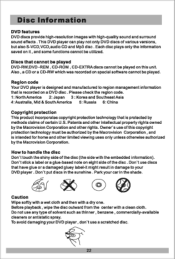
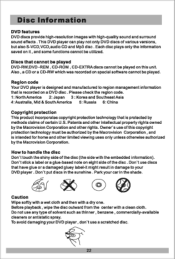
... damage to handle the disc Don't touch the shiny side of various versions, but also S-VCD,VCD,audio CD and Mp3 disc . Don't use of the disc . Park your car in the sunshine .
Region code Your DVD player is designed and manufactured to region management information that is recorded on eight side of this unit...
User Manual in English - Page 23


...?
Point the remote control to the remote sensor of the product. Is the distance too far?
Replace with the audio turned on ? Troubleshooting
Symptom Button does not work
Items to check Is the power turned on the DVD player by pressing the POWER button.
Is the monitor connected with new batteries Check antenna connection.
23...
User Manual in English - Page 24


... to comply with the instruction manual , may be required to correct the interference at his own expense.
24 Operation of this equipment in accordance with the limits fora Class A digital device , pursuant to radio communications . This can affect the operation of the unit.
1.Remove the disc from the DVD player. 2.Tum on the power...
Boss Audio BV12.1MC Reviews
Do you have an experience with the Boss Audio BV12.1MC that you would like to share?
Earn 750 points for your review!
We have not received any reviews for Boss Audio yet.
Earn 750 points for your review!

