Boss Audio BASS1000 Support and Manuals
Get Help and Manuals for this Boss Audio item
This item is in your list!

View All Support Options Below
Free Boss Audio BASS1000 manuals!
Problems with Boss Audio BASS1000?
Ask a Question
Free Boss Audio BASS1000 manuals!
Problems with Boss Audio BASS1000?
Ask a Question
Popular Boss Audio BASS1000 Manual Pages
User Manual - Page 1
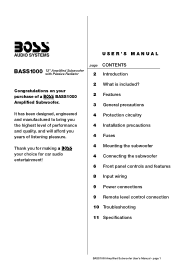
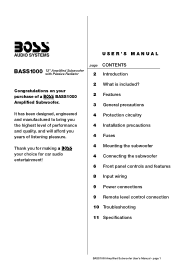
...? 2 Features 3 General precautions 4 Protection circuitry 4 Installation precautions 4 Fuses 4 Mounting the subwoofer 4 Connecting the subwoofer 6 Front panel controls and features
8 Input wiring
9 Power connections
9 Remote level control connection
10 Troubleshooting
11 Specifications
BASS1000 Amplified Subwoofer User's Manual - Thank you years of a
BASS1000
Amplified Subwoofer.
User Manual - Page 2
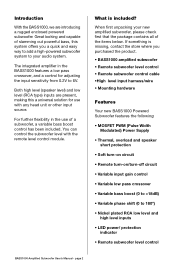
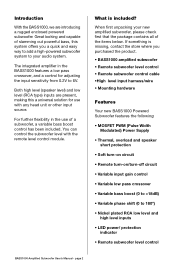
...inputs
• LED power/ protection indicator
• Remote subwoofer level control
BASS1000 Amplified Subwoofer User's Manual - When first unpacking your audio system. The integrated amplifier in the use... (0 to +18dB)
• Variable phase shift (0 to 6V. For further flexibility in the BASS1000 features a low pass crossover, and a control for use of a subwoofer, a variable bass boost...
User Manual - Page 3
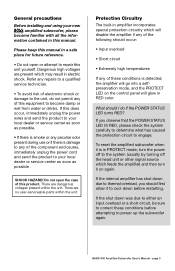
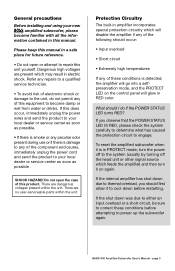
...serviceable parts...the power cord and send the product to repair this manual. If the shut down due to become ... Please keep this manual in RED color. Do not open or attempt to your local dealer or service center as soon ...
If any repairs to a qualified service technician.
• To avoid risk of these conditions before restarting. BASS1000 Amplified Subwoofer User's Manual -
Refer ...
User Manual - Page 4
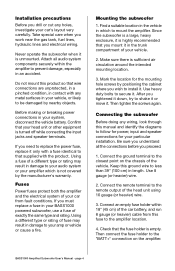
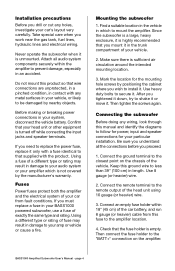
...heavy enclosure, it in the trunk compartment of the vehicle. After you need to replace the power fuse, replace it only with a fuse identical to secure it . Connect the ground terminal to...Never operate the subwoofer when it .
BASS1000 Amplified Subwoofer User's Manual - Installation precautions
Before you wish to prevent damage, especially in an accident. Mounting the subwoofer
...
User Manual - Page 5


... these instructions will result in an input overload to the amplifier in this input level to minimum position, and set the ...problems.
7. Further fine tuning of distortion.
11. Do not mistake the input level control for a volume control! Insert fuse(s) into the battery fuse holder(s).
8. BASS1000 Amplified Subwoofer User's Manual - Be sure to observe proper polarity to engage. Set...
User Manual - Page 6
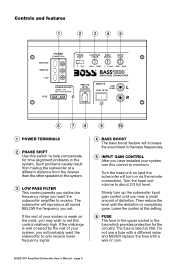
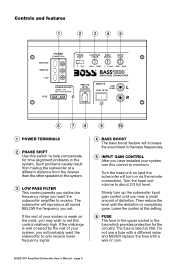
...frequency range you set this control relatively high. BASS1000 Amplified Subwoofer User's Manual - If ...the midrange is well covered by the rest of your system is completely gone. page 6
The fuse is the fuse which provides protection for time alignment problems in the bass frequencies.
5 INPUT GAIN CONTROL After you have installed...
User Manual - Page 7


... bi-color LED glows green when power is on and no problems are present on , it will change to red.
8 REMOTE LEVEL CONTROL PORT Attach the included remote level control to the subwoofer if RCA outputs are present. BASS1000 Amplified Subwoofer User's Manual - If one of the subwoofer independently.
9 HIGH LEVEL (speaker level...
User Manual - Page 8
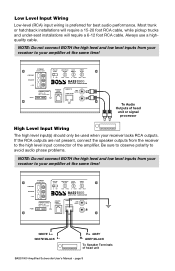
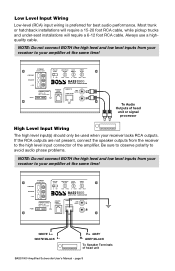
...To Speaker Terminals of the amplifier.
Be sure to observe polarity to avoid audio phase problems.
NOTE: Do not connect BOTH the high level and low level inputs from the ...of head unit
BASS1000 Amplified Subwoofer User's Manual -
page 8 Low Level Input Wiring
Low-level (RCA) input wiring is preferred for best audio performance. Most trunk or hatchback installations will require ...
User Manual - Page 9
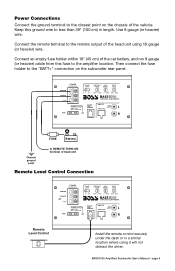
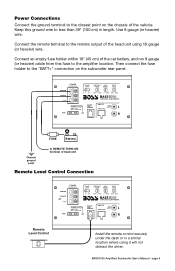
... fuse holder within 18" (45 cm) of the head unit using it will not distract the driver. BASS1000 Amplified Subwoofer User's Manual -
page 9
Connect the remote terminal to the remote output of the car battery, and run ...AMP LIFIED SUBWOOFER
REMOTE LEVEL CONTROL
INPUTS
LINE LEVEL
L
HIGH LEVEL
R
Remote Level Control
Install the remote control securely under the dash or in length.
User Manual - Page 10
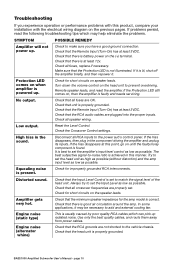
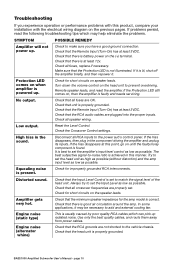
...model is set the Input Level as low as possible. Check that the RCA audio cables are properly set. Use only the best quality cables, and route them away from power cables. Check that there is properly grounded. If problems persist, read the following troubleshooting....
Always try to set to -noise ratio is not illuminated. BASS1000 Amplified Subwoofer User's Manual - If it is...
User Manual - Page 11
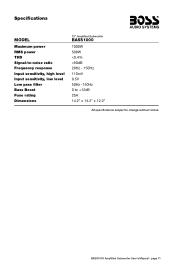
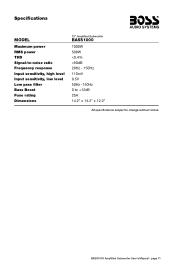
... User's Manual - page 11 Specifications
MODEL
Maximum power RMS power THD Signal-to-noise ratio Frequency response Input sensitivity, high level Input sensitivity, low level Low pass filter Bass Boost Fuse rating Dimensions
12" Amplified Subwoofer
BASS1000
1000W 500W 90dB 20Hz - 150Hz 110mV 0.5V 50Hz -150Hz 0 to +12dB 25A 14.2" x 14.2" x 12.2"
All specifications subject...
Boss Audio BASS1000 Reviews
Do you have an experience with the Boss Audio BASS1000 that you would like to share?
Earn 750 points for your review!
We have not received any reviews for Boss Audio yet.
Earn 750 points for your review!
