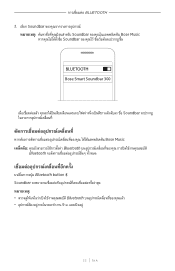Bose Smart Soundbar 300 Support and Manuals
Get Help and Manuals for this Bose item
This item is in your list!

View All Support Options Below
Free Bose Smart Soundbar 300 manuals!
Problems with Bose Smart Soundbar 300?
Ask a Question
Free Bose Smart Soundbar 300 manuals!
Problems with Bose Smart Soundbar 300?
Ask a Question
Bose Smart Soundbar 300 Videos
Popular Bose Smart Soundbar 300 Manual Pages
English Owners Guide - Page 7
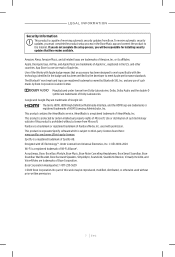
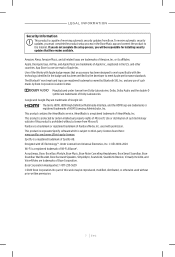
... a registered trademark of Pandora Media, Inc. No part of the Works with Apple badge means that an accessory has been designed to work may be responsible for installing security updates that Bose makes available. iHeartRadio is under license from Microsoft. Bose Corporation Headquarters: 1-877-230-5639 ©2020 Bose Corporation. or its affiliates. Use of this...
English Owners Guide - Page 8
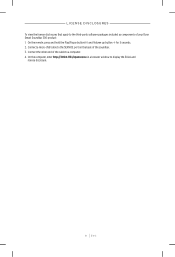
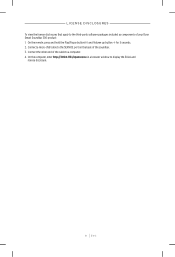
....
| 8 E N G On the computer, enter http://203.0.113.1/opensource in a browser window to the SERVICE port on the back of your Bose Smart Soundbar 300 product: 1. Connect the other end of the cable to the third-party software packages included as components of the soundbar. 3. LICENSE DISCLOSURES To view the license disclosures that apply to a computer. 4. On...
English Owners Guide - Page 12
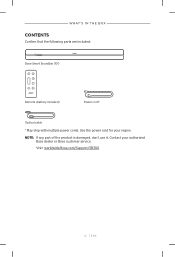
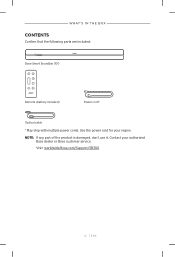
....Bose.com/Support/SB300
| 1 2 E N G WHAT'S IN THE BOX
CONTENTS
Confirm that the following parts are included:
Bose Smart Soundbar 300
Remote (battery included)
Power cord*
Optical cable
* May ship with multiple power cords. Contact your region.
NOTE: If any part of the product is damaged, don't use it. Use the power cord for your authorized Bose dealer or Bose customer service...
English Owners Guide - Page 17


... the app doesn't prompt you want to add your product.
| 1 7 E N G On the remote, press and hold the Mute button A and Bose Music app button m
until the light bar glows amber.
2. Follow the app instructions.
Select Bose Smart Soundbar 300. 4. On the main screen, tap H. 3. EXISTING BOSE MUSIC APP USERS
ADD THE SOUNDBAR TO AN EXISTING ACCOUNT
1. Open the...
English Owners Guide - Page 33
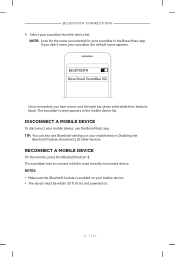
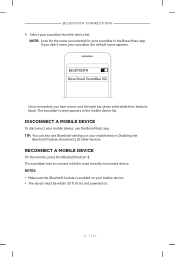
... your mobile device, use Bluetooth settings on .
| 3 3 E N G RECONNECT A MOBILE DEVICE
On the remote, press the Bluetooth button l. Disabling the
Bluetooth feature disconnects all other devices.
The soundbar tries to black. TIP: You can also use the Bose Music app. NOTE: Look for your soundbar from the device list. Bose Smart Soundbar 300
Once connected, you hear...
English Owners Guide - Page 44
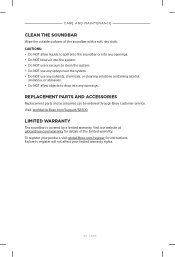
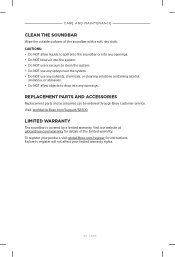
.... • Do NOT allow objects to register will not affect your product, visit global.Bose.com/register for details of the soundbar with a soft, dry cloth. REPLACEMENT PARTS AND ACCESSORIES
Replacement parts and accessories can be ordered through Bose customer service. CaArReE AanNdD M AaiINnTtEeNnAaNncCeE
CLEAN THE SOUNDBAR
Wipe the outside surfaces of the limited warranty.
English Owners Guide - Page 51


... hear the name for your cable/satellite box. If multiple soundbars have entered your postal code and service provider for your request. For additional support, visit: https://www.amazon.com/usealexa
Soundbar doesn't connect to Wi-Fi. NOTE: The soundbar must be set up using the Bose Music app.
Make sure you say the name you 're...
Multilingual Owners Guide - Page 7
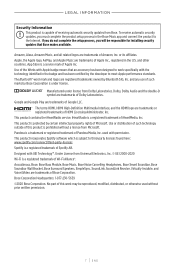
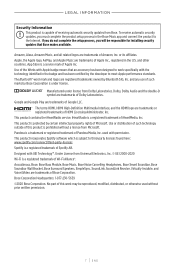
... Dolby Laboratories. Acoustimass, Bose, Bose Bass Module, Bose Music, Bose Noise Cancelling Headphones, Bose Smart Soundbar, Bose Soundbar Wall Bracket, Bose Surround Speakers, SimpleSync, SoundLink, SoundLink Revolve, Virtually Invisible, and Voice4Video are trademarks or registered trademarks of this work specifically with permission. To receive automatic security updates, you will be...
Multilingual Owners Guide - Page 8
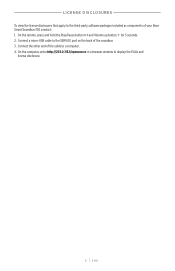
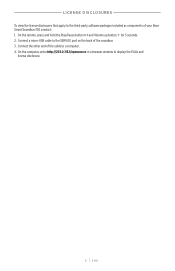
... button F and Volume up button H for 5 seconds. 2. Connect a micro-USB cable to a computer. 4. Connect the other end of the cable to the SERVICE port on the back of your Bose Smart Soundbar 300 product: 1. On the computer, enter http://203.0.113.1/opensource in a browser window to the third-party software packages included as components of...
Multilingual Owners Guide - Page 12
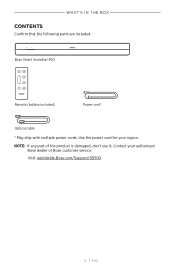
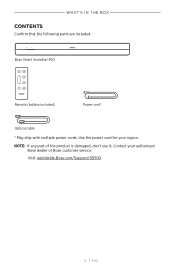
...'S IN THE BOX
CONTENTS
Confirm that the following parts are included:
Bose Smart Soundbar 300
Remote (battery included)
Power cord*
Optical cable
* May ship with multiple power cords. Use the power cord for your authorized Bose dealer or Bose customer service. Visit: worldwide.Bose.com/Support/SB300
| 1 2 E N G
Contact your region. NOTE: If any part of the product is damaged, don't use...
Multilingual Owners Guide - Page 17
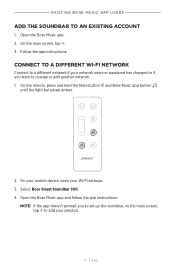
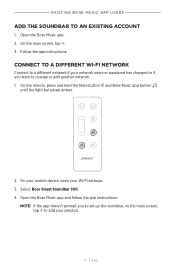
... or add another network. 1. Select Bose Smart Soundbar 300. 4.
On the remote, press and hold the Mute button A and Bose Music app button m
until the light bar glows amber.
2. NOTE: If the app doesn't prompt you want to add your Wi-Fi settings. 3. Open the Bose Music app. 2. Follow the app instructions. On your mobile device, open your...
Multilingual Owners Guide - Page 33
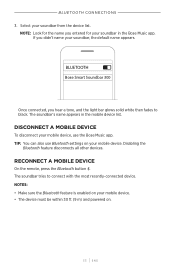
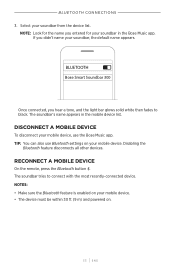
... hear a tone, and the light bar glows solid white then fades to connect with the most recently-connected device.
Select your mobile device, use Bluetooth settings on .
| 3 3 E N G
Bose Smart Soundbar 300
Once connected, you didn't name your soundbar in the mobile device list. DISCONNECT A MOBILE DEVICE
To disconnect your...
Multilingual Owners Guide - Page 44
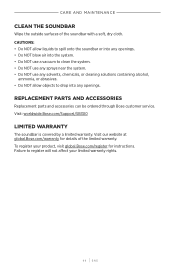
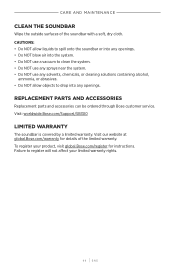
Visit our website at global.Bose.com/warranty for instructions. Failure to drop into the system. • Do NOT ... visit global.Bose.com/register for details of the soundbar with a soft, dry cloth. REPLACEMENT PARTS AND ACCESSORIES
Replacement parts and accessories can be ordered through Bose customer service. Visit: worldwide.Bose.com/Support/SB300
LIMITED WARRANTY
The soundbar is covered ...
Multilingual Owners Guide - Page 51


... are added periodically. Remove Alexa from the soundbar using the Bose Music app (see page 55).
• Make sure you have set up -to-date version of the soundbar, and ready to connect to your product owner's guide.
| 5 1 E N G Add Alexa again.
If multiple soundbars have entered your postal code and service provider for your TV, and/or cable...
Bose Smart Soundbar 300 Reviews
Do you have an experience with the Bose Smart Soundbar 300 that you would like to share?
Earn 750 points for your review!
We have not received any reviews for Bose yet.
Earn 750 points for your review!