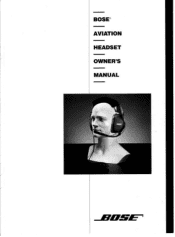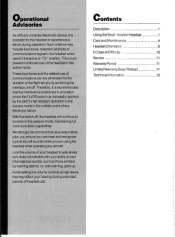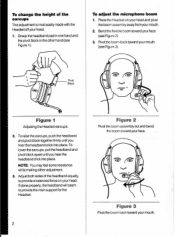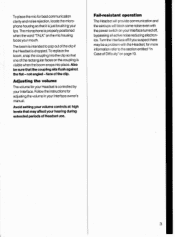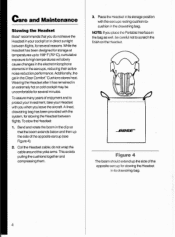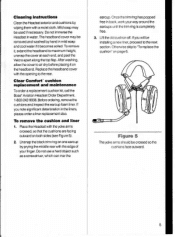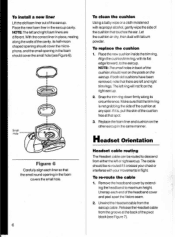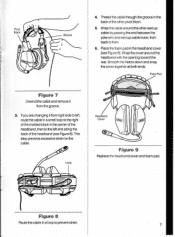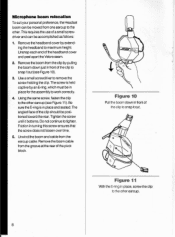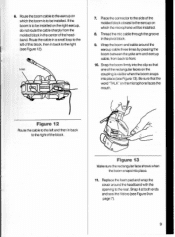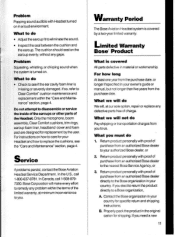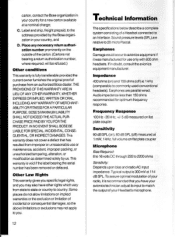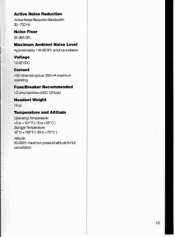Bose Aviation Headset Support and Manuals
Get Help and Manuals for this Bose item

View All Support Options Below
Free Bose Aviation Headset manuals!
Problems with Bose Aviation Headset?
Ask a Question
Free Bose Aviation Headset manuals!
Problems with Bose Aviation Headset?
Ask a Question
Most Recent Bose Aviation Headset Questions
Jacks Connection
I Would Like To Know The Connection Siguence For The Cable To The Set Starding From The Graund. I Ha...
I Would Like To Know The Connection Siguence For The Cable To The Set Starding From The Graund. I Ha...
(Posted by dminas22 10 years ago)
Buzzing Sounds Everytime The Wire Is Moved
(Posted by junel173 12 years ago)
Bose Aviation Headset Videos
Popular Bose Aviation Headset Manual Pages
Bose Aviation Headset Reviews
We have not received any reviews for Bose yet.