Bosch SGX78C55UC Support and Manuals
Get Help and Manuals for this Bosch item
This item is in your list!

View All Support Options Below
Free Bosch SGX78C55UC manuals!
Problems with Bosch SGX78C55UC?
Ask a Question
Free Bosch SGX78C55UC manuals!
Problems with Bosch SGX78C55UC?
Ask a Question
Popular Bosch SGX78C55UC Manual Pages
Installation Instructions - Page 3
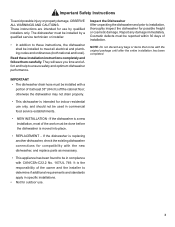
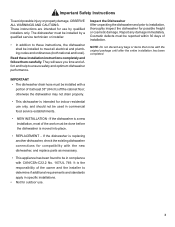
... plumbing codes and ordinances (both national and local). NOTE: Do not discard any damage immediately. If the dishwasher is moved into place.
• REPLACEMENT - Read these instructions, the dishwasher shall be used in commercial food service establishments.
• NEW INSTALLATION - Cosmetic defects must be reported within 30 days of the work must be in specific installations.
•...
Installation Instructions - Page 6
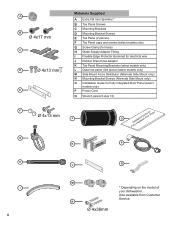
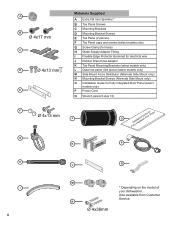
... Force Distributor (Alternate Side Mount only)
N Mounting Bracket Screws (Alternate Side Mount only)
O Installation Guide for Fully Integrated Door Panel (select models only)
P Power Cord
Q Wrench (wrench size 13)
F
Ø 4x13 mm J
G K
O
FuInllsytaInlltaetgioranteGduiDdoeofrorPanel
P
H
L
Q
I
6
M
* Depending on the model of your dishwasher. Also available from Customer Service.
Installation Instructions - Page 7
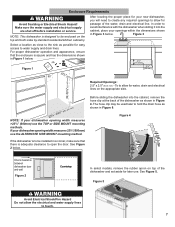
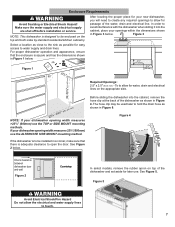
...clearance between dishwasher door and wall
Figure 2
Countertop
In select models, remove the rubber apron on top of the dishwasher and set aside for
passage of the dishwasher as shown in Figure 1...See Figure 2 below. Make sure the water supply and electrical supply
are shut off before installation or service. The hose clip may be enclosed on the appropriate side.
32-34¼″(813-870...
Installation Instructions - Page 14
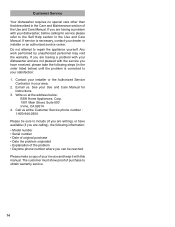
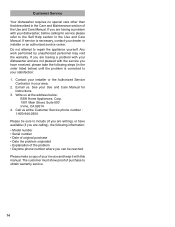
... purchase • Date the problem originated • Explanation of your invoice and keep it with your satisfaction:
1. See your Use and Care Manual for service please refer to your dishwasher, before calling for instructions.
3. Please make a copy of the problem • Daytime phone number where you can be sure to repair the appliance yourself.
Write us...
Use and Care Manuals - Page 3


...174; quick
start 36 15.2 Home Connect®
settings 36 15.3 Remote Start 36 15.4 Remote Diagnostics ....... 37 15.5 Software update 37 15.6 Data Protection 37
16 Cleaning and ...appliance 56
19 Customer Service 56 19.1 Model number (E-Nr.),
production number (FD) and consecutive numbering (Z-Nr 56 19.2 AquaStop® Pledge ......... 56
en-us
20 Technical specifications . 58 20.1 ...
Use and Care Manuals - Page 14


en-us Familiarizing yourself with your appliance
12 Door handle1
Open the appliance door.
13 Display
The display shows information about the remaining run time or basic settings. You can change the basic settings via the display and the setting buttons. → "Changing the basic settings",
Page 35
1 Depending on the appliance specifications
14
Use and Care Manuals - Page 35


... - rc2
Activate or deactivate → "Remote Start ",
Page 36.
You can be configured.
1 Factory setting (may vary according to model)
14.2 Changing the basic settings
1. The settings for initial use must be selected via the Home Connect® app. quired setting.
4. Home Connect®
15 Home Connect®
Home Connect®
This appliance is permanently...
Use and Care Manuals - Page 36


... 1) and to implement the settings.
Install the Home Connect® app on the availability of the Wi-Fi Alliance.
36 You can find the Home Connect® settings in your country.
stalled on this instruction manual and ensure that it is a registered trade mark of Home Connect® services in the basic settings for Home Connect®...
Use and Care Manuals - Page 37


... Unique appliance identification
(consisting of appliance codes as well as the MAC address of the installed Wi-Fi communication module). ¡ ...troubleshooting or safety-relevant updates. Note: Please note that the Home Connect® functions can be called up . nently activated, and you can start your appliance with the Home Connect® app.
a button lights up in the Service/Support...
Use and Care Manuals - Page 44
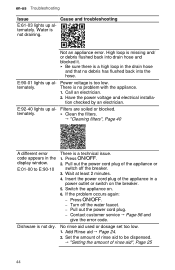
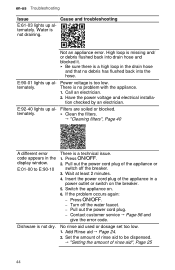
...plug.
‒ Contact customer service → Page 56 and
give the error code.
E:90-01 lights up al- E:01-00 to be dispensed. → "Setting the amount of the appliance ...Press
.
2. No rinse aid used or dosage set too low. 1. Have the power voltage and electrical installation checked by an electrician. If the problem occurs again:
‒ Press
.
‒ Turn...
Use and Care Manuals - Page 56


... the model number (E-Nr.), the production number (FD) and the consecutive numbering (Z-Nr.) of all warranty claims is repaired by a specific fault in accordance with AquaStop must have been installed and connected correctly in the AquaStop system giving rise to a valid warranty claim. We use only genuine replacement parts for damage caused by an authorized service provider...
Use and Care Manuals - Page 58


..., Germany. en-us Technical specifications
Technical specifications
20 Technical specifications
Technical specifications
Weight Voltage Power rating Fuse ...settings
20.1 Information
regarding Free and
Open Source
Software
This product includes software components that are licensed by BSH Home Appliances ("Bosch...as we offer support and spare parts for your appliance model and additional documents...
Use and Care Manuals - Page 61


... of installation problems (you how to use your Product, to instruct you are solely responsible for any structure and setting for the Product, including all defects or damage that are Products, on , in, or around the Product. service visits to teach you how to replace house fuses or correct house wiring or plumbing. ¡ Removal and replacement...
Use and Care Manuals - Page 62


... ALL OTHER WARRANTIES, WHETHER EXPRESS OR IMPLIED. No attempt to schedule a repair.
21.8 Product information
For handy reference, copy the information below from the rating plate. Model number (E-Nr.)
Production number (FD)
Date of BSH.
21.7 Obtaining warranty service
To obtain warranty service for your invoice and/or delivery documents for warranty validation. ANY...
Use and Care Manuals - Page 64


... for help?
Find online resources such as :
• Discounts for filters, cleaners, accessories & parts • Easy access to manuals & appliance specifications • Easy access to -videos, manuals, warranties and authorized Bosch servicers at: www.bosch-home.com/us/owner-support/get-support
Contact us: Please have your Model Number (E-Nr) ready when contacting us. 1-800-944-2904 www...
Bosch SGX78C55UC Reviews
Do you have an experience with the Bosch SGX78C55UC that you would like to share?
Earn 750 points for your review!
We have not received any reviews for Bosch yet.
Earn 750 points for your review!
