Bosch DB24C4200R2 Support and Manuals
Get Help and Manuals for this Bosch item
This item is in your list!

View All Support Options Below
Free Bosch DB24C4200R2 manuals!
Problems with Bosch DB24C4200R2?
Ask a Question
Free Bosch DB24C4200R2 manuals!
Problems with Bosch DB24C4200R2?
Ask a Question
Popular Bosch DB24C4200R2 Manual Pages
Operation Manual - Page 3


DiBos/DiBos Micro
Table of Contents
Table of Contents | en 3
1
Program Start/Login
7
1.1
Starting the Program
7
1.2
Logging on to the System
7
1.2.1
Logging on to ...31
3.7
The Event Field
33
3.7.1
The Event List
33
3.7.2
Button for Filtering the Events
34
3.7.3
Button for Displaying the Logbook
34
Bosch Sicherheitssysteme GmbH
Operation Manual
F.01U.033.372 | V5 | 2009.09
Operation Manual - Page 4


...Speed
58
4.6.10 Calling up the Search Functions
59
4.6.11 Exporting Image Data
60
5
Operation - 4 en | Table of Contents
DiBos/DiBos Micro
4
Playback Mode
35
4.1
The User Interface
35
4.2
The Menu Bar
36
4.3
The Display Bar
41
4.3.1
Buttons for ...Camera Round
68
5.6
Logging Off/Changing User
68
F.01U.033.372 | V5 | 2009.09
Operation Manual
Bosch Sicherheitssysteme GmbH
Operation Manual - Page 5


...
7.7
Exporting Files
81
7.8
Showing Exported Files
83
7.9
Protecting Video
84
7.10
Removing the Protection from a Recording
85
7.11
Deleting a Video
86
8
The Icon Overview
87
Bosch Sicherheitssysteme GmbH
Operation Manual
F.01U.033.372 | V5 | 2009.09 DiBos/DiBos Micro
Table of Contents | en 5
6
Operation -
Operation Manual - Page 6
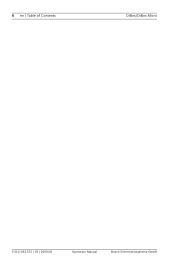
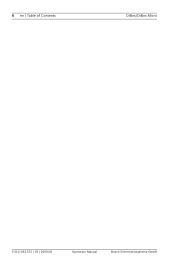
6 en | Table of Contents
DiBos/DiBos Micro
F.01U.033.372 | V5 | 2009.09
Operation Manual
Bosch Sicherheitssysteme GmbH
Operation Manual - Page 7


..., depending on whether you can start the program. 1.
Logging on to the system appears. Enter your password in the name input field. 2. DiBos/DiBos Micro
Program Start/Login | en 7
1
Program Start/Login
1.1 1.2
1.2.1
Starting the Program
When installation is complete, you have logged on the computer and wait until the desktop
interface appears. 2. Click OK...
Operation Manual - Page 8


...
additional selection field will be selected. 4. F.01U.033.372 | V5 | 2009.09
Operation Manual
Bosch Sicherheitssysteme GmbH Enter your user ID in the name input field. 2. To log on locally, the... be displayed.
1. Click OK.
Enter your password in live mode. You are connected to log on via LDAP. 8 en | Program Start/Login
DiBos/DiBos Micro
1.2.2
Logging on to the System with...
Operation Manual - Page 9


... will automatically access live mode every time the system is then color-highlighted. DiBos/DiBos Micro
The User Interface | en 9
2
The User Interface
You will be able to view live images from selected cameras in this mode. Bosch Sicherheitssysteme GmbH
Operation Manual
F.01U.033.372 | V5 | 2009.09 The button you select is re...
Operation Manual - Page 10


F.01U.033.372 | V5 | 2009.09
Operation Manual
Bosch Sicherheitssysteme GmbH 10 en | The User Interface
DiBos/DiBos Micro
2.2
Playback Mode
In playback mode, you will be able to view saved images.
Operation Manual - Page 11


DiBos/DiBos Micro
3
Live Mode
Live Mode | en 11
3.1
The User Interface
The user interface is divided into the following areas:
1 Menu bar with current ...windows (see Section 3.5 The
Image Area) 5 Control and status field (see Section 3.6 The Control
and Status Field) 6 Event field (see Section 3.7 The Event Field)
Bosch Sicherheitssysteme GmbH
Operation Manual
F.01U.033.372 | V5 | 2009.09
Operation Manual - Page 49


DiBos/DiBos Micro
Playback Mode | en 49
-
In order to show that it fills the entire image area.
Bosch Sicherheitssysteme GmbH
Operation Manual
F.01U.033.372 | V5 | 2009.09 The...The image window is digitally zoomed.
Right-click or scroll with the mouse wheel. Note: The part of and de-selecting the image. To use this function, move your mouse cursor into a magnifying...
Operation Manual - Page 59


... Searching for Additional Data).
for ATM data (see Section 7.4 Searching for Additional Data). DiBos/DiBos Micro
Playback Mode | en 59
4.6.10
Calling up the Search Functions
Click the down... images from all local cameras and all cameras displayed in the lower part of the
Bosch Sicherheitssysteme GmbH
Operation Manual
F.01U.033.372 | V5 | 2009.09 Searching all cameras
Searches...
Operation Manual - Page 66
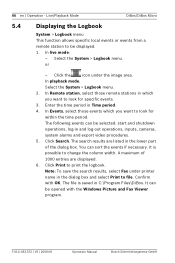
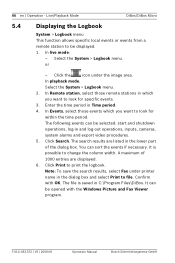
...
with the Windows Picture and Fax Viewer
program. Enter the time period in the lower part
of
1000 entries are listed in Time period.
4. Live/Playback Mode
DiBos/DiBos Micro
5.4
Displaying the Logbook
System > Logbook menu This function allows specific local events or events from a remote station to look for
within the time period...
Installation Guide - Page 5


The event of operation system problems. -
g. Computer name and work group
- In the DiBos configuration, click the Security and network menu. Bosch Sicherheitssysteme GmbH
Installation Guide
F.01U.076.409 | V1 | 2007.11 Updating the operation system to recover a DiBos 8: 1. NOTICE!
NOTICE! Write down the settings for the transmission rate and UDP tunneling. - Dongle extension...
Release Notes - Page 3
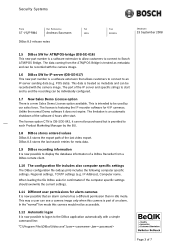
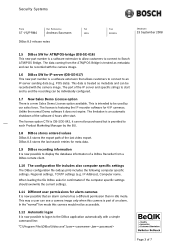
...Security Systems
From
Our Reference
Tel
ST-VS/PRM4
Andreas Baumann
1315
DiBos 8.5 release notes
Fax 281315
Ottobrunn
23 September 2008
1.5 DiBos SW for ATM/POS-bridge (DB-SE-016) This new part... DiBos SW for meta data.
1.9 DiBos recording information It is part of a DiBos Recorder from a DiBos remote client.
1.10 The configuration file includes also computer specific settings The DiBos ...
Release Notes - Page 4
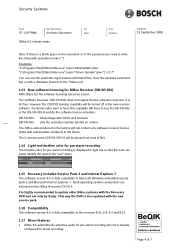
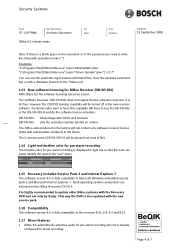
... activation.
DB-SR-002: full package with DVDs and manuals DB-SR-002: only the activation number printed on the DiBos Recovery DVD 8.5. This way the DVR is also updated with authorization numbers) in the future. Page 4 of the "real" alarm.
1.15 Recovery includes Service Pack 3 and Internet Explorer 7 The software version 8.5 is fully...
Bosch DB24C4200R2 Reviews
Do you have an experience with the Bosch DB24C4200R2 that you would like to share?
Earn 750 points for your review!
We have not received any reviews for Bosch yet.
Earn 750 points for your review!
