Bosch B09IB81NSP Support and Manuals
Get Help and Manuals for this Bosch item
This item is in your list!

View All Support Options Below
Free Bosch B09IB81NSP manuals!
Problems with Bosch B09IB81NSP?
Ask a Question
Free Bosch B09IB81NSP manuals!
Problems with Bosch B09IB81NSP?
Ask a Question
Bosch B09IB81NSP Videos
Popular Bosch B09IB81NSP Manual Pages
Supplement - Page 2


...
Compatible accessories can adjust operating settings such as audible signals or even individual programs. It's even simpler and more straightforward than on your refrigerator of tomorrow, which will make ... manuals and even numerous instructional videos. The future begins now in your everyday life easier and more agreeable. We are truly important to a host of the Home Connect Services ...
Supplement - Page 5


... router have e.g. WPS
Automatically connecting
(WPS)
No
Go on . WPS
Manually connecting
(professional mode)
RNA-EN_HC-Beileger_PRF_BO.indd 5
5
03.06.16 13:13
B Check whether your home network router has a WPS function (automatic connection). Step 2 (initial start-up): Connecting your refrigerator to your home network (Wi-Fi)
A Connect the appliance and switch...
Supplement - Page 7


...appears on to establish a connection within 2 minutes. Step 2.1: Automatically connecting your refrigerator to your home network (Wi-Fi)
E If connection is not operated for ...8222;On" appears on the temperature display panel of the freezer compartment. Start again with point A or connect manually (Step 2.2). Start again with point A
RNA-EN_HC-Beileger_PRF_BO.indd 7
!
7
03.06.16 13:13 Now...
Supplement - Page 8


... is not operated for max. 5 minutes. An animation now appears on the temperature display panel of the refrigerator compartment shows „Cn" (Connectivity =
Home Connect menu). Freezer area
Freezer area
C
C
Tip:
During manual connection, your refrigerator sets up its own Wi-Fi network (soft access point [SAP]) which you can log into using your...
Supplement - Page 9


...password (key) for data transfer, which you will be prompted to enter them into the corresponding fields as soon as the appliance has been found.
E To find this, go to the general settings... or tablet and call up to 60 seconds!
Step 2.2: Manually connecting your refrigerator to your home network (Wi-Fi)
D Your refrigerator has now set up its own Wi-Fi network (SSID) „HomeConnect"...
Instructions for Use - Page 2


... 10 Temperature alarm 10 Switching off the alarm 10 Home Connect 11 Setting up Home Connect 11 Installing the Home Connect software update....... 13 Information on data protection 13 Declaration of Conformity 14 Usable capacity 15 Fully utilizing the freezer volume 15 Refrigerator compartment 15 Note when storing food 15 Note the chill zones...
Instructions for Use - Page 3


... owner. Risk of refrigerant.
Improper installations and repairs may result in the operating instructions.
Only for several minutes. ■ switch off the appliance and pull out the mains plug, ■ Inform customer service. Never sever or remove the third (earth) conductor from
the appliance, ■ ventilate the room thoroughly for original parts does the manufacturer...
Instructions for Use - Page 5
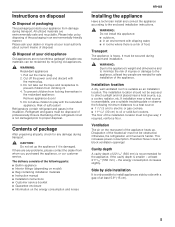
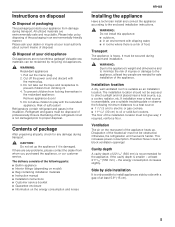
.... Cut off the power cord and discard with dripping water, ■ in appliance ■ Interior fittings (depending on model) ■ Bag containing installation materials ■ Instruction manual ■ Installation instructions ■ Customer service booklet ■ Guarantee enclosure ■ Information on the energy consumption and noises
en-us by side with the redundant appliance...
Instructions for Use - Page 7
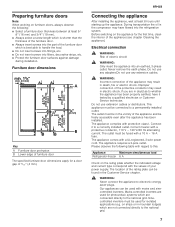
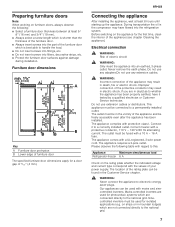
... Connect it tested by a qualified electrician or Customer Service technician. The appliance requires a 3-pole outlet. Sinecontrolled...into the part of the furniture door
which is best able to this:
Appliance
Maximum simultaneous load
Refrigerator-freezer 6... refrigeration system. The outlet must be used for photovoltaic systems which are connected directly to a correctly installed ...
Instructions for Use - Page 11


... Connect service is not available in the country
in which the appliance is set up Home Connect
Note: ■ Observe the Home Connect supplementary sheet,
which Home Connect is available, see www.home-connect.com. In the following cases, the appliance functions like a refrigerator without a network connection and can automatically connect to install the...
Instructions for Use - Page 12
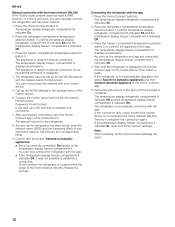
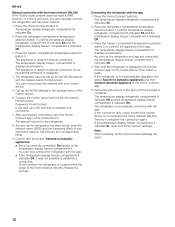
...password (Key) of the mobile device.
6. Confirm with the WLAN network HomeConnect. The temperature display refrigerator compartment 8 indicates Cn.
2. As soon as the animation is connected to establish the connection.
7. Then select + (add). Follow the instructions in the Home Connect app.
5. If the temperature display freezer compartment 4 indicates Er, reset the Home Connect settings...
Instructions for Use - Page 13


...Connect settings have been reset. Installing the update:
1. The temperature display freezer compartment 4 displays an animation. The update is available, the temperature display refrigerator ...the installation has still not been successfully completed after several attempts, inform customer Service. Information on data protection can be interrupted. ■ Place the router and refrigerator ...
Instructions for Use - Page 14


...Model: COM1 FCC ID: 2AHES-COMGEN1 IC: 21152-COMGEN1 The Home Connect module is a communication device designed to user.
This device complies with Part... 15 of the directive 1999/5/EC. At least 20cm separation distance should be found online at the factory, under direct control of B/S/H Home Appliances Corporation, and is not user serviceable or upgradable...
Robert Bosch Hausger&#...
Instructions for Use - Page 22
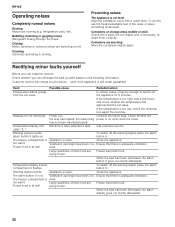
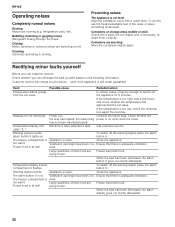
...parts...installation cavity with a water level. ered. Large quantities of fresh food are being frozen. Bubbling, humming or gurgling noises Refrigerant flowing through the pipes. Preventing noises
The appliance is lit. Fault
Possible cause
Remedial action
Temperature differs greatly from the set...cov-
Close the appliance. Call customer service. Clicking Motor, switches or solenoid ...
Instructions for Use - Page 23


... date: Model number: FD number: Serial number Type
E - Switch on . Nr FD - Nr
23 Showroom mode is not cooling, temperature display and light are lit.
After checking according to normal operation.
Write down the super button 2 for changing over by calling the Bosch Customer Support Center, 1-800-9442904 (toll-free), from customer service.
ment to...
Bosch B09IB81NSP Reviews
Do you have an experience with the Bosch B09IB81NSP that you would like to share?
Earn 750 points for your review!
We have not received any reviews for Bosch yet.
Earn 750 points for your review!

