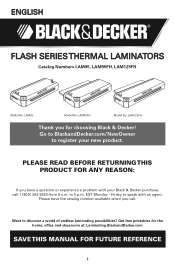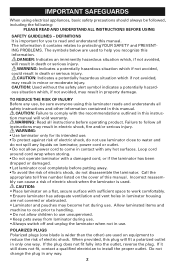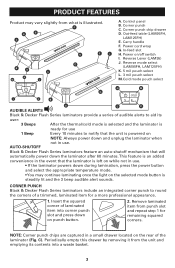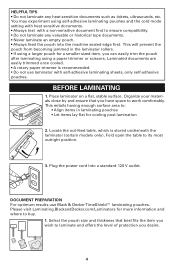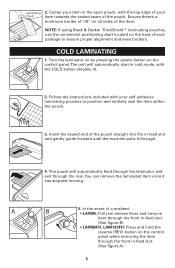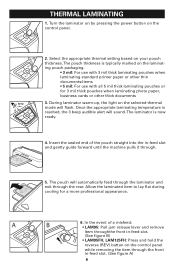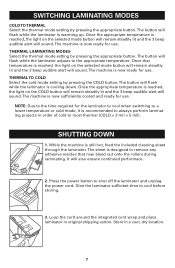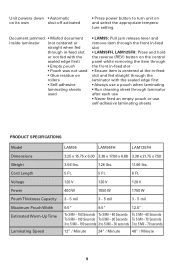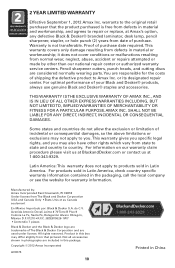Black & Decker LAM95 Support and Manuals
Get Help and Manuals for this Black & Decker item

View All Support Options Below
Free Black & Decker LAM95 manuals!
Problems with Black & Decker LAM95?
Ask a Question
Free Black & Decker LAM95 manuals!
Problems with Black & Decker LAM95?
Ask a Question
Most Recent Black & Decker LAM95 Questions
Looking For A Service Manual For Lam95fh Laminator
Had paper jam and opened unit to and did clear jam. I have two metal pieces that I forget where they...
Had paper jam and opened unit to and did clear jam. I have two metal pieces that I forget where they...
(Posted by cjlmove 4 years ago)
Popular Black & Decker LAM95 Manual Pages
Black & Decker LAM95 Reviews
We have not received any reviews for Black & Decker yet.