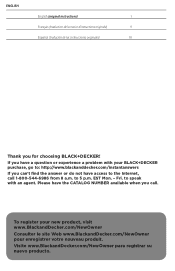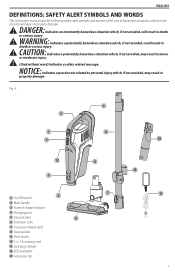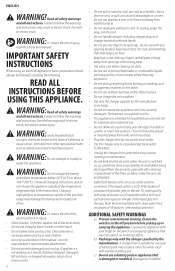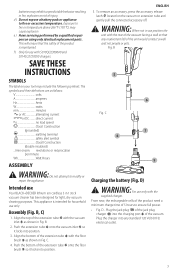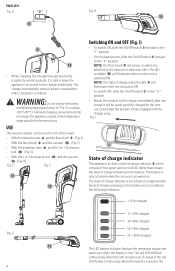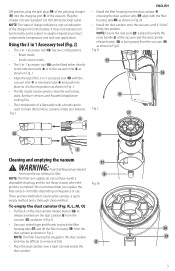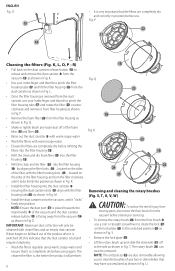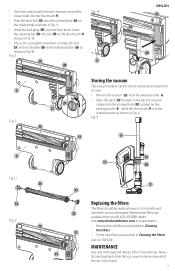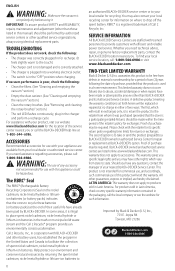Black & Decker HFEK520J Support and Manuals
Get Help and Manuals for this Black & Decker item

View All Support Options Below
Free Black & Decker HFEK520J manuals!
Problems with Black & Decker HFEK520J?
Ask a Question
Free Black & Decker HFEK520J manuals!
Problems with Black & Decker HFEK520J?
Ask a Question
Popular Black & Decker HFEK520J Manual Pages
Black & Decker HFEK520J Reviews
We have not received any reviews for Black & Decker yet.