Black & Decker HCUA525JP Support and Manuals
Get Help and Manuals for this Black & Decker item
This item is in your list!

View All Support Options Below
Free Black & Decker HCUA525JP manuals!
Problems with Black & Decker HCUA525JP?
Ask a Question
Free Black & Decker HCUA525JP manuals!
Problems with Black & Decker HCUA525JP?
Ask a Question
Popular Black & Decker HCUA525JP Manual Pages
Instruction Manual - Page 2


....BlackandDecker.com/NewOwner pour enregistrer votre nouveau produit. EST Mon. - English
English (original instructions)
1
Français (traduction de la notice d'instructions originale)
12
Español (traducido de las instrucciones originales)
23
Thank you have a question or experience a problem with an agent. If you for choosing BLACK+DECKER!
to : http://www.blackanddecker...
Instruction Manual - Page 3
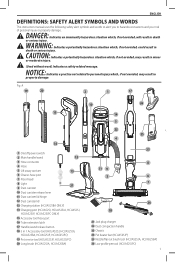
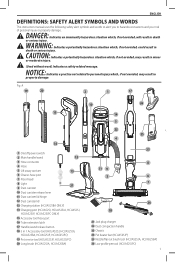
...26
25 23 8 6 7
24
18
21 Jack plug charger 22 Dust compaction handle 23 Chassis 24 Pet beater bar (HCUA525JP) 25 Nozzle/flip out brush tool (HCUA525JA, HCUA525BA) ...HCUA525JP, HCUA525JPC ONLY)
15 Accessory tool hose port
16 Tube extension latch
17 Handle/wand release button
18 3 in
CAUTION: death or serious injury. English
DEFINITIONS: SAFETY ALERT SYMBOLS AND WORDS
This instruction manual...
Instruction Manual - Page 4
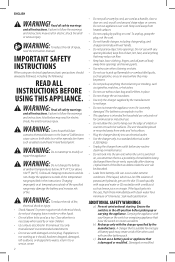
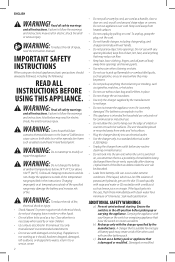
... dust bag and/or filters in a standard electrical outlet (120V/60Hz).
• Unplug the charger from outlet before picking ...manual. Close attention is suitable for commercial or industrial use with damaged cord or plug. Keep cord away from the air vents, especially after cleaning / replacement of the specified range may be followed, including the following:
READ ALL INSTRUCTIONS...
Instruction Manual - Page 5


... not installed and used in accordance with S010QU2300040 and SSC230040US chargers. However...CAN ICES-3(B)/NMB-3(B)
SAVE THESE INSTRUCTIONS
English
SYMBOLS
The label on a...alternating current or DC........... e ) Have servicing performed by turning the equipment off and on...be determined by a qualified repair person using only identical replacement parts. batteries may exhibit unpredictable ...
Instruction Manual - Page 6


... the supplied charger. It is perfectly normal and safe.
Follow all charging instructions and do ... °F (40 °C).
The charger automatically reduces power consumption when charging is not in the instructions. B
2
• The unit must... order to the charger indefinitely. Plug the charger into any standard 120 Volt 60 Hz electrical outlet.
Plug the charger into any standard ...
Instruction Manual - Page 7
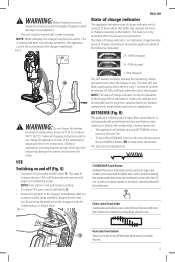
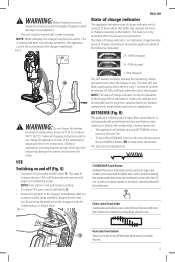
...setting.
• To switch OFF, press the on product components, temperature and end-user application.
NOTE: While charging, the charger...minimum to the charger indefinitely. The final LED will flash when the unit is normal and does not indicate a problem. This is discharged... tasks, such as it will begin in the instructions. F
English
State of charge indicator
This appliance ...
Instruction Manual - Page 8


I . Corresponding LEDs on the min/max indicator will light red) when the filter becomes clogged and needs to be adjusted to operate at a lower suction level to extend run time or higher suction level to pick up debris
...
Instruction Manual - Page 9
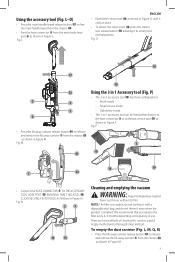
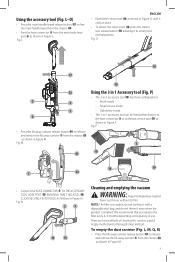
... M, Q, R) • Press the life away canister release button 41 to its filter. Fig. NOTE: The filter is emptied. There are two methods of use the vac without its normal position. L-O)...lift away canister 5 from the chassis 23 as shown in Figure N.
We recommend that you replace the filter every 6-9 months depending on frequency of cleaning the canister, a quick empty method and a...
Instruction Manual - Page 10
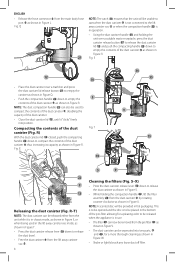
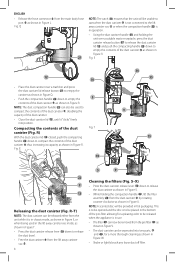
... and the disc is to be released either from the unit while it "clicks" firmly into two parts, 9 and 40 , for a more thorough cleaning as shown in Figure L. Q
27
NOTE: ...is in operation.
• Using the dust canister handle 35 and holding the compaction handle 22 , lift the filter assembly 28 from the dust canister 9 by rotating counter-clockwise as shown in Figure R.
R
10
34 35...
Instruction Manual - Page 11
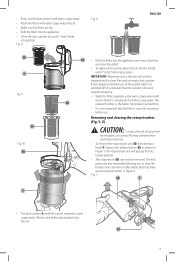
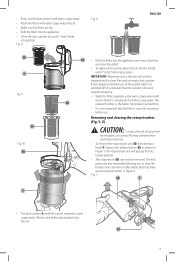
... from moving parts, disconnect lift away canister before use. Removing and clearing the rotary brushes
(Fig. X).
• Make sure the filters are correctly seated.
• To replace dust canister,...cleaning or servicing.
• To remove the rotary brush unit 32 from its
locked position.
• The rotary brush 39 can be removed. The
29
cleaner the filter is correctly...
Instruction Manual - Page 12
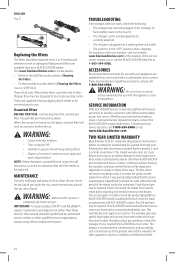
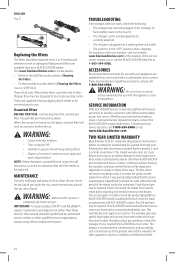
... approved waste disposal plant.
TROUBLESHOOTING
If the product does not work, check the following the date of contents/ containers to state.
warranties this manual) should be replaced or repaired at a local recycling center. English Fig. Z
39 24
Replacing the filters
The filters should be disposed of two (2) years following :
• The charger was purchased (provided...
Instruction Manual - Page 13
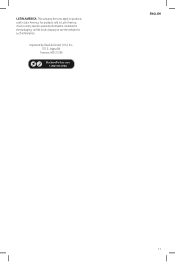
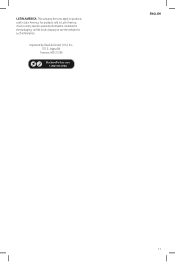
Imported by Black & Decker (U.S.) Inc., 701 E. Joppa Rd. For products sold in the packaging, call the local company or see the website for such information. Towson, MD 21286
BlackandDecker.com 1-800-544-6986
English
11
LATIN AMERICA: This warranty does not apply to products sold in Latin America, check country specific warranty information contained in Latin America.
Black & Decker HCUA525JP Reviews
Do you have an experience with the Black & Decker HCUA525JP that you would like to share?
Earn 750 points for your review!
We have not received any reviews for Black & Decker yet.
Earn 750 points for your review!
